
Stream Netflix In HD With These Free Extensions
This article covers 2 free Google Chrome extensions to stream Netflix in HD on PC. These extension force the Netflix video quality to high definition.
→
This article covers 2 free Google Chrome extensions to stream Netflix in HD on PC. These extension force the Netflix video quality to high definition.
→
This article covers a simple way to add IMDb ratings in Netflix. This way, you also get Rotten Tomatoes and Metacritic ratings as well.
→
This tutorial covers a simple step by step guide to allow only specific websites in Google Chrome and block the rest of the web.
→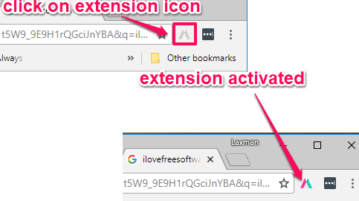
Here is how to enable “Copy” on websites that block it. You can use the right-click context menu as well as highlight text for copy in such websites.
→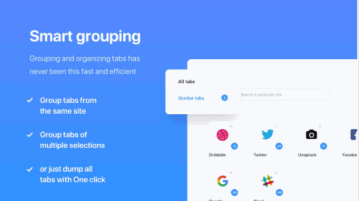
Infinite Tabs Manager is a free extension to group opened tabs of same website in Chrome. Later, you can restore those tabs anytime with a single click.
→
Learn how to get Hacker News notifications for comments on subscribed threads. Use the tool mentioned here and get notifications for new comments from subscribed HN’s thread
→
This article takes you through a simple tutorial on how to draw in Windows 10 Mail app and explains all the drawing tools, functionality, and options.
→
This tutorial explains how to copy webpage content as Markdown. Whether you have selected some text with bold, italic, or underline formatting, image, hyperlink, etc., you can copy it to clipboard in Markdown formatting. For this, you need to use a free Chrome extension “Copy As Markdown”.
→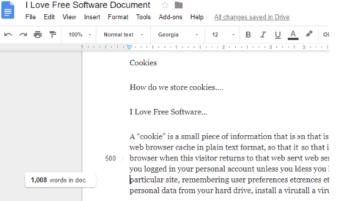
This article covers how to show real-time word count for Google Docs with milestone markers. That simply means as you start typing in a Google Docs document, the word count is visible live. Apart from this fantastic feature, this extension also adds milestone markers every 500 words.
→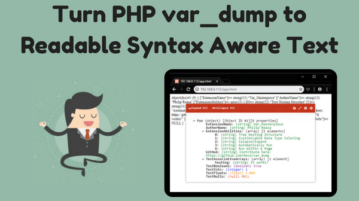
This article covers a simple way to turn PHP var_dump output to better readable text. It adds the proper syntax-aware formatting to the var_dump output and makes the debugging process less annoying.
→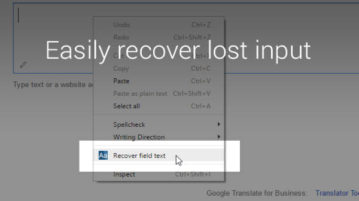
Here is a free Chrome extension to save whatever you type on all webpages. It works on all websites or form filling pages. As soon as you type some text, it stores that text automatically and then lets you restore that text in just two clicks. It is very helpful when you accidentally close or refresh the tab.
→
This article talks about a free Google Chrome extension that improves Instagram layout on the desktop. This extension offers various visual tweaks along with some useful features.
→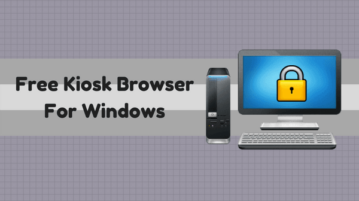
This article covers 2 free Kioski Browser Software for Windows. You can use these software in public internet access sites to only allow a restricted browser and lock the other functionality of a computer.
→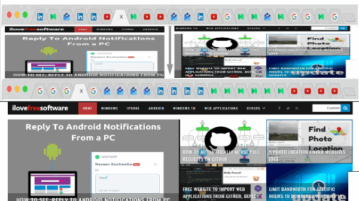
This tutorial explains how to sort Chrome tabs by domain. All the opened tabs are sorted domain wise in alphabetical order. Thus, tabs related a particular website will remain together and it will be easy to find a tab from the bunch of tabs.
→