This post covers a free Chrome extension that lets you write private notes about Facebook, Twitter profiles. The name of the this Chrome extension is “Private Notes for Twitter and Facebook”. Here you can write notes about any Twitter or Facebook user from their social profile page. It lets you create as many notes as you want and in the end, you can even export them to a CSV file. It adds a box on the profile page of the target user and you can easily create notes there. On its interface, you can see all the notes that you have created so far along with the profile links. You can easily access them by just clicking on them.
Writing down notes about different persons on social media can be very useful. If you are from Digital Marketing profession, then you simply start writing notes about people of your interest and then contact them later. This is helpful to create simple short notes to remember people that you encounter daily on Facebook or Twitter. There is no sign up or registration required to write notes. Just install the extension and then start taking notes. Simple as that.
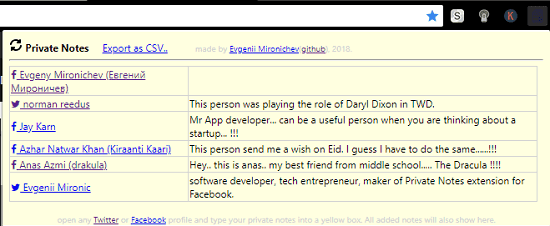
How to Write Private Notes about Facebook, Twitter Profiles in Chrome?
Private Notes for Twitter and Facebook is an open source Chrome extension that you can use. Its source is openly available on GitHub. You can either use its source code from GitHub to install it or use the Google web store. And you can install it in one click.
Here are some easy steps to use this Chrome extension to write private notes about Facebook, Twitter profiles in Chrome.
Step 1: Go to the Chrome store using this URL and then install this extension. After that, you can see its icon in the toolbar and then you can click on it to see its interface.
Step 2: Go to the profile of any user on Facebook or Twitter. You will see a yellow text box there in which you can write your note. And when you are done, simply leave it. The extension automatically stores all the notes that you have added.
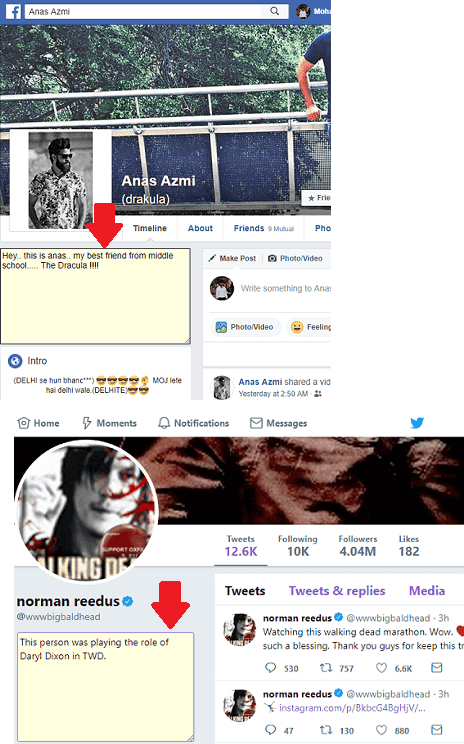
Step 3: You can see all the notes by opening the extension’s interface. And you can even export all the notes in CSV format as well. See the screenshot below.
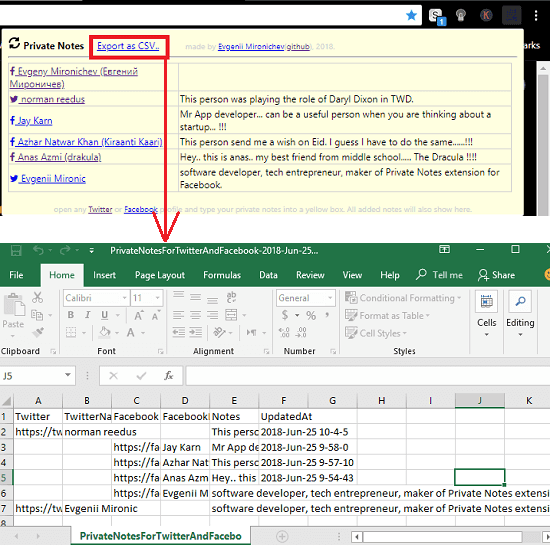
This is how you can easily write and save notes about different Twitter and Facebook profiles. And the Private Notes for Twitter and Facebook Chrome extension lets you do that in a very simple way. Just install the extension and then start using it right away.
Final words
Private Notes for Twitter and Facebook is a handy Chrome extension that you can use to write simple notes about the different Facebook and Twitter users. And you just have to open their profile page and write notes about them. It saves all the notes automatically and they will always be in your browser. And I liked the fact that you can export those notes to CSV easily.