This tutorial explains how to check if a phone number has Telegram. For this, here I will talk about a free software called TLChecker. This tool uses a phone number, specified by you to check if that number has a Telegram account associated with it. And the best part is, you can check multiple phone numbers for Telegram account existence. This is a simple software that just tells if a phone number is registered with Telegram.
Telegram is quite popular instant messaging service like WhatsApp and it is the first messaging platform that introduced encrypted communication at both ends. So, if you want to search for an audience on Telegram without creating an account first, then this tutorial will be handy. Using the software that I have mentioned, you can easily see if a phone number or multiple phone numbers have Telegram.
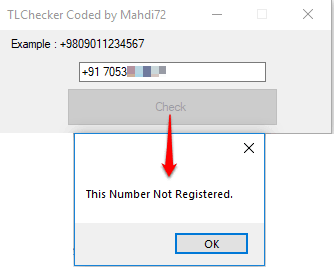
How To check if a Phone Number has Telegram?
TLChecker is an open source software to check if a phone number has Telegram. Or, you can also give it a text file, containing phone numbers of people you want to check.
Here are some easy steps to use TLChecker to check if a phone number has Telegram.
Step 1: Open the software after downloading and a simple dialog box will show up. It will ask you if you want to check a single phone number or you want to check multiple phone numbers in bulk.
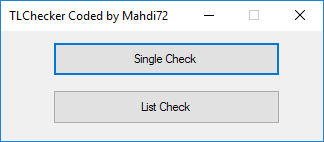
Step 2: If you opt for checking a single phone number, then again a small dialog will show up in which you can specify the target phone number you want to check. Also, do note that while specifying the phone number, add the country code in it. That is necessary for the software to work.
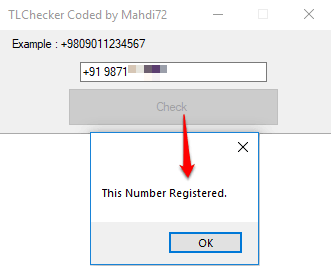
Step 3: If in case, you opted for checking phone numbers in bulk, then it will open a window which has two panes in it. You can load a text file here full of phone numbers using “Load Numbers” dialog. After that, you can click on “Check Phone Numbers” button and then you will see it will filter the list of phone numbers you have loaded. It will move the registered phone numbers to the right pane. And will leave the un-registered numbers in the same pane.
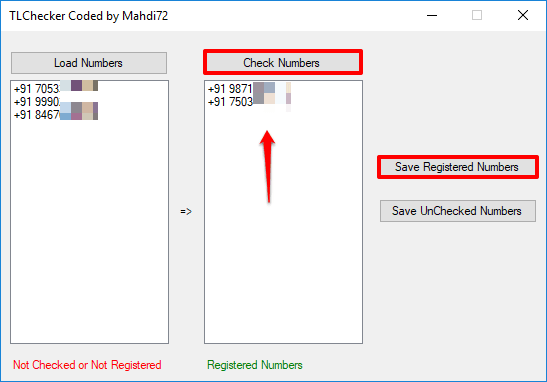
Above you can see how TLChecker works to check if a phone number has Telegram. It immediately tells you about the phone number and you can also save the list of registered or non registered phone numbers as a text file. For this, there are controls on the interface of the software.
Final Thought:
TLChecker makes it very simple to check if a phone number has Telegram. And what I like the most about this unique software is that it even lets you check registered phone numbers in bulk. You can now easily search any phone number in it and analyze the result. So, if you are looking for ways to check if a cell number has Telegram without registration, then use the software I have explained above.