This tutorial talks about how to find and remove duplicates from Spotify playlists. I will talk about 2 different methods to remove duplicate tracks from Spotify playlists.
Creating Spotify playlists is definitely one of the best options for you to listen to your favorite music based on genre, mood, etc. On the other hand, sometimes you might get annoyed with your playlists if they contain duplicates, as they will keep playing multiple times no matter you have the shuffle enabled or not. Spotify doesn’t have any native option to remove duplicates, and the possible approach for removing duplicates would be finding and removing them manually.
But, what if your playlist contains thousands of songs, then it would be a hectic task for you to remove duplicates manually. So, today I will explain two different methods in this tutorial using which you’ll be able to find and remove duplicates from Spotify playlists with ease.
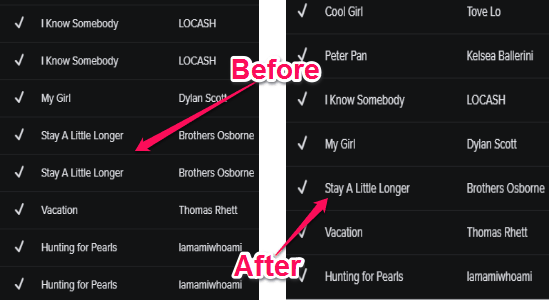
So, let us get started with the methods.
How to Find and Remove Duplicates from Spotify Playlists using Spotify Dedup:
Spotify Dedup is a free web application which allows you to remove duplicate tracks from your Spotify playlists. For this, all you have to do is login to your Spotify account via this web application and the rest will be done automatically.
Now. let me explain how to use this web application to remove Spotify duplicates.
Step 1: First, go to the homepage of Spotify Dedup and click on the button “Log in with Spotify”. After that, feed you Spotify credentials and it will automatically start scanning your entire playlists for duplicate tracks.
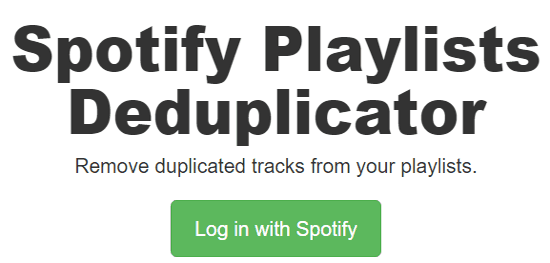
As soon as the scanning is complete, it will simply display all the playlists in which it had found duplicates. The duplicate tracks will be visible along with the songs and artists names such that you’ll be able to confirm the duplicity. This is important because some of the different albums might contain songs with the similar names.
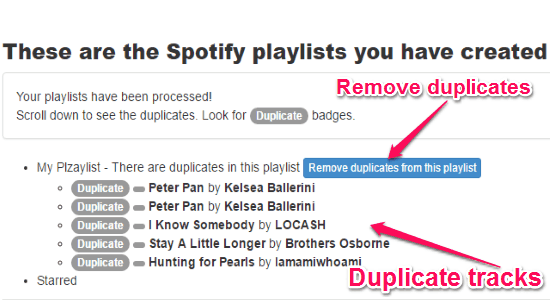
Step 2: While viewing the duplicate tracks, you’ll also see a blue button named, “Remove duplicates from this playlist”, as shown in the above image. Now, to remove the duplicates from the playlists, all you got to do is hit this blue button, and it will instantly remove the duplicates and keep only one copy of each song in your Spotify playlists.
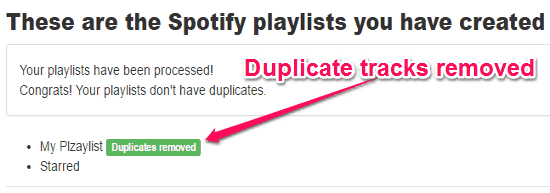
How to Find and Delete Duplicates from Spotify Playlists using Spotify Duplicates:
Update 2022: This website no longer exists now. We recommend you to try some other alternative instead.
Spotify duplicates is another useful website using which you can find and delete duplicate tracks from any of your Spotify playlists. Unlike Spotify Dedup, this one doesn’t actually remove the duplicates from the original playlists and lets you generate a new playlist URL without the duplicates.
This website works in 3 simple steps which I will explain below.
Step 1: Visit the homepage of Spotify Duplicates and there you will see a box for entering the tracks URL from any playlist in which you would like to find duplicates. To enter URLs, all you got to do is browse the playlist and select all the tracks at once. After that, drag the tracks and drop them in the box of this website. As soon as you do that, all the tracks URL will be entered automatically, as shown below.
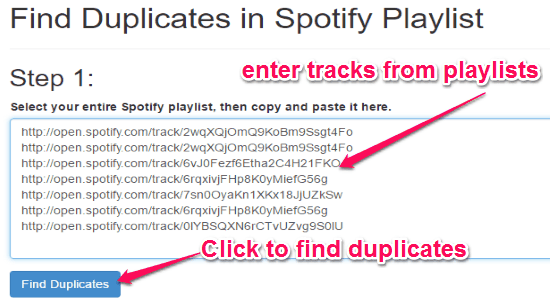
Step 2: When you’re done with entering the tracks URL, simply click on the button “Find Duplicates” and then it will start processing all the URLs for duplicates. Once the processing is done, it will display all the duplicates from where you can choose the duplicate tracks which you want to remove.
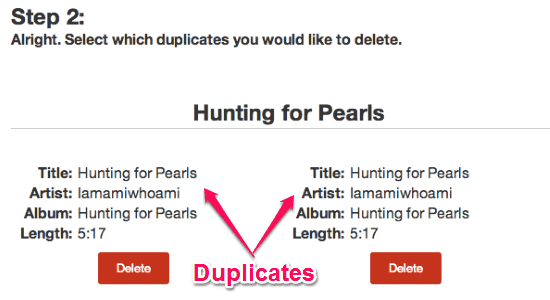
Step 3: Once you’re done selecting the tracks, you need to click on the button “Get Revised Playlist” at the bottom to generate a new playlist URL without the duplicates. You can now copy the generated URL and paste it into a new and empty Spotify playlist. After that, you can go ahead and remove the entire playlist that contains duplicate tracks.
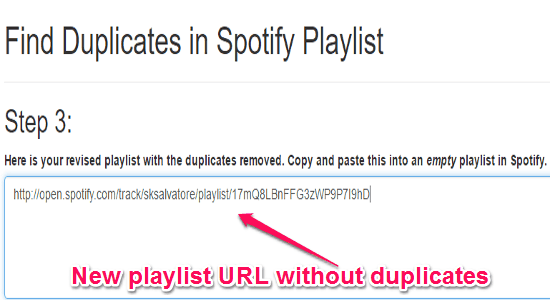
My Final Verdict:
If you’re looking for a way to get rid of duplicate tracks from your Spotify playlists, then you can use any of the above methods to do the same with ease. Personally, my favorite is Spotify Dedup as it can directly remove duplicates from the playlists without any need for creating a new playlist.
I hope this tutorial will help you find and remove dupe tracks from Spotify.