
How To Filter YouTube Videos By Length
This tutorial explains how to filter YouTube videos by length. Filter videos shorter or longer than X minutes and between a specific duration.
→
This tutorial explains how to filter YouTube videos by length. Filter videos shorter or longer than X minutes and between a specific duration.
→
This tutorial explains how to automatically close a running application at schedule time in Windows 10. I have done this using a simple command line tool.
→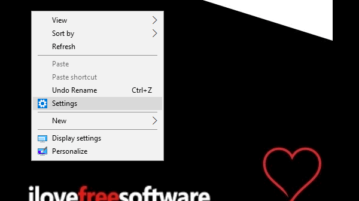
This tutorial explains how to add Settings to Windows 10 context menu. Do some Registry tweaks and then you can open Settings app from context menu.
→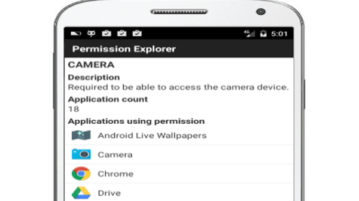
This tutorial is all about how to see all apps that have a specific permission on Android. Know which apps are permitted to access any specific permission.
→
This tutorial explains how to search text in zip files without extracting any zip file. You can add text content and search criteria and start the search.
→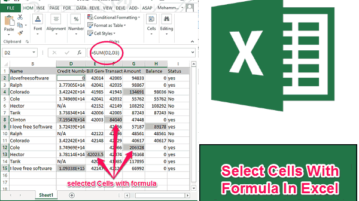
Learn how to select cells with formula in Excel. Select cells with any formula, or select cells with specific formula, or cells with formula and formatting.
→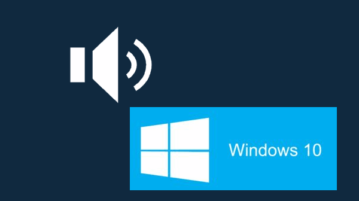
This tutorial explains how to always keep a specific volume level on startup in Windows 10. It can be done using a simple Startup Volume software.
→
This tutorial explains how to see total number of bookmarks in Google Chrome. You will see total count of all bookmarks and count of folders in Bookmarks.
→
This tutorial explains how to copy list of all files of a folder by right-clicking on it. We will add a copy file list option to right click menu.
→
This tutorial explains how to check WiFi network adapter speed in Windows 10. You can use CMD and Network and Sharing Center to check adapter speed.
→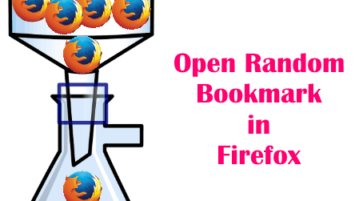
This guide explains how to open Random bookmarks in Firefox. I will talk about a few free Firefox extensions to randomly open bookmarks.
→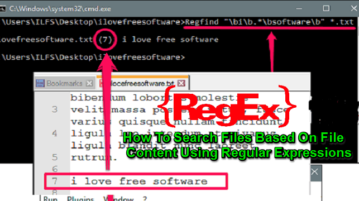
Here are some free software listed to search files based on file content using regular expressions. They show file name and line number in the output.
→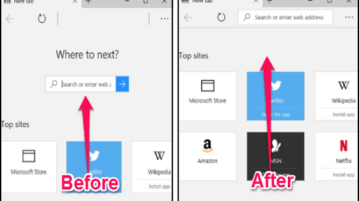
This tutorial explains how to remove search box in Microsoft Edge from new tab page. Remove the search box from new tab page with a simple registry hack.
→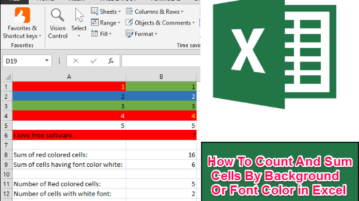
This tutorial talks about how to count and sum cells by background or font color in Excel. Follow easy steps to do the same.
→