If you are a game developer or content creator, you might find yourself in need for new unique sound effects. One can always find royalty free sound effects on the web, but, that lacks the variety of choices. This article covers a free sound effect maker software for Windows. With this software, you can make your own unique sound effects and export them as WAV files.
LabChirp is a free software that lets you make unique sound effects using basic audio parameters, sound wave functions, and more. You can start with the frequencies, waveforms, envelopes, and gradually moves to complicated mutating and randomizing within editable 8 channels. This is a portable software, means, you don’t even have to install it on your computer. You can just run the launcher executable file and start making sound effects.
Check the video demonstration of how to create sound effect using this software:
Also read: Nero SoundTrax: Free Audio Editor To Mix Tracks, Cut, Add Effects
Free Sound Effect Maker Software for Windows:
Making sound effects with LabChirp is simple. This software has two sections; Wave and Effects. All the sound creating happen in the Wave section.
Make Sound with Wave Parameters
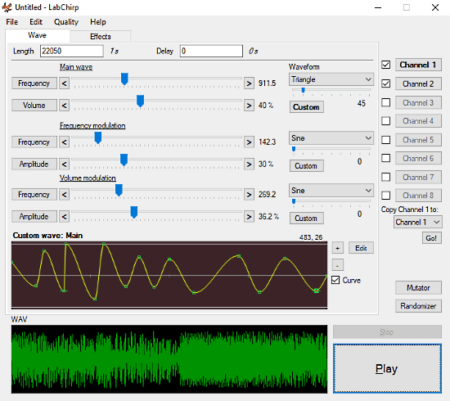
The wave section has 8 editable channel slots; you can enable any number of channels and edit them individually. To create a sound, simply select a channel and set the parameters accordingly. In the parameters, you get:
- Main Wave function: With adjustable Frequency and Volume.
- Frequency Modulation: With adjustable Frequency and Amplitude.
- Volume Modulation: With adjustable Frequency and Amplitude.
You can set a value for all these parameters and select a wave function for each parameter. This software offers Sine, Triangle, Saw Up, Saw Down, Square, Nose, and Nose2 wave functions. You can select any of these wave functions and define an angle for that. This way, you can create a wave and make a sound.
Once you understand the working of this software, you can dive deeper. Each parameter has a Custom button which lets you customize that parameter on the graph. You can add new points either by the + button or by a single click on the graph. Then, you can define the waveform manually on the graph. You can produce sharp sounds by making the graph sharp, or soften their phasing by making the wave graph curvy.
After making a wave, you can listen to its sound by clicking on the Play button. Above the Play button, there are two more buttons; Mutator and Randomizer. Both these buttons open respective options. With Mutator, you can set a mutation percentage for all the function and apply that to current or all the channels. Whereas, with Randomizer, you create random sound presets in batches.
Effects
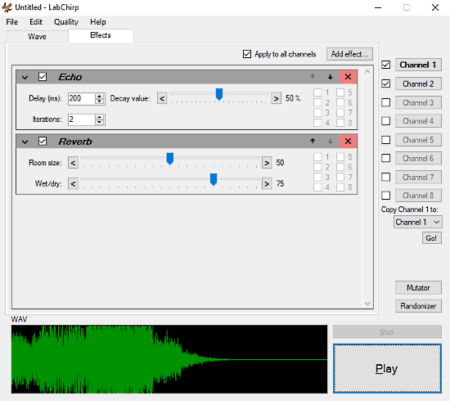
The Effect section has following built-in effects that you can apply to the sound:
- Echo
- Reverb
- Overdrive
- Flanger
- Chord
- Bitcrusher
For each effect, you can set the delay time, decay value and interactions. Then you can apply that effect to any or all the channels. This way, you can add any number of effects to your sound. After creating a sound effect, you can set its audio quality from the Quality tab from the menu bar. From there, you can select bit depth and frequency for the audio. Then, you can save it as a LapChirp (.lch) file and can export it as a WAV file as well.
Download LapChirp from here.
Closing Words:
LapChirp is a comprehensive tool to create unique sound effects. With this software, you don’t have to deal with any nobs or complex menus, you can simply create a sound by defining a few parameters. You can create new and unique sound effects for games and various other applications. Give it a try and share your thoughts with us in the comments.