
How To Add Recycle Bin To Windows 10 Taskbar
This tutorial explains how to add Recycle Bin to Windows 10 taskbar. Two easy methods are available to help you pin Recycle Bin to Windows 10 taskbar.
→
This tutorial explains how to add Recycle Bin to Windows 10 taskbar. Two easy methods are available to help you pin Recycle Bin to Windows 10 taskbar.
→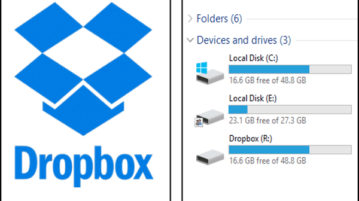
This tutorial is all about how to use Dropbox as PC partition on Windows. Assign any drive letter to Dropbox and use it as a normal partition on Windows PC.
→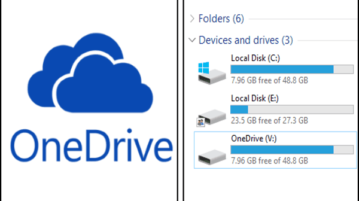
This tutorial will explain how to access OneDrive as PC partition on Windows. Map a drive letter to OneDrive and use it from File Explorer as PC partition.
→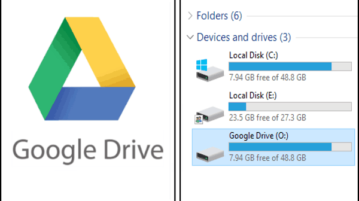
This tutorial is all about how to use Google Drive as PC partition. You can assign any drive letter to Google Drive and use it as a normal partition on PC.
→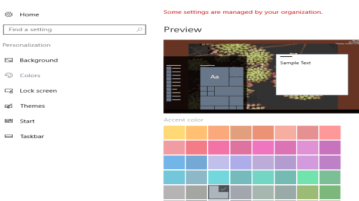
This tutorial covers how to disable accent color change in Windows 10. You can do this using Group Policy and Registry Editor.
→
This tutorial explains how to disable Start menu and Taskbar color change in Windows 10. This is possible using Group Policy Editor and Registry Editor.
→
In this tutorial, you will learn how to show Flickr photos as desktop wallpaper on your PC. You can play photo slideshow of Flickr photos or view one photo.
→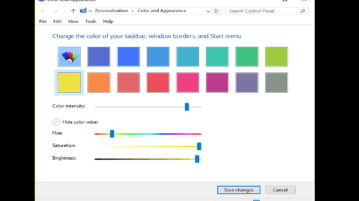
Here’s how to open Windows 7 Color and Appearance window in Windows 10. I have covered different ways to open Color and Appearance window in Windows 10.
→
This tutorial explains how to show Instagram photos as desktop wallpaper in Windows. You can play photo slideshow or view one photo as desktop wallpaper.
→
This tutorial explains how to show Dropbox photos as desktop wallpaper in Windows. You can select photo folder and set frequency to change photo.
→
This tutorial explains how to disable startup items delay time in Windows 10. You can use Windows 10 Registry Editor and disable the default delay time.
→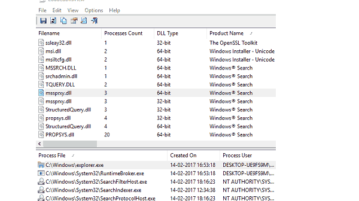
Here is a quick tutorial about how to see DLLs of running processes on PC. LoadedDDLsView is a free software that can list all the DLLs.
→
This tutorial is all about how to automatically delete Dropbox files at scheduled time. Delete a single or multiple files from Dropbox at any specific time.
→
Here is how to use two different Start menus in Windows 10. You can use native Start menu of Windows 10 as well as other Start menu provided by software.
→