
How To Block Touch Of An Android Phone For Toddlers
Here are 5 Free Apps to Block Touch of Android phone. Block Touch, soft keys, hard keys, etc. Make phone baby proof.
→
Here are 5 Free Apps to Block Touch of Android phone. Block Touch, soft keys, hard keys, etc. Make phone baby proof.
→
This tutorial is all about how to keep Dropbox and Google Drive in sync. Use all the services explained in this post to keep Dropbox & Google Drive in sync.
→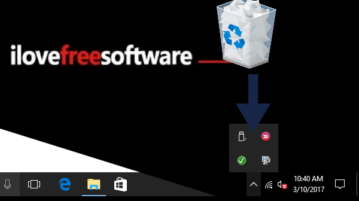
This tutorial covers how to add Recycle Bin to Windows 10 system tray. You can also see total number of files available in Recycle Bin and their total size.
→
This tutorial explains how to see total RAM usgae of all Chrome tabs in Chrome by usinga Chrome extension which displays total RAM usgage in extension bar.
→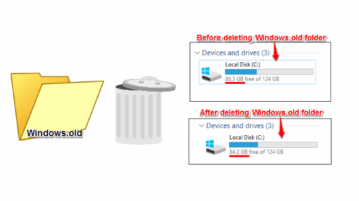
Lean how to delete Windows.old folder from any PC. In this tutorial I have listed various methods to delete Windows,old folder with or without any software.
→
This tutorial explains how to remove all borders and control bars of VLC to make VLC frameless and borderless.
→
This tutorial is all about how to sync multiple PC folders with Dropbox. You can choose any folder on PC and then sync with your Dropbox account instantly.
→
Learn how to find differences between two selected text in Word. Here’s a Word add-in that finds the differences in two texts based on letters, words, line.
→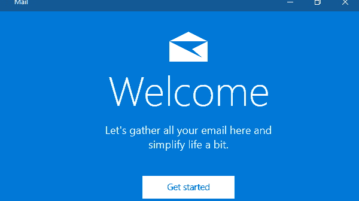
This tutorial explains how to hide email message preview in Windows 10 Mail app. You can do this using the built-in option of Mail app in Windows 10.
→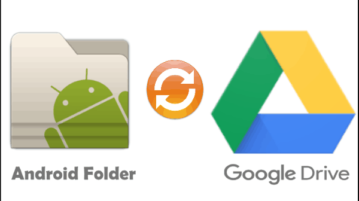
This tutorial is all about how to auto sync local Android folders with Google Drive. You can automatically upload files from phone storage to Google Drive.
→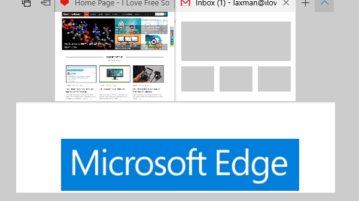
This tutorial covers how to show or hide thumbnail preview of all tabs together in Microsoft Edge. It can be done in just one mouse click in Microsoft Edge.
→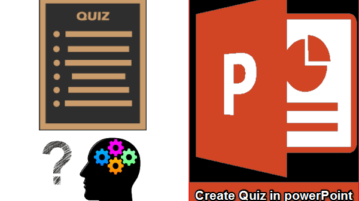
Learn to create multiple choice quiz in PowerPoint. In this tutorial I have used an add-in for PowerPoint that can create a quiz, add multiple choices, etc.
→
This tutorial explains how to scan files before downloading in Chrome. Use this Chrome extension to get the downloaded file scanned by 40+ anti-viruses.
→
This tutorial explains how to calculate hash value of any file using PowerShell in Windows 10. You can generate MD5, SHA256, SHA384, SHA1, SHA512 hash, etc.
→