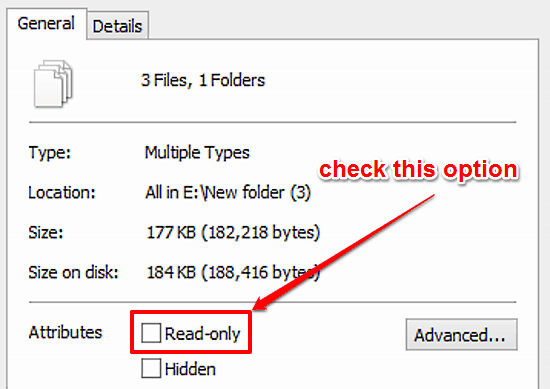
How To Mark A File Or Folder As Read Only In Windows 10?
This tutorial details how to mark a file or folder as Read Only in Windows 10. With this attribute applied, they can be only modified by the creating user.
→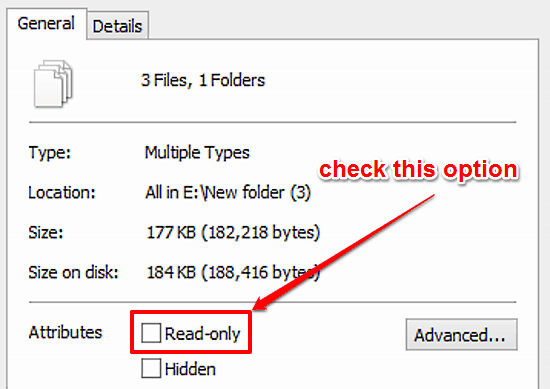
This tutorial details how to mark a file or folder as Read Only in Windows 10. With this attribute applied, they can be only modified by the creating user.
→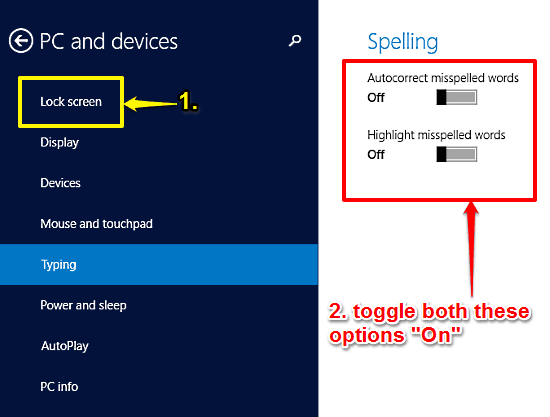
This tutorial details how to turn on automatic spell check and correct in Windows 10. The automatic spell check and correct can also highlight the typos.
→
This tutorial details how to change mouse scroll rate in Windows 10. You can adjust whether the mouse scrolls a few lines at a time, or an entire screen.
→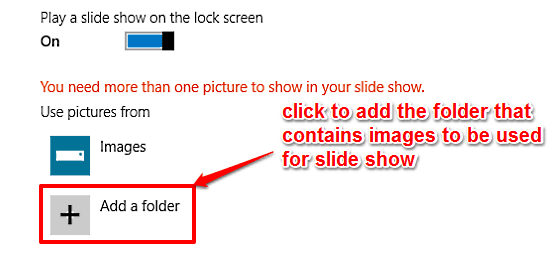
This tutorial describes how to play a Slide Show on Lock Screen in Windows 10. You can display all your favorite images as a slide show on the lock screen.
→
This tutorial details how to edit indexed locations in Windows 10. You can change the list of indexed locations in Windows 10 to speed up file searching.
→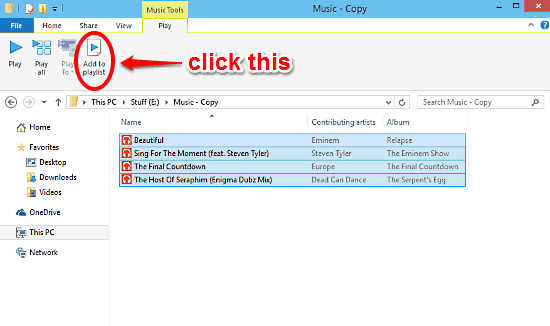
This tutorial details how to create a new music playlist directly from Windows Explorer in Windows 10. The created playlist automatically starts playback.
→
This tutorial details how to disable saving of Taskbar thumbnail previews in Windows 10. With this disabled, thumbnails are always generated in real-time.
→
This tutorial details how to disable storing of recently accessed programs in Start Menu and Taskbar in Windows 10. It also deletes existing access logs.
→
This article explains about Amazon Services, and how to buy and sell services on Amazon. It allows skilled professional to list their services on Amazon.
→
This tutorial describes how to disable Taskbar animations in Windows 10. This disables the transition effects in thumbnails when switching amongst programs.
→
This tutorial describes how to enable Desktop Peek Preview in Windows 10. You can use it to take a quick glance at the Desktop with a simple mouse gesture.
→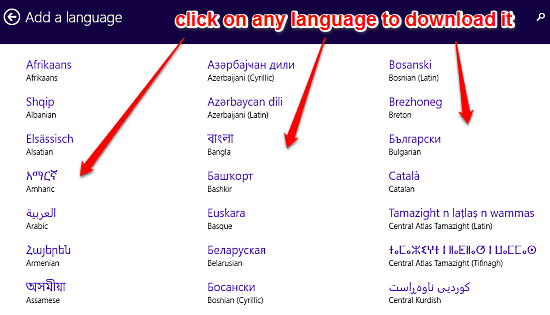
This tutorial details how to add a new language in Windows 10. You can use Windows 10 in a variety of languages after downloading them from update servers.
→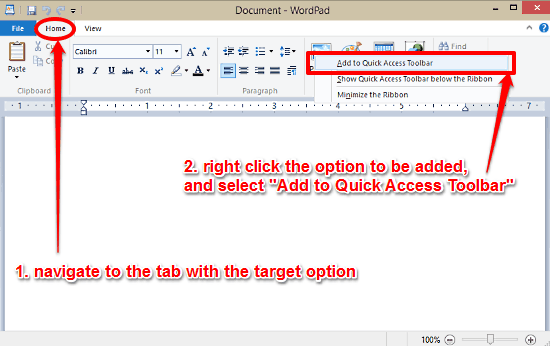
This tutorial details how to add Ribbon Menu options to Quick Access Toolbar in Windows 10. You can add nearly any Ribbon Menu item to Quick Access Toolbar.
→
This tutorial details how to change the largest file size Recycle Bin can hold in Windows 10. You can change maximum file size for files from all partitions
→