
Change The Size Of Textual UI Elements In Windows 10
This tutorial explains how to change the size of textual UI elements in Windows 10. You can change the text size of UI elements like menus, title bars etc.
→
This tutorial explains how to change the size of textual UI elements in Windows 10. You can change the text size of UI elements like menus, title bars etc.
→
This tutorial explains how to manually optimize disk drives in Windows 10. You can use the built in drive optimization utility to analyze & optimize drives.
→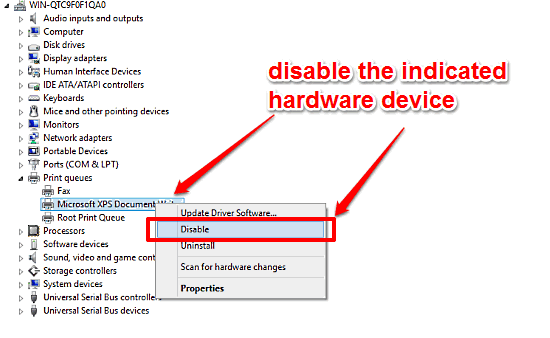
This tutorial details how to disable a hardware device in Windows 10. You can easily disable the hardware devices temporarily, for troubleshooting purposes.
→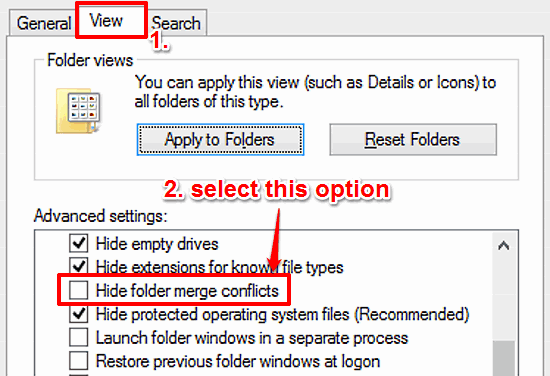
This tutorial explains how to hide warning prompt when merging contents of identically named folders in Windows 10. You can disable it via Folder Options.
→
Facebook Messenger updated with features for the holiday season. The latest update adds in snow globe chat heads, festive sticker packs, and a companion app
→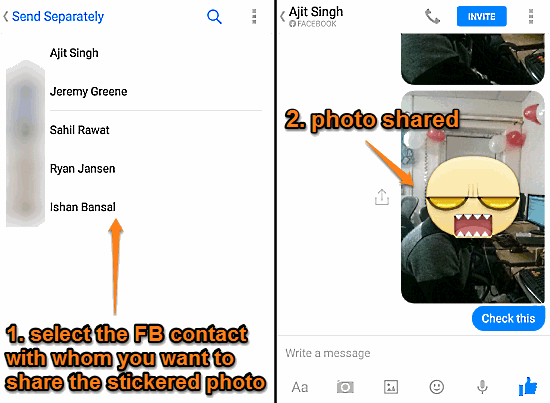
Stickered for Messenger is a free Facebook app to add stickers to photos. Use it to overlay photos with a number of stickers and share them via FB Messenger
→
This tutorial explains how to delete all system restore points for a disk partition in Windows 10. This is helpful for making space for newer restore points
→
This tutorial details how to uninstall multiple Modern Apps at once in Windows 10. You can bulk uninstall Modern Apps from Start Screen, or the Apps View.
→
This tutorial details how to increase the size of UI elements in Windows 10. You can increase the size of all UI elements like menus, taskbar, windows etc.
→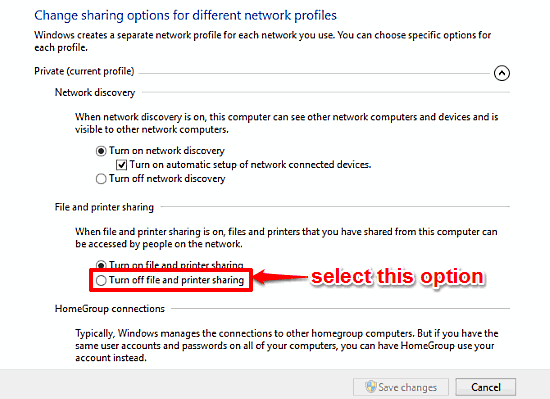
This tutorial describes how to disable File and Printer sharing on a Network in Windows 10. You can disable it for both private and public network profiles.
→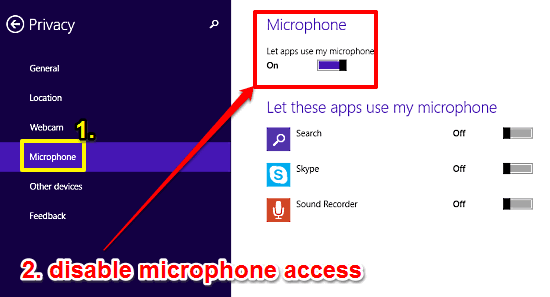
This tutorial explains how to disable Microphone access for Apps in Windows 10. You can also enable/disable Microphone access on a selective basis.
→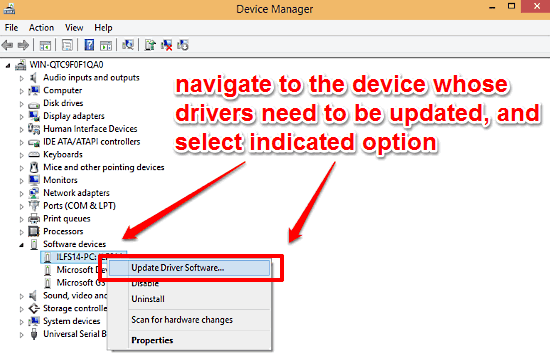
This tutorial describes how to manually update device drivers in Windows 10. Drivers for the devices can be easily updated manually through Device Manager.
→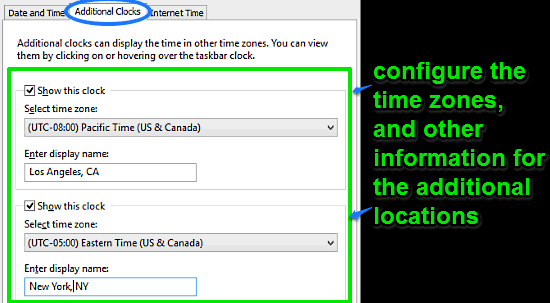
This tutorial details how to show additional clocks in time and date System Tray pop-up in Windows 10. Two more clocks can be shown, for knowing World time.
→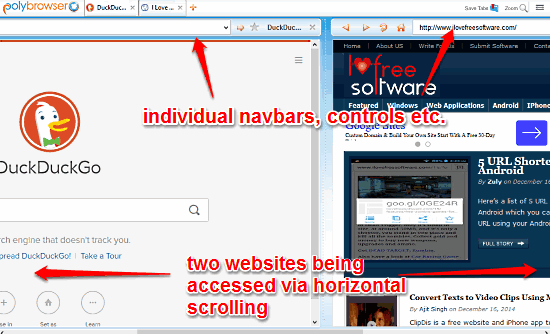
PolyBrowser is a Firefox based browser with Horizontal Multi Webpage Scrolling, Cloud Sync, and a lot more. You can also launch multiple websites at once.
→