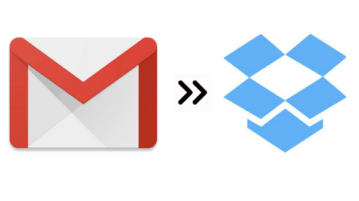
How To Automatically Backup Gmail Emails To Dropbox
This tutorial explains how to automatically backup Gmail emails to Dropbox. Use these methods to auto backup new Gmail emails and attachments to Dropbox.
→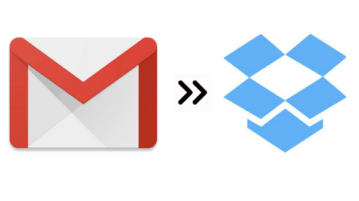
This tutorial explains how to automatically backup Gmail emails to Dropbox. Use these methods to auto backup new Gmail emails and attachments to Dropbox.
→
This tutorial explains how to block other users from downloading files in Firefox. Block all files from downloading, or only specific file extensions.
→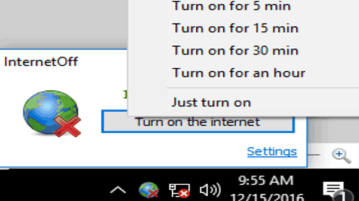
This tutorial explains how to turn on and off internet from System Tray. Use the method in the tutorial to toggle internet connection with just a click.
→
This tutorial explains how to translate text into multiple languages on Android by using Q Multi Language Translator Android app. Supports 70 languages.
→
This tutorial covers multiple methods to translate text into several languages at once. Just type text, select languages, and get translated text in one go.
→
Try these 5 free websites to create/generate fake Facebook posts. You can download the fake generated FB posts as an image or share it directly.
→
This tutorial explains how to get alerts when TCP ports are timed out. Set up different TCP ports for monitoring and get alerts after they are timed out.
→
These 3 free software will alert when PC gets disconnected from the internet, You can also specify a program to run or even a custom sound to play.
→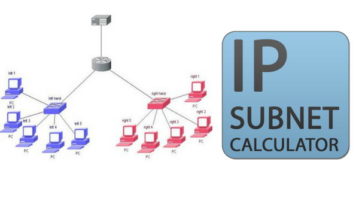
These 5 free IP subnet calculator software will generate number of hosts and IP addresses that you can assign in subnet and export it as TXT, PDF, CSV, etc.
→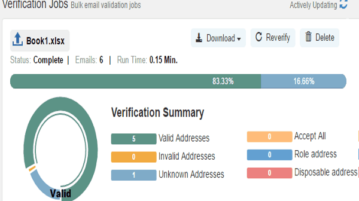
These 6 free bulk email verifier let you verify emails in bulk by performing deep checking using DNS & SMTP methods and even provide Email Verification API.
→
This tutorial explains how to receive notification after download finishes in Chrome. Get visual as well as sound notification of download completion.
→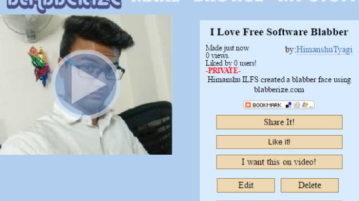
Blabberize.com is a free website to add talking mouth and MP3 sound to a still photo to make still photo talk. Download the Talking photo as MPG video.
→
Use these 10 freeware to auto capture screenshots to capture screenshot after regular intervals of time and then upload or FTP.
→
This tutorial explains how to extract images, files, certificates, etc from network packets flowing through a network adapter of your PC.
→