
How To Create New User In Windows 8
Here, is a simple tutorial that will show you how to create a new user in Windows8.
→
Here, is a simple tutorial that will show you how to create a new user in Windows8.
→
Here, is a simple tutorial that will enable you to set up Family Safety in Windows 8. Monitor your kids activities, limit access, and set time limits.
→CCleaner is free utility for Mac that lets you clean and optimize your Mac. Download CCleaner for Mac free.
→
Here, is a simple tutorial that will allow to disable AutoRun in Windows 8.
→
Here, is the new refreshed version Facebook Messenger for Android. Now login without a Facebook account.
→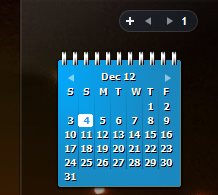
Here, is a simple application that allows you have run gadgets in Windows 8. Download and try it now.
→
Here, is a simple tutorial that will enable you to change user picture in Windows 8. You can change picture on logon screen as well as start screen.
→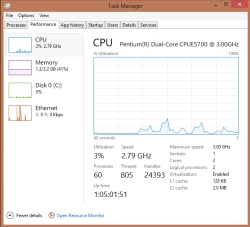
Here, is the complete guide that will give you detailed information about the changes that have occurred with new task manager in Windows 8.
→
Here, is a simple tutorial that will guide you through the whole process of using remote desktop in Windows 8.
→
Here, is a simple tutorial that will teach you how to open pinned webpages in the desktop version of the Internet Explorer in Windows 8.
→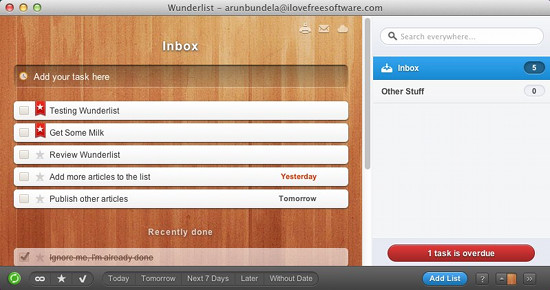
Here, are 5 free to do list software for Mac. Download and try out these free and simple to do list software for Mac.
→
Learn how to change the host file in windows 8. Block unwanted content from your Windows 8 with this simple tutorial.
→Apple has launched iTunes 11 with redesigned UI, easier to use interface and many more new features. Download iTunes 11 free.
→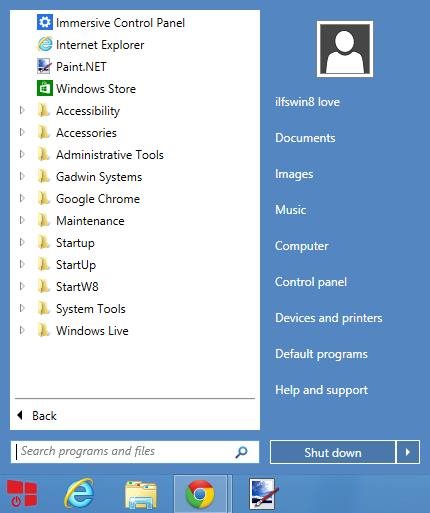
Download StartW8 and get a beautiful start menu in Windows 8 for free.
→