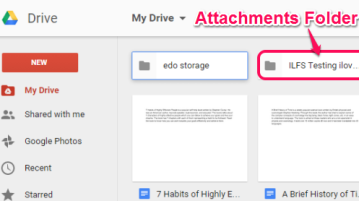
How to Download All Gmail Attachments?
This tutorial talks about how to download all Gmail attachments. Download all attachments, or of a particular label, or selected time period.
→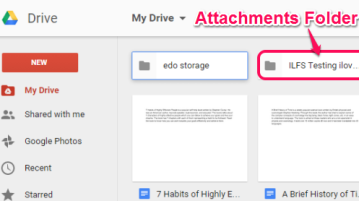
This tutorial talks about how to download all Gmail attachments. Download all attachments, or of a particular label, or selected time period.
→
This article talks about 5 Android lock screen apps to open apps from lock screen. Add favorite, regularly used apps. No need of installing any launcher.
→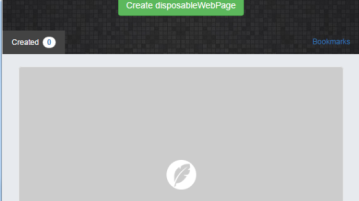
disposableWebPage is a free website to create disposable webpage valid for 90 days. Add media, image, location, list, price, countdown, and much more.
→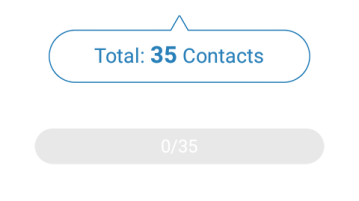
This article talks about 5 ways to download email address from Gmail. Choose the best one for you.
→
AirMore is a free Android app to manage data, apps wirelessly via PC. Forget your cables and simply scan a QR code to manage everything on Android device.
→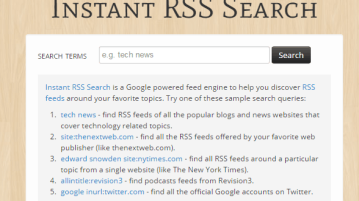
Instant RSS Search is a free RSS search engine to find RSS feeds with Instant Search. Be it a topic, website, blog, or anything else.
→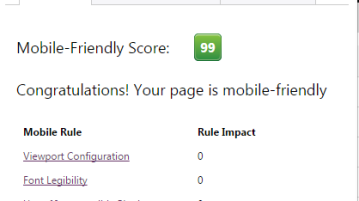
Mobile-Friendly Checker is a free Google Chrome extension to check Google Mobile-Friendly score of any website. Also check the mobile version preview.
→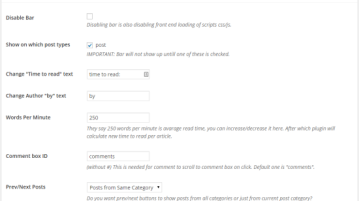
Swifty Bar is a free WordPress sticky bar plugin to show post title, time to read, sharing icons, author, post title, category, previous/next post at bottom
→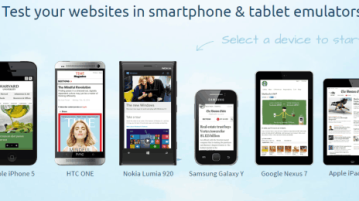
This article talks about 13 tools to test your website on different screen resolutions. No need to signup or downloading anything.
→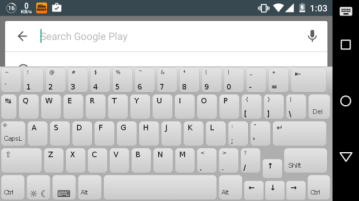
Clavis Keyboard Free is the free Android keyboard app which has the full PC keyboard layout. Includes macros, hotkeys, themes, and much more.
→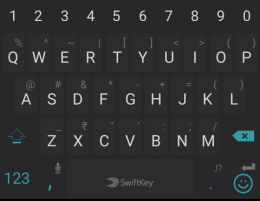
This article talks about 5 free Android keyboard with number row. Enter numbers wherever you want easily without switching between numbers and alphabets.
→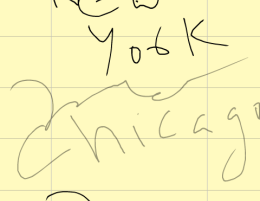
This article talks about 5 free handwriting note taking apps for Android. Take notes in your handwriting, save & share with others with ease.
→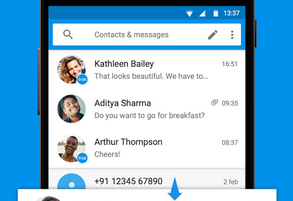
Truemessenger by TrueCaller is a free Android SMS replacement app which lets you search for unknown senders. Filters spam texts and blocks them.
→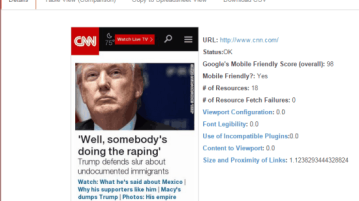
This tutorial talks about how to check multiple websites on Google Mobile-friendly checker. Also compare results, save to spreadsheet, and download as CSV.
→