disposableWebPage is a free website which lets you create disposable webpage which exist till 90 days from the day of creation. You can add various items to the webpage like videos, images, location, list, price, countdown timer, list, and even add the comments section. The disposable webpages can come really handy in various situations when you would like announce something on the Internet for the short period of time. Although, you can set up a separate website, but it doesn’t make sense to spend money on buying the domain name, hosting fees, and other stuff for a small period of time.
The website has an easy-to-use webpage builder to make it easier for creating the webpage. You can edit it as many times as you want until the webpage expires.

Creating Disposable Webpage Using disosableWebPage:
The first step towards creating your own disposable webpage is to register with the website. You can also link your Facebook account. Once you’ve registered, you will see the interface shown below. Click on Create to start the creation process of your disposable webpage.
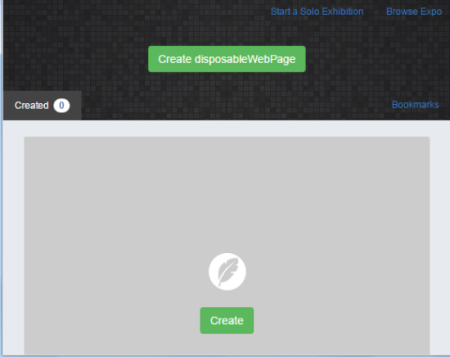
You will be asked to enter the title of the webpage and then you will be taken to the webpage builder. Below is the screenshot of the same and you can see that there are two sets of options. The options at the top are: Title, Cover, Settings, and Page. The Title option is for editing the title, Cover is for adding the cover page, and Page is for previewing the page. While the Settings option lets you choose whether you want to show/hide your bio on the webpage.
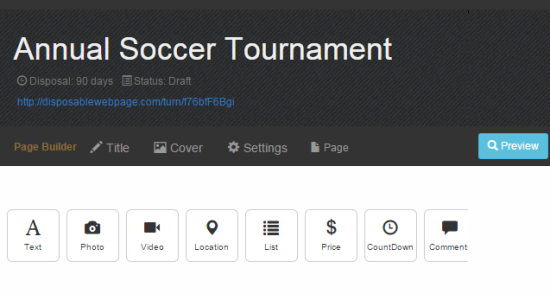
The options at the bottom are the ones which help you add different elements to your webpage. These options are: Text, Photo, Video, Location, List, Price, Countdown, and Comments.
- Text: This option provides you with the text editor for entering the text. There are sections for adding the title and the content along with various text formatting options.
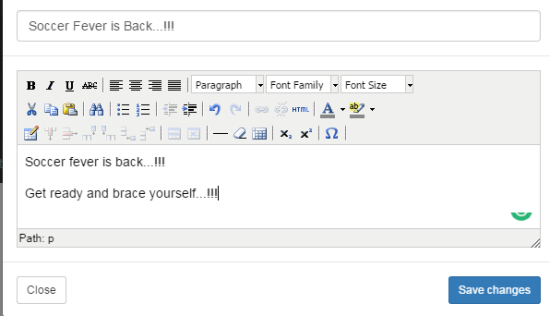
- Photo: This option is for adding photos by uploading them from your PC.
- Video: As the name suggests, upload any video from your PC to add to your webpage.
- Location: Use this option to show any location on the map to your webpage visitors. However, it’s not an efficient option as it doesn’t find the location automatically. You have to enter the name of the location and then pinpoint it on the map manually.
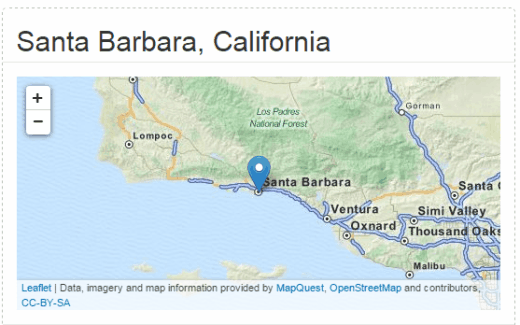
- List: Add any list to your webpage. You have the option to mention the list title, description, label, and item number.
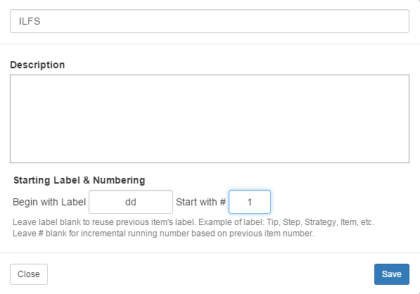
- Price: If your webpage is for selling something or there’s any kind of monetary information to be displayed, then use this option. You can mention the product/service name for which the price is shown, description, price, currency, and price per unit.
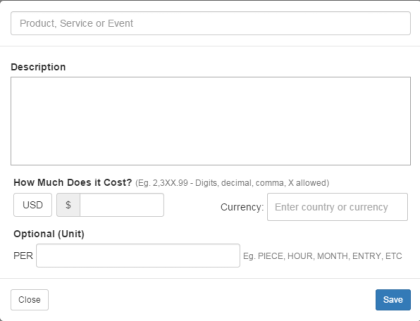
- Countdown: Choose the time zone and set the countdown timer for the event or anything else. You can choose whether you want to show the seconds or not.
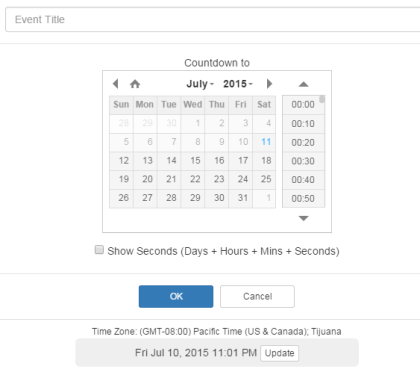
- Comments: Enable comments on your webpage. Choose from Facebook or Disqus comment integration.
When you will add any of the elements, you will see the element as shown in the screenshot below. The arrow icons on the left are for re-arranging the elements as per your choice. The Style option lets you choose whether you want the element boundaries to be Rounded or Transparent. The gear icon on the right gives you the option Edit and Delete.
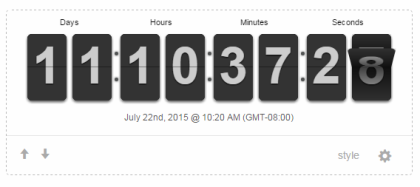
When you’ve added all the elements to your webpage, then click on Preview button to see the preview. If you’re satisfied with the preview then hit the Publish button to make the webpage live. The 90-day validity of your webpage will start from the time when you will publish it and you can edit the page any number of times you want. On publishing the page, you will get a unique URL which you can share with anyone.
You may also like: 5 Free Online Form Builders.
Final Verdict:
disposableWebPage is an awesome website to build disposable webpages within no time and no hard work. The easy-to-use webpage builder ensures that you don’t have to worry about anything. Do give it a try.