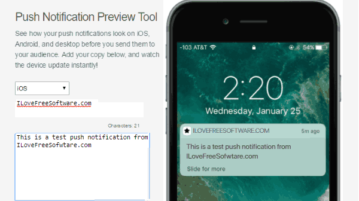
Push Notification Preview Tool To Preview on Android, iPhone, Desktop
Push Notification Preview Tool is a free website that lets you preview push notifications on Android, iPhone, and desktop. No sign up required.
→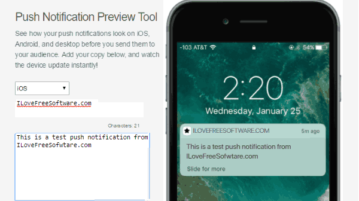
Push Notification Preview Tool is a free website that lets you preview push notifications on Android, iPhone, and desktop. No sign up required.
→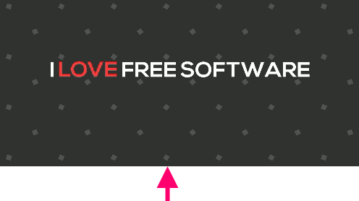
Here are 5 best free borderless video players to play videos without any frame. These are popular free media players that can be made borderless.
→
This tutorial explains how to remove all borders and control bars of VLC to make VLC frameless and borderless.
→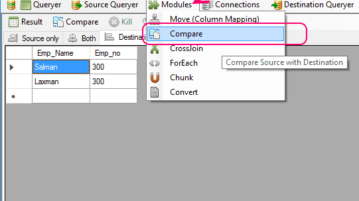
QueryIT is a free software to compare data between different types of databases like MySQL, PostgreSQL, Excel, CSV, and ODBC databases.
→
Tab Mover is a Firefox AddOn to move tabs from one window to another. Move tabs between normal windows or incognito windows, or normal to incognito.
→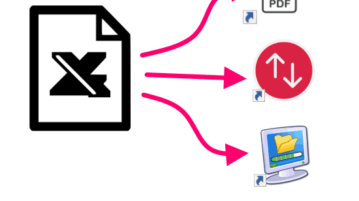
This tutorial explains how to bulk create shortcuts from CSV using a free software. You can specify shortcut target, icon, location of shortcut, parameters.
→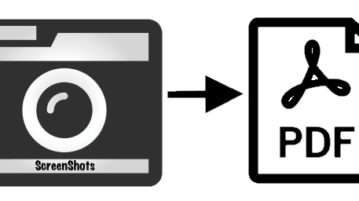
Learn how to take screenshots as PDF. There are 3 free software that can save screenshot as PDF. Also, setup ShareX and Greenshot to save as PDF.
→
This tutorial explains how to see total number of bookmarks in Google Chrome. You will see total count of all bookmarks and count of folders in Bookmarks.
→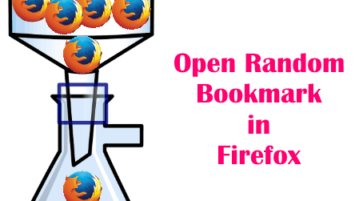
This guide explains how to open Random bookmarks in Firefox. I will talk about a few free Firefox extensions to randomly open bookmarks.
→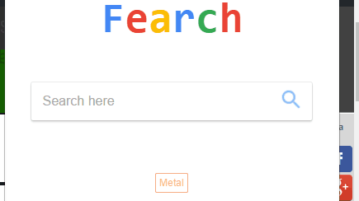
Fearch is a free FTP Search extension for Chrome to do FTP search on Google for music, videos, eBooks, files, programs, etc.
→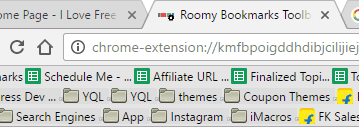
This tutorial explains how to add an extra row to Chrome Bookmarks bar. After following this tutorial, you can easily organize Chrome bookmarks in 2 rows.
→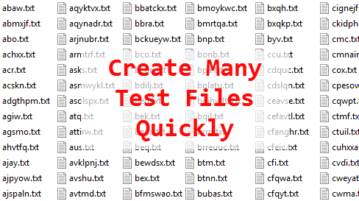
Here is a free software to create lot of test files quickly. Generate test files of fixed size, or same content, or variable content using mail merge.
→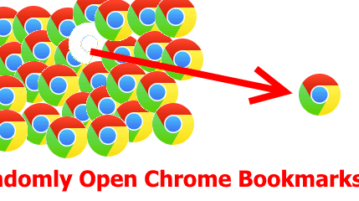
This tutorial explains how to review bookmarks in Chrome by randomly opening bookmarks. You can set time interval and bookmarks will open after one another.
→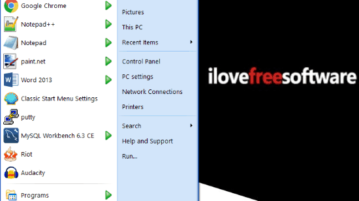
This tutorial explains how to get Windows XP Start Menu for Windows 10 completely free. You can anytime go back to Windows 10 Start Menu.
→