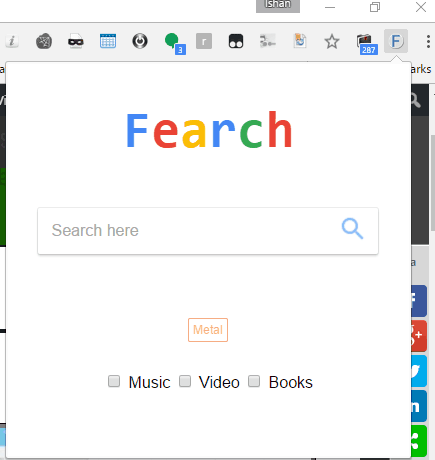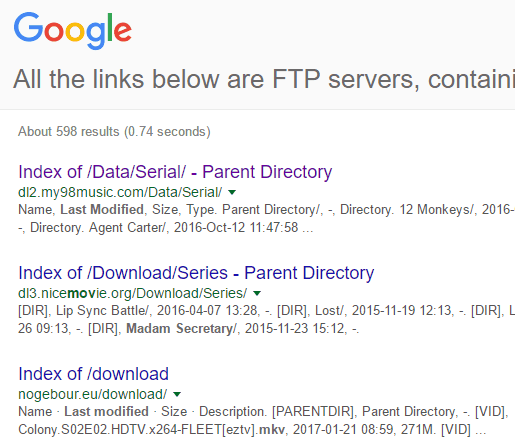Fearch is a free Chrome extension to search FTP sites all over the web for video, music, and books. You can specify your search term and then specify the type of media you want to search. It will then return FTP links from all over the web for that search term and that media type. You can then directly download that from the FTP sites.
This extension basically uses Google for custom search, but Google does not make it easy to specifically search for FTP files. That is where this extension comes into use as it provides a simple to use interface to perform FTP search for media on Google.
Also see: HOW TO SEARCH FACEBOOK BY AGE, GENDER, LOCATION, JOB
How to Search Google for FTP Sites for Music, Video, Books:
This extension is super easy to use. You can get this extension from here. It will add an icon next to Chrome’s Address bar. When you click on its icon, it will open the interface as in the screenshot above.
Now, to do FTP search, all you need to do is enter your search term and then select the media type that you want to search. It has boxes to search for Music, Video, and Books. You can select one or more of these boxes together.
After that, just hit the Search icon, and it will show results in a Google like interface. See sample results below.
You can click on any of the links in the search results, and it will take you to Index page of that FTP server. There you can see the links that match the content that you were searching for. From there, you can choose to download the media that you want.
You can also do an FTP search for a specific file extension, like, EXE. For that, just add the extension name also in the search box, along with the search term, and don’t check any of the media boxes below. For example, if you want to search for ABC.exe, then just put that in the Search box. Then this extension will return search results from FTP sites that have ABC.exe.
In this manner, you can easily do FTP search using Google to find media that you are looking for.
NOTE: Even though Google is used to ultimately do the search, but there is no guarantee on the quality of the results or the media that is hosted on those FTP links. It could very well be the case that the FTP link has a particular name but the underlying media is a virus or other malicious program. So, you need to be super careful while downloading any file directly from an external FTP server.
How does this extension do FTP Search:
As I mentioned in the beginning, this extension actually uses Google to do FTP search. Now, Google makes it possible to do a lot of advanced searches by using various operators. That’s what this extension does. When you type anything in its Search box and then choose media, it makes a custom search query and then sends that to Google to do an FTP only search.
I analyzed URL of the search results page to see what all it is doing. I searched for “Madam Secretary”, and chose media type as “Video”. This was the resulting URL:
https://www.google.co.in/search?q=madam+secretary+-8fd531a3ba79466f8a80e5c71dea9723+-inurl:(htm%7Chtml%7Cphp%7Cpls%7Ctxt)+intitle:index.of+%22last+modified%22+(%7Cmkv%7Cmp4%7Cavi%7Cwebm%7Cflv%7Cmov%7Cmpg%7Cmpeg)&gws_rd=cr&ei=fyqPWJ66NYfbvgSa9LqQAwThe above URL is encoded, so it might not make much sense. Below is the decoded version of above URL, and things look much simpler now:
https://www.google.co.in/search?q=madam secretary -8fd531a3ba79466f8a80e5c71dea9723 -inurl:(htm|html|php|pls|txt) intitle:index.of "last modified" (|mkv|mp4|avi|webm|flv|mov|mpg|mpeg)&gws_rd=cr&ei=fyqPWJ66NYfbvgSa9LqQAwThere are multiple parts in the above URL that tell Google exactly what to search for. For example, “intitle” part tells what should be included in the title (in this case, it is “index of”). Then all the file types that have to be searched are given (as I search for Video, so it is searching for mkv, mp4, avi, webm, flv, mov, mpg, mpeg).
There are some more parts in the above URL, but you get the idea. So, now you know how this extension is able to do FTP search using Google.
If you want to do an FTP search on Google yourself, you can try something like: -inurl:www inurl:ftp intitle:”Index of”
Of course, you will need to add other parts as well.
Also see: 6 Free People Search Engine.
My Opinion of this FTP Search Extension:
Fearch is a really easy to use FTP search extension that can return FTP results from Google. As I mentioned above, you can do a similar search yourself in Google, but that would be quite complicated. This extension makes the FTP search process in Google really easy.
I would again like to caution that even though the results are coming from Google, but that is not a validation of the files underneath. So, you need to be careful while downloading a particular file.