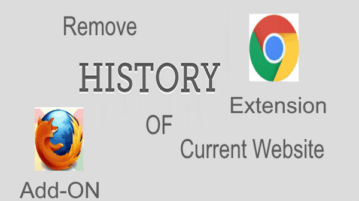
Remove Browsing History for Current Page on Chrome And FireFox
Forget That page is a very simple plugin that removes browsing history of current webpage on Chrome and Firefox in a single click.
→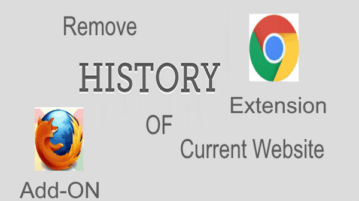
Forget That page is a very simple plugin that removes browsing history of current webpage on Chrome and Firefox in a single click.
→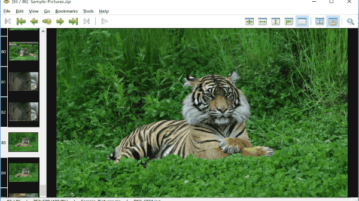
Browse images inside Zip/Rar files without extracting them with these 4 image viewers. Some of them even support cropping and resizing.
→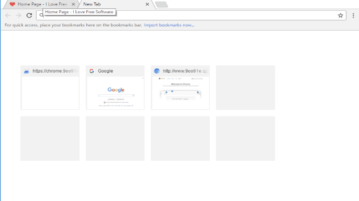
Ungoogled Chromium is basically Chromium browser without any integration with Google. This helps in increasing privacy and transparency.
→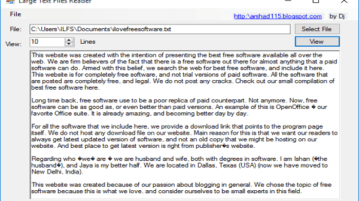
Quickly open large text files and log files with these 4 free Large file viewer. All of them are lightweight and easy to use. They even allow to copy texts.
→
Yogurl is a free website to quickly share text and code files by generating temporary URL. They support, .js, .css, .scss, .json, and .map output URL formats.
→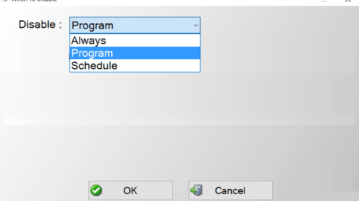
Simple Disable Key is a software to disable hotkeys on Windows. It allows you to disable hotkeys for individual software and also let you schedule them.
→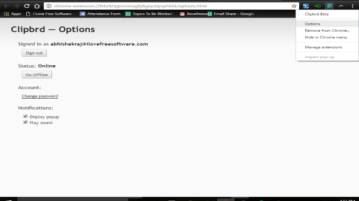
This tutorial explains how to sync clipboard across multiple PCs in Windows. When text is copied in one PC, it will be synced to other PCs as well.
→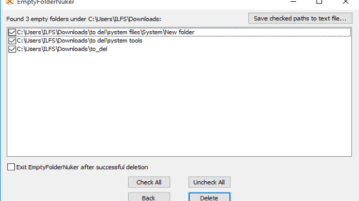
This tutorial contains two methods to save empty folder paths to text file. Both these methods also list paths of hidden empty folders.
→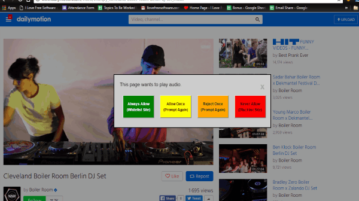
Silent Site Sound Blocker is a free chrome extension to automatically block sound from unwanted websites. you can also choose to silence all sites.
→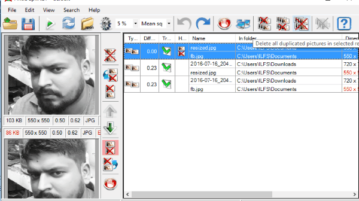
AntiDupl is a very useful software to find resized duplicate images on your Windows PC. It searches for duplicates in different formats and mirror images.
→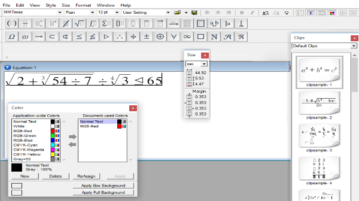
MathMagic Lite is a free for personal use math equation editor, which also allows you to use different Font, Style, and Size for Functions and Variables.
→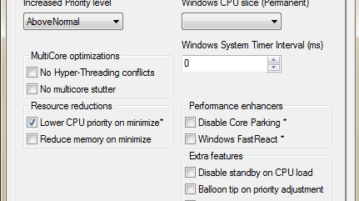
Project mercury is a software to automatically maximize system resources to active application by reducing system resources of background applications.
→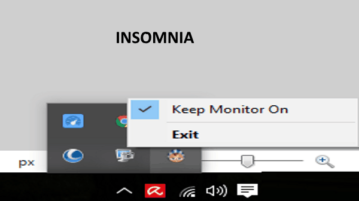
Insomnia is a very useful software to prevent PC from sleeping or hibernating by working with Windows Advance Power management.
→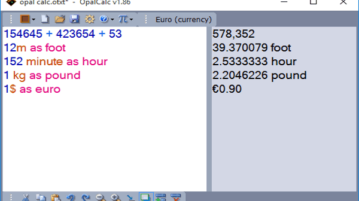
These check and correct calculators are very useful as they allow you to edit calculations and save you from doing the calculation again for a simple error.
→