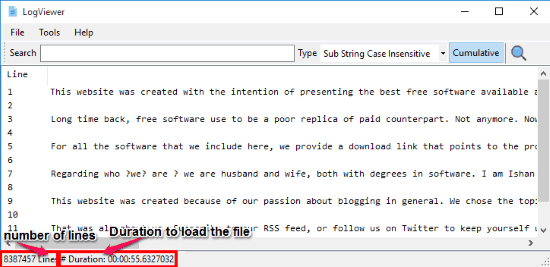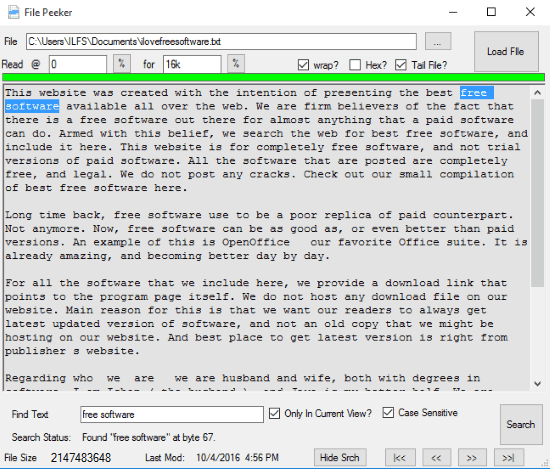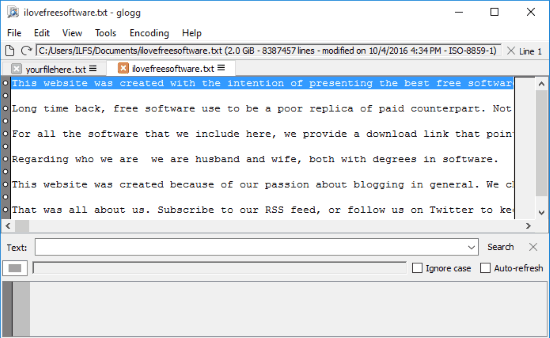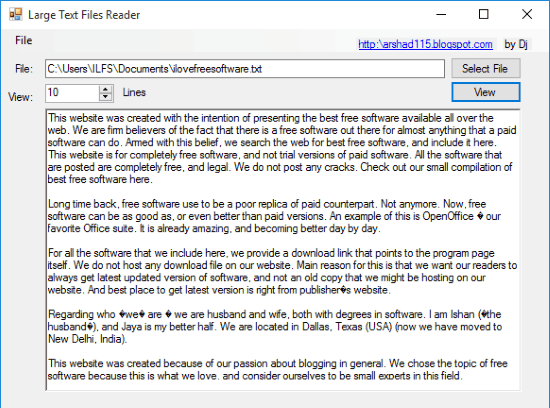Open very large text files with these 4 free Large File Viewer To Open Very Large Text Files. These file viewers can very easily open very large text files and log files (file size above 1 GB). Some of these file viewers not only allow you to view large text files but also let you edit them. Some even support Text Wrap to help us easily read the content in a flow. You can also search for lines containing specific word with some of these file viewers. One of these software even allow you to open more than one file in different tabs on its interface.
Our traditional text file viewers like Notepad and Notepad ++ are mostly of no use when you have to open very large files and logs (above 1 GB). This is where we need something that can easily open very large text files. That is why, I have compiled here a list of 4 free file viewers to easily open very large text files. These free large file viewers are, LogViewer, File Peeker, Glogg, and Large Text File Reader.
LogViewer
LogViewer is a free large file viewer to view large text files. It is a very lightweight open source Software. With LogViewer you can not only view large files quickly but also search for specific words. It also supports 4 type of Multi String Search, they are, Sub String Case Insensitive, Sub String Case Sensitive, Regex Case Insensitive, and Regex Case Sensitive Search. You can also use cumulative or progressive search if you want. It shows the total number of lines and also shows the duration it took to load the whole file.
Most of its additional features can only be used through its context menu (right click on the interface). It doesn’t support Text Wrap, so in one line it houses one paragraph. It also lets you copy texts, but you can only select and copy one line at a time. By using Lines option in the context menu, you can choose to directly view any line by entering its number.
You can also view the full review of LogViewer.
File Peeker
File Peeker is a lightweight large file viewer software. It is quite fast in loading large text files as it only opens the portion of the text file you want to read. For that you need to specify, from where you want to read and how much you want to read.
It supports Text Wrap and therefore its quite easy to read on File Peeker. It also supports text search, you can even choose to search Case Sensitive texts. It shows the file size and the last modification date on the interface. Additionally, it can also show Hex code of the file.
Read full review of File Peeker.
Glogg
Glogg is a very useful large file viewer to view large text and log files. It allows you to open multiple files in different windows on the interface, so you can easily switch between multiple files. It also shows File size, number of lines in the file, and the last modification date and time of the file. It doesn’t support text wrap. It also supports text search, and the line containing searched text appears in separate box at the bottom. It even allows to search log files using regular expressions. It even refreshes search results in real time automatically. It also supports text copy, and it supports two types of encoding, they are, ASCII/ISO-8859- 1 and UTF-8.
Read full review of Glogg.
Large Text File Reader
Large Text File Reader is a lightweight large file viewer to open large text files (upto 10 GB). What makes it stand apart from other large file viewers is that it only opens a given number of line at a time. This way it becomes easy to go through a large text file.
This freeware also allows to copy text and copying is not limited to whole line in this software. Unlike other three software listed above, you can copy even a single word with this software. Here, you can also add texts in the existing file , however there is no option of saving the file with added text. You can directly copy the text after adding new text and save it with some other text editor.
Verdict:
All the above listed large file viewer can very quickly load large text files and log files. I personally liked Large Text File Reader as it is the most intuitive of them all, and it even allows you to copy text without the restriction of copying at least a line at a time.