In this article, you will read about how to generate animated flying candy video for any text free. For that, I’m going to review a free website called Hattemi. This is a super fun site as it enables you to create a video with a word that comes out of a lot of candies. This looks quite interesting to watch.
The website does not have any requirements for signups. All you have to do is to open a website and enter a word of which you want to create a video. Thereafter, you can render the video. It takes quite less time to prepare your result. The quality of the video is quite good. You can download the video on your computer as well.
Also, try this free website to create interactive videos for social media.

Generate Animated Flying Candy Video for Any Text Free
If you want to make a video with a word in an interesting way then this site is going to assist you. For this, you can visit the website named Hattemi.
The site shows a column in which you will see a space to enter your word. Next to it, there is another option (Camera icon) through which you can upload your image file which turns into candy.
To make a video with a word, you can enter any word in the area. Below that, there are two options; Preview and Start Render.
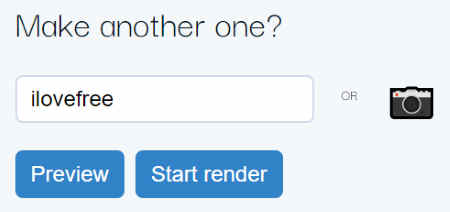
If you click on the Preview, it just shows the image preview. Clicking on the Start Render option, you will see the video with flying candies.
You can enter other names to create more videos. The good fact about the site is that you get quick outputs. Once you enter your name, brand name, etc., and click on the render button.
After seeing the preview, you can download the video on your computer/laptop. You can then share the video on your social media profiles like Facebook, YouTube, etc.
In brief
Hattemi is a good website to generate animated flying candy video of words. You can simply enter a word and render your video. Then, you can download the video to share on social media. I recommend you to enter 8-9 letters to generate the video to get a better result. Entering long names doesn’t fit the video well.
Try Hattemi website here.