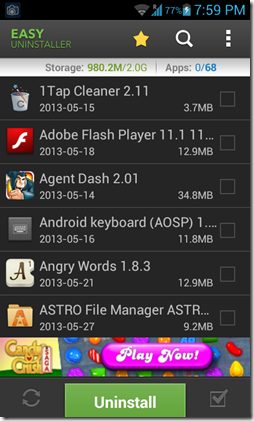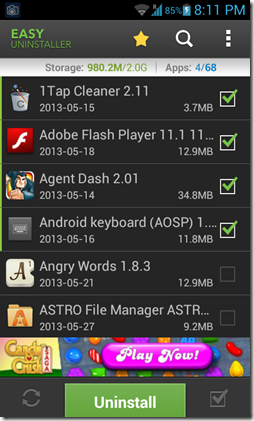Easy Uninstaller is a free app by INFOLIFE LLC that allows you to uninstall your Android applications with a lot of ease. Through this app, you can either select a single file to uninstall, or you can select multiple files (Batch Mode) and uninstall apps. This app has a neat interface, that makes it a very easy task to uninstall applications. Also, using this app is much easier than having to go into Android Settings Manager and then uninstalling applications, and also, using this process to uninstall apps is way faster than the traditional method of uninstalling applications in an Android device.
Easy uninstaller is available for free via the Google Play Store.
How to use Easy Uninstaller for Android?
Uninstalling the apps using this application is a very easy task. When you start the app, you will be displayed with a screen like the following screenshot.
To uninstall an application, simply tap on an application, and a tick mark will appear in the check box next to the app. When you select some applications, your screen should look like the following screenshot.
As you can see in above screenshot, multiple apps are selected. To uninstall these apps, simply click the green uninstall button at the bottom, and after asking for a confirmation, the selected apps should be uninstalled.
This app makes it very quick to uninstall apps with ease in minimum amount of time.
You can also search for the app that you want to uninstall if you have a lot of apps installed and you are having trouble locating the app that you want to uninstall. To search for an app, simply click on magnifying glass button at the top and type the app name. It should come in front of you, and now follow the process mentioned above to uninstall it. By default, the batch mode, i.e., multi selection is enabled in the app, however, you can turn this setting off in the app settings menu.
Pros
- Designed well.
- Ease of use.
- No lags or crashes.
- Uninstall of apps is very fast.
Cons
- Ads.
- The user interface is not polished.
Conclusion
Easy Uninstaller is a good app to have if you want to uninstall the apps on your Android device with ease. This app makes sure that lesser time is taken to uninstall the applications on your phone, and is definitely a good app to have on your device. As far as I am concerned, this is a worthy replacement of the default uninstallation process on my Android device, and I’m definitely going to be using this app for uninstalling my other apps for a long time.