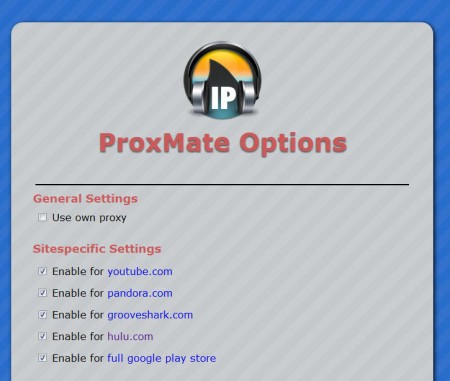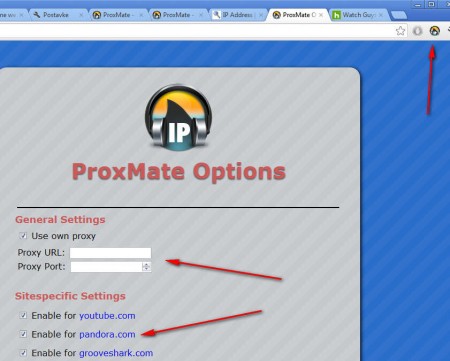ProxMate is a free plugin for Chrome and Firefox which you can use in order to avoid filters and unblock websites that are either blocking your country, which is the case with United States based video and audio streaming services, Hulu and YouTube for example, or if your government is the one that’s doing the blocking, a common place occurrence in countries like China and Iran. Companies and schools are also known for blocking internet access, with ProxMate, you can avoid censorship and access blocked online services for free.
As you might have picked it up from the name of this free extension, ProxMate is basically a proxy manager. It comes with its own list of proxies, or as you can see from the image above you can also use your own proxies. Image above is a screenshot of ProxMate settings where you can see a list of supported services. 5 different websites can be unblocked and accessed with ProxMate:
- Hulu – a very popular video streaming service, watch popular TV shows
- Pandora – listen to thousands of online radio stations
- Grooveshark – website where you can listen to music, create playlists etc.
- YouTube – you know this one, a very popular video sharing site
- Google Play – access the US Google Play store for more apps
Great thing about ProxMate is that it’s only gonna be unblocking these 5 popular online services, it’s not gonna be active on other websites that you can visit normally, without aided access. This is great news because proxies can be slow sometimes, and it would take more time for the websites that you can access directly, which aren’t blocked, to open.
Similar service: Tunlr.
How to avoid filters and access Hulu, Pandora and others with ProxMate
To use ProxMate you don’t have to mess around with options or search for a working proxy, but if you want to do that, you can. Visit the main page and select the installation for your browser, Firefox and Chrome are supported. After it’s installed, you should see ProxMate icon in the main toolbar:
By clicking on the Use own proxy, input boxes where you can enter your own proxy information will be presented to you, if for some reason you are not happy with the speed of the proxies that ProxMate offers. Don’t worry you won’t have to look for alternatives, anonymizers offered by ProxMate work just fine, they’re quite fast.
Hulu is working just fine, and so will all the other web services that were mentioned a few lines back. Even YouTube is known to limit videos and block access if not to the entire website, then at least to certain parts of it, now with ProxMate you can unblock these websites and access them without restrictions.
Conclusion
If you were planning on using ProxMate to hide your IP address and surf anonymously, then you’re gonna have to look elsewhere, because like we already mentioned, ProxMate does not work when you’re browsing websites which are not blocked, it will only start hiding your true identity when for example YouTube is opened, so that you can have full access.