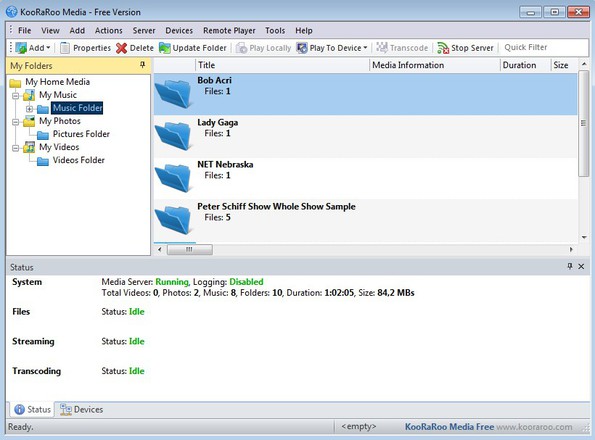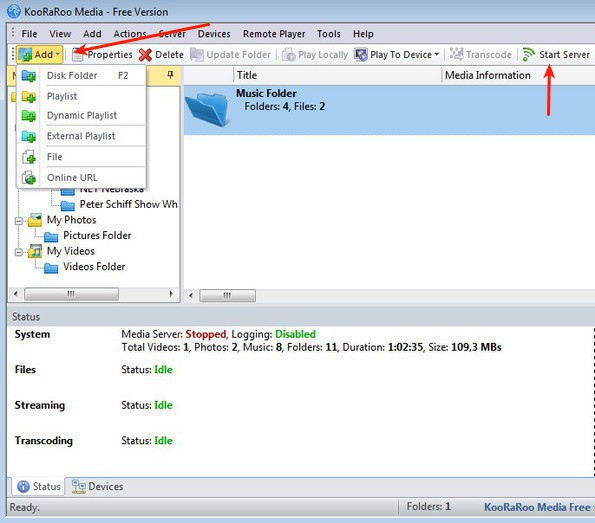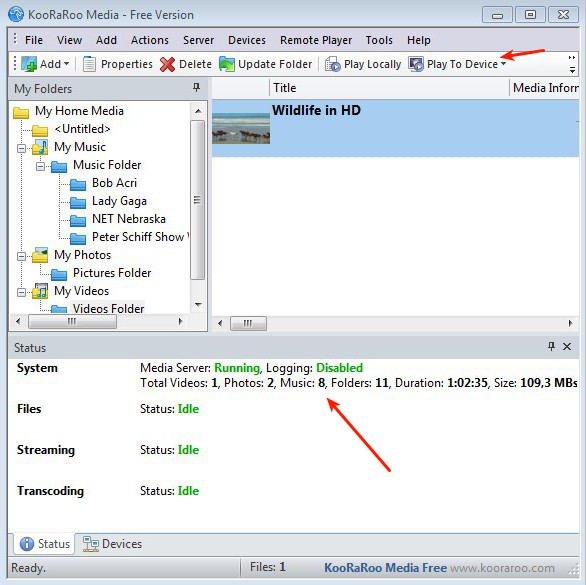KooRaRoo Media is a free DLNA server software for Windows which you can use to easily setup a DLNA media streaming server on your Windows machine. In just a few steps you can setup your media library so that it’s streamed over your local area network to all the devices that you have connected to your LAN network using the DLNA protocol.
Screenshot below shows us the interface of this free DLNA server software where you can setup, manage and organize the media collection that you’d like to share to other devices on your home network.
Folders from your home folder, My Music, My Videos and My Photos are gonna be setup and shared automatically after you start KooRaRoo. DLNA server will also start working right away. Notice the status report which can be seen down below. In the top left corner we have the standard menu where you can manage shared directories, files, start/stop the server and so on.
Similar software: AllMediaServer, UPnP Media Server.
Key features of KooRaRoo free DLNA server software are:
- Free and simple to setup: entire setup is automated and simple
- Allows you to stream your audio, video and photos via DLNA protocol
- Playlists: create special playlists which you can then stream
- Supports streaming of subtitles when steaming movies and videos
- Built-in MPAA rating system for media content: G, PG, PG-13, etc.
- Supports scheduled media library updates in case of new files
- Is compatible with all the major DLNA devices out there
Streaming makes much more sense than having the same media library on your computer, then transferring it to a portable hard drive so you can watch in on a media player in the living room, bedroom and so on. There’s a lot of DLNA devices out there that can be easily connected to KooRaRoo server and the media library that you share using it.
How to share media with KooRaRoo: free DLNA server software
When you first run KooRaRoo, DLNA server will be up and running automatically. While it’s running you cannot add new media to the default one found in the three aforementioned home folders, My Music, My Videos and My Photos.
Select the Disk Folder option to add media folders or select Playlist to create a playlist where you can then add folders. Additional server settings are available in Tools >> Options >> Server, but you probably won’t have to change anything. When you’re done, click Start server.
Status window down below should turn to running and your free DLNA server should work. Try connecting to it with your media player or play media directly using the Play To Devices option from the toolbar at the top.
Conclusion
KooRaRoo is probably the best way how you can setup a DLNA media server on your home computer without having to go through a lot of setup. There’s practically no setup, everything’s automated, easy and it works. If the features of the free version are not enough, you can upgrade to the paid version where you can find even more features.