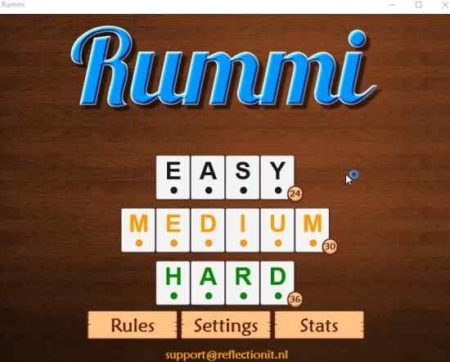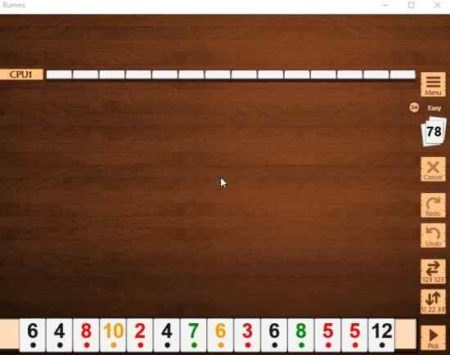Rummi is a free Windows 10 classic cards game app where you have to arrange all your cards into sequences and pairs. To win the game all your cards should be part of some sequence or pair and there should be no cards left in your hand. In this game app you play against the computer and it a lot of fun. You can play this game anytime and even if you leave the game in between, you can resume from the same place later.
You can download the Windows 10 classic cards game app from the Windows 10 store or from the link given at the end of this article. When you start the app you will see an interface as shown in the screenshot below.
The app interface shows you 3 difficulty levels easy, medium and hard. You can start with the easy one and then once you master this level you can move on to other ones. You can also check out the rules of this game from the button given at the bottom of the window. Check out settings and statistics as well from the button given at the bottom.
Choose your difficulty level and your game board will appear in front of you, as can be seen in the screenshot below. You will be playing against the computer.
Your cards you will be able to see at the bottom of the window. Now if you have any pairs or sequences then you can place them in the playing area and click the play button given to the bottom right corner. For the first pairs or sequences you place on the board, should total of to more than 24 points otherwise you will not be able to play with those cards. Below is a screenshot which shows a few turns played in the game.
In case you do not have pairs or sequences then simply pick up a card from the deck, by clicking the pick button at the bottom right corner. Once you have put your cards on the board, it will be your opponents turn to play.
The above screenshot shows how I have lost the game to the computer. The computer has finished all its cards and I’m still left with two. That’s the aim of the game to get rid of all your cards.
Features of this Windows 10 Classic cards game app:
- Play this classic card game anytime.
- Play against the computer.
- 3 difficulty levels.
- Buttons to cancel, undo, redo.
- Sort cards in pairs or sequences by the given buttons.
- The current game is saved when you exit.
- Read the detailed rules.
- Change few settings.
- View Statistics.
- Ad supported app.
- Finish off the cards in hand to win.
Conclusion:
Rummi is a fun classic card game which can be played anytime you like. The game is simple and challenging at the same time. The 3 difficulty levels make the game more interesting. You can exit the game anytime you like and start at the same place you left later on.
Check out Rummi for Windows 10 here.