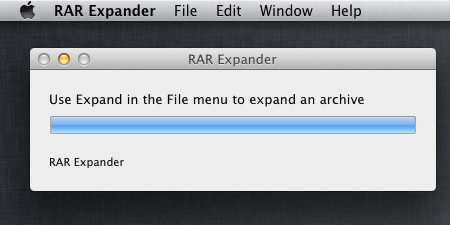RAR Expander is a free application for Mac that enables you to open RAR files in Mac OS X. Use this free solution to easily and quickly extract files from a RAR archive on Mac.
The Mac OS X comes with an built-in archive manager but unfortunately it does not have the ability to compress files to RAR archive. Which is quite sad as the RAR archives are one of the most common format for compression and you will come across it quite often. RAR Expander for Mac has the ability to open single archives, multi part archives, and password protected archives.
There are other programs that do this (like, Unarchiver), but if you need a simple program that solely hands RAR files then install this free rar extractor for Mac. Once you have installed the application it will associate itself with RAR files. To extract file from a RAR archive just click on the RAR file and let RAR Expander do its magic. Its will ask you for path where you would like to extract the files to. Select the required path and RAR expander will start extracting the files to the selected path.
How to Install RAR Expander For Mac:
RAR Expander is a free and open source application. By using this application you will be able to open RAR files in Mac. To install this application first you have to download it from here. After you have downloaded the file, open it up and copy the RAR Expander app to the application folder. Now that you have completed the installation now you can start using it to open RAR files in Mac OS X.
Verdict:
RAR Expander for Mac is a really simple and straight forward application that supports single and multi part archives. The only disadvantage of this application is its simplicity, the app only supports RAR and does only extract files; it does not have the ability to compress files or support other compression formats.