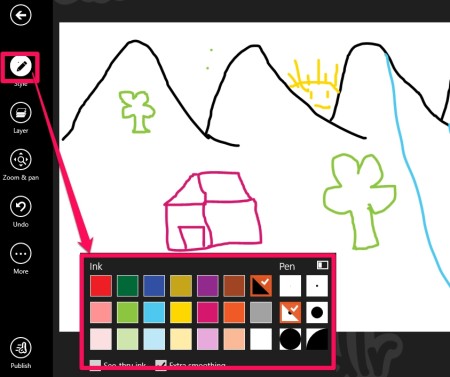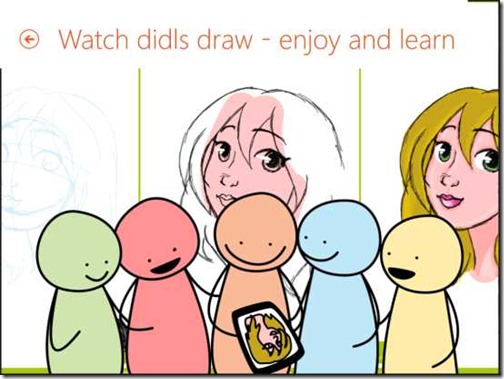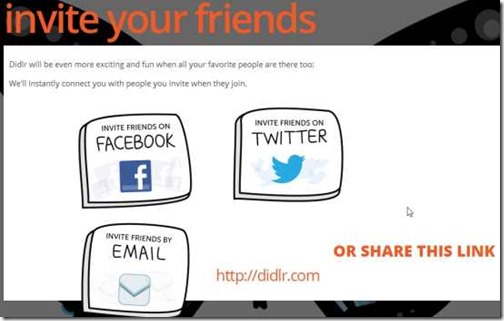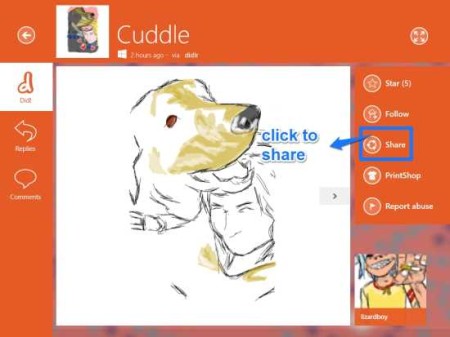Didlr is a free official app of Didlr for Windows 8 which lets you draw and share your art instantly with the world. Didlr is a social network to draw and share your drawings online. This app is designed for all drawing and doodle lovers who like to draw their imaginations in a very simple way. This app provides very simple and easy to use tools. Draw anything on your photo or use a plain sheet, the choice is all yours. Use your imagination to draw something and show your skills to everyone. This app is used by professionals as well. The different size of brush and the cool colors let you make a perfect art.
Create an account on Didlr to use full functionality. After signup, you can directly publish your drawing called “Didls” online. You can check other users’ drawings and even follow them directly through the app. You can also Like and add comments on anyone’s art.
You can also learn how the users have drawn their art. If you open any drawing, Didlr loads the drawing with every single stroke used by that user. So enjoy, learn, draw and share different drawings within a single app.
Key Features of Didlr Doodle App For Windows 8:
- Simple interface and easy to use.
- Designed for everyone.
- Provides different sizes and colors of brush.
- Learn to draw as well.
- Share your drawing using your preferred network.
- Sign up and then publish your drawing, follow, like, comment on user’s drawings.
You can also read other doodling apps reviewed by us: Petit Paint and Draw Free.
How To Use Didlr Doodle App For Windows 8?
You can get free Windows 8 doodle app from Windows store, or use the link given at the end of this review.
After launching the app, you will find different options: Featured Didl, Draw and Share, Didlstream, Best Didls, Spotlight, Invite your friends, etc..
Featured Didl, Draw and Share, Best Didls, Spotlight are the categories of different didls posted by the users. You can click on any Didls to see how it was drawn by the drawer (by showing the sequence of strokes used by the user). Add your comment and like any Didls directly through the app.
You can even set any Didl as your profile picture. To set, open up any of your Didls and you will find a ‘set as profile pic’ button on the right hand panel. Tap that to set that Didl as your profile picture. Please note that profile pictures can take a while to change over completely. You might see your old profile pic for a while.
Doodling with Didlr Doodle App For Windows 8:
Draw and Share provides different options: New Didl, Draft, Setting, Drafts, Profile, etc.
- New Didl lets you draw your imagination. To start drawing, click on New Didl. You will find different tools on the left side of the screen: Style, Layer, Zoom and Pan, More, and Publish. More provides option to import a photo. You can either use a plain sheet to draw, or import any photo or image from your PC. You can even capture one using your system’s camera through this option. Save your Didls in the picture library of your PC by clicking on save option available within More. Stylelets you set different size and ink for the pen you are going to use for your drawing.Publishlets you upload your drawing online. You can also add a title for your drawing before uploading.
- Settings option lets you customize your profile. You can set a theme for your profile. Either set solid colors or published Didls as theme as per your choice. You can also set Didlreverse option on or off (Didlreverse option shows latest Didls from everyone and everywhere).
- Drafts option shows your Didls that you have published online.
If you want to learn to draw through this app, click on any Didls to see how it was drawn by the user. It shows the sequence of strokes used by the drawer to draw that particular Didl.
How To Invite Friends On Didlr and share Didls online?
Didlr doodle app for Windows 8 lets you invite your friends so that you can show them your drawings and they can also start doodling. The app provides different options to invite your friends: Facebook, Twitter, Email, or by sending link of the app to our friends. To invite, click on Invite a friend option available at the home screen of the app. After clicking, the app will redirect you to a webpage from where you can invite your friends by clicking and logging to your preferred social network.
To share your or anyone’s Didl, tap on the Didl that you want to share. Then click on your preferred network to share Didls quickly.
Conclusion:
Didlr is a free doodle app for Windows 8 in which you can draw as well as share your art with everyone. The different options to view and share drawing makes the app more interesting. I personally enjoyed this app . So if you are looking for a drawing/doodling app, then you will definitely like this app.