MemPlus is one of the best free Auto RAM cleaner for PC. You can use this software to optimize your system both manually and automatically. This software gives a very clear and concise idea about the current status of your PC’s memory and provides option to optimize the memory of the PC either manually or automatically. The size of the software is only 5 MB, which makes it a great space saving application to optimize PC performance.
Here’s a Free GPU Monitor Software that you might be interested in if you use a Graphic Card on your PC.
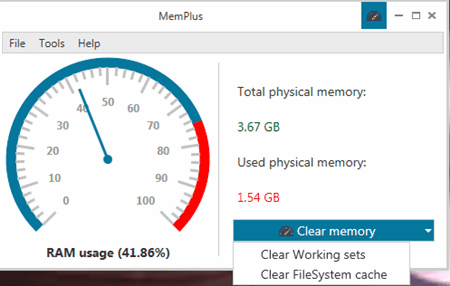
Basic Interface Of This Auto RAM Cleaner
The basic interface of this application is really very simple. On the left hand side there is a meter which shows the RAM usage of your PC. The end of the meter is red in color, which indicates over utilization of RAM. You can view the total usage summary at the bottom in the form of percentage. The right hand side displays the amount of total physical memory and used physical memory, along with a Clear Memory option. In the Clear Memory tab, you can choose to clear the file cache or clear the working set as per your choice.
Export RAM Data Using This RAM Cleaner For PC
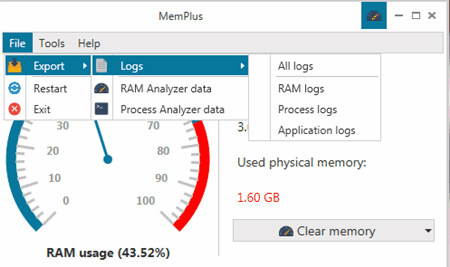
The File tab lets you export data from the RAM analyzer and process analyzer to other applications or users. You can also chose to export specifically RAM, Processes and Application log for more specific user end experience. Apart from this, users can exit the application or restart it from the File tab.
Tools Available In This PC Auto RAM Cleaner
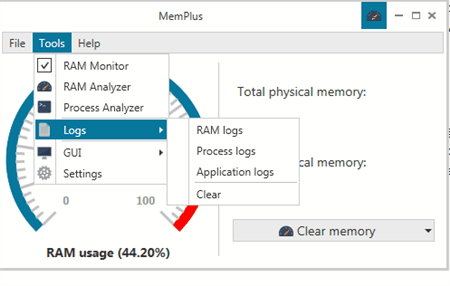
In the Tools section, you can check out the RAM analyzer, Process Analyzer, Logs, GUI and Settings of the application. The RAM and Process analyzer give you a detailed report on the following:
- How many applications have been running in the background.
- Which applications have been optimized.
- The amount of memory which has been freed.
The GUI or the graphic user interface deals with the physical aspect of the software. You can customize the overall user experience here.
Access MemPlus Settings
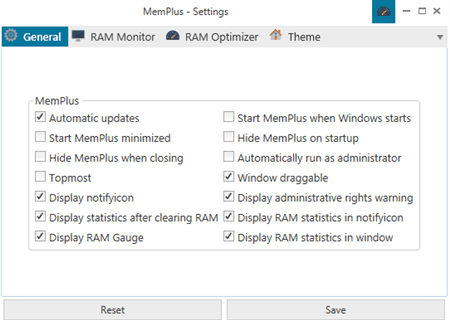
The Settings tab in the Tools menu is the most important tab in the application. There are four tabs, namely General, RAM optimizer, RAM monitor and Theme. The general tab is mostly about display settings and lets you customize software experience.
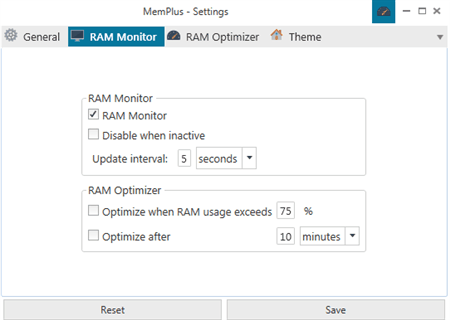
The RAM monitor tab lets you set certain conditions. When you do so, the software optimize your PC, once one of the user specified criterion is fulfilled.
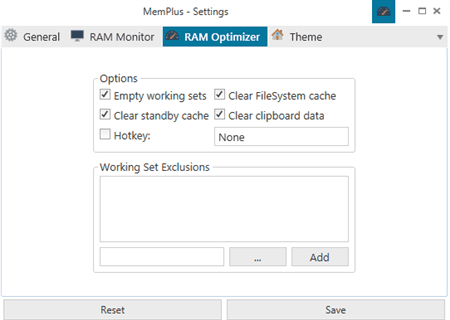
In the RAM optimizer tab, you can list down applications which you do want MemPlus to optimize or close down. The theme section is again all about how you want customize the physical appearance of the software.
Help Tab Of This RAM Optimizer
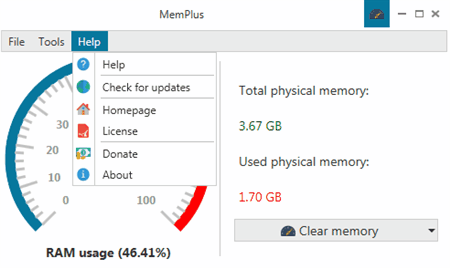
The Help tab provides information about the software and allows users to check for updates. You can also donate some money to the developers if you want. In case you need any help or get stuck with anything, this section will help you resolve your queries.
Verdict
It is a great software for any Windows user and helps to optimize the performance of the PC, without any manual intervention at a specified interval of time. The design is really simple and easy to understand. This makes it very convenient for usage, even for non tech-savvy people.