GPU Shark is a free GPU monitor software for NVIDIA GeForce and AMD/ATI Radeon graphics card. It can detect all graphics card installed on the PC and show its complete specifications like clock speed, fan speed, temperature, etc. I had just one Nvidia GeForce GT 710 installed on my PC but if you have multiple video cards then you see GPU info of all of them together. It is very lightweight (just in some KBs) and requires no installation. For monitoring purposes, you can see the total GPU memory usage and total GPU memory currently in use, as shown in the screenshot below. In addition to this, you can also copy all of the GPU information to the clipboard and then export it anywhere.
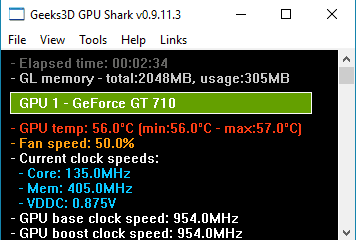
We have also covered some graphics utilities for Windows 10 that can be used to manage and apply some tweaks to video cards and enhance their performance. You can also use any system info viewer to view details of GPU, but GPU Shark can provide more detailed information and monitor graphics card at the same time.
In case you want to check graphics capabilities of your Android device, then these Android system info viewers will help you.
How to use GPU Shark and see GPU details and export them:
The download link of GPU Shark is provided at the end of this review. Download the software and extract the downloaded ZIP file anywhere on the PC. Unzip it and run its EXE file. This will open GPU Shark in simplified view mode, as shown in the main screenshot above. In the simplified view mode, it displays GPU information like name, minimum and maximum temperature, fan speed, current clock speeds, GPU base clock speed, and GPU boost clock speed. If you are not satisfied with the provided GPU info, then you can switch to its Detailed mode from View>>Detailed mode.
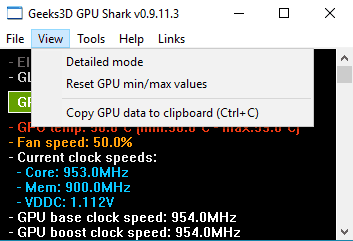
This instantly expands its interface to fit in the extra bit of advanced information like OpenGL info, device ID, driver versions, BIOS version, GPU memory type, vendor, size, location, the number of GPU cores, etc. You can scroll down the interface to see more information about your GPU.
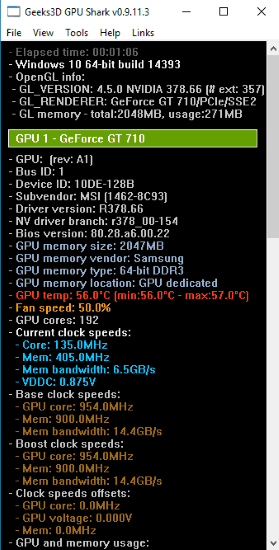
If you wish to export the GPU information, then you can copy all GPU info in form of text to the clipboard. Select View>>Copy GPU data to clipboard or you can also simply press the global hotkey i.e. Control + C. This will copy all GPU info as per the current view mode, which you can paste anywhere to save.
Verdict:
If you are looking for a nice and lightweight GPU monitor and info viewer for NVIDIA and AMD/ATI Radeon, the GPU Shark is the one you must try at least once. It is small in size, doesn’t affect system performance, and most importantly can show info of multiple video cards on your PC at one place.