The blog post covers 5 online Instagram text post maker websites free. Using these websites, you can generate fabulous posts with cool text styles.
If you like to write and want to maintain your Instagram profile with text post then the websites are going to help a lot. Because these online services enable you to create a post with Instagram dimensions. By using relevant tools such as text in variety, size of fonts, headings and sub-headings, etc., you can make a post look stunning on Instagram.
The Instagram text post maker websites help you to fix the background with beautiful images. Besides that, you can add other elements like stickers, icons, frames, etc.
If want to create a shopping website from Instagram posts with the shopping links, you may read this article.
So let’s start creating text post using Instagram text post maker.
1. Kapwing

Kapwing is an online Instagram text post maker. The site is a perfect studio for embeding text, images, resize, arrange images, create GIFs and videos online.
To get started, you can either start with the blank canvas or upload the image and add custom text. You will see the Text option above. From there, you can type the text and change the font style if required. On the right, there are options to edit the text. You can change the font style, change text color, text outline, add layers, etc. Once done, you can Publish the post to download the text post with no watermark.
Apart from this, the site lets you add images in the background, timeline, shapes, and audio. You can choose the output size or mention custom size as well. Also, you can expand the padding or remove it. The post can be decorated using different colors to make it look more adorable.
2. Canva
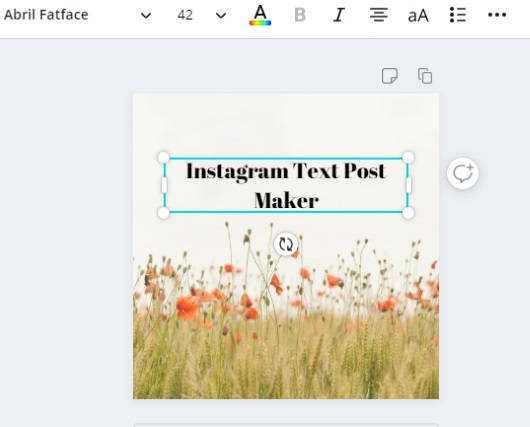
Canva can be chosen to use as Instagram text post maker. On this website, you can create social media graphics easily. By using effective text, you can generate the text post in a beautiful manner.
To design a text post, you can open the website link. It takes you to the page where you can enter the text. The site provides you different templates which you can use as the text image background. Or, you can create a text post on the plain canvas. Thereafter, you can start using the tools provided by the websites.
If you go to the menu section on the left, it shows options to add text. In the Text section, you can add the heading, sub-heading, and the body of the text. After adding the text, you can make your Instagram text post more creative. For this, you can add a background image or add a background color.
Besides that, you can adjust the text, alignment, spacing, and other settings. Thereafter, you can download the image to share on Instagram.
3. FotoJet
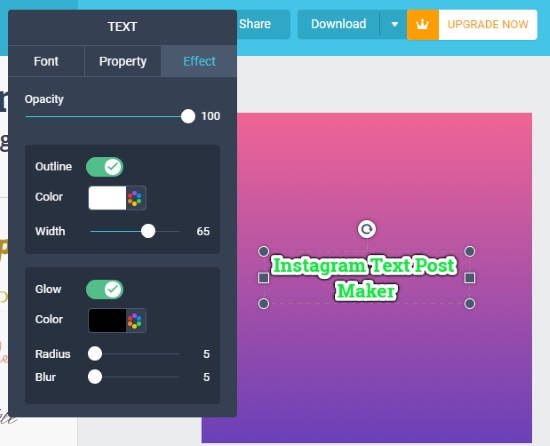
FotoJet is another good website to generate Instagram text post in minutes. The site has the ability to transform your basic post into a amazing post.
Once you reach the website, it shows the plain canvas in the size of Instagram post. You can start typing your text with the help of the Text tool. The site has different types of font which you can use to add heading, sub-heading or text body. You can change the color of the text and the background. Also, the size of the text can be smaller or larger. You can move the text and place on the canvas.
Apart from this, you can take advantage of other tools, e.g., background image and clipart. And when you’re done compiling all the tools, you can save the image to share on Instagram.
4. Fotor
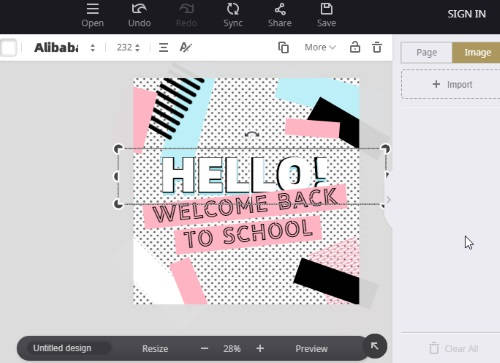
Fotor is one of the good websites to create social media posts. By using the site, you can generate Instagram text posts in a perfect way. It can make your Instagram profile look great.
To start making posts, you can browse Instagram text post templates. This Instagram text post maker has a pretty good collection of pre-defined templates. The templates are editable so you can change the text by adding yours. Then, you can add a background image, color, font style, alignment, shadow, rotate, transparency, etc.
The text section lets you add the main heading, sub-heading and the main body of the text. You can place the text anywhere on the post and design your Instagram posts like a pro. When you find the post good enough, you can download the image and share on Instagram and maintain your profile easily.
5. Crello
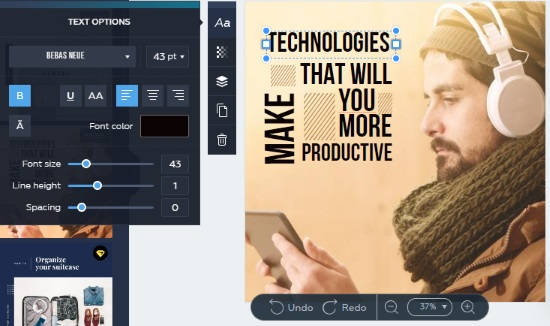
Crello is a free Instagram text post maker which you can use online. Using this website, you can design your post in your own way and make your Instagram profile look good.
When you visit the website, it shows a few options that are helpful in making your posts. You get a lot of beautiful templates with pretty good backgrounds. If you like any template then you can pick them up or directly start creating your own post on the plain canvas.
To add the text, you can find the best fonts on this website. Here, you can add the photo text which looks quite adorable. The site lets you add badges on the posts. It gives more impact to your Instagram text posts. Besides that, you can use other options like frames, stickers, masks, etc.
Other options like adding effects, font size, line height, spacing, alignments, etc., can also be used. When you find the posts good to use, download the image and share on Instagram.
In brief
Instagram users update their profile by posting image content. The image content can be based on different subjects. Using the above-mentioned website, you can create a text post for Instagram in a beautiful manner. If you have a hopping account and you want to create post related to offers and discounts, then the sites will help you a lot.