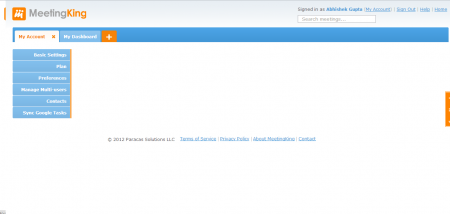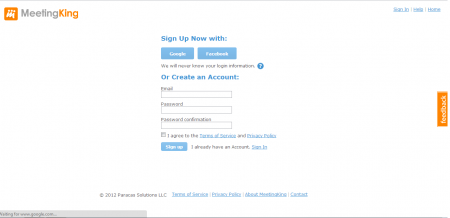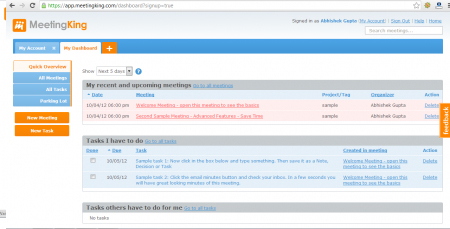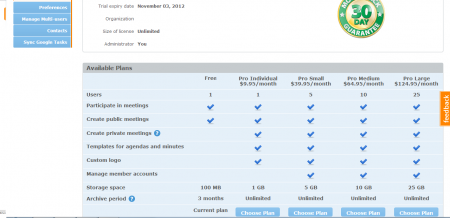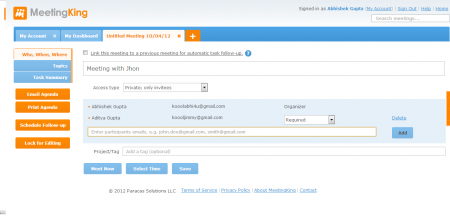MeetingKing is a free service which can be used to manage meetings , professional meeting minutes, tasks, and several other things online. It let’s you manage virtually every other thing which you might be managing in your day-to-day business operations. This free online meeting organizer comes with advanced management options which are available in both free and paid plans(of course more advanced options in paid plans). Some of the notable benefits and features of the tool include automatic document creation, faster and easier note taking, linking related tasks, agendas and minutes, and much more.
Being an online app you might wonder if your data is protected while you use this tool to manage meetings. If that’s the case you should be relieved, as the application uses a SSL encryption for transferring your data while using industry standard back-up procedures.
Registering at MeetingKing to Manage Meetings:
Before you actually start using this free online meeting organizer you would have to register at the website. The registration process is pretty simple where you just need to click on the register option available at the website. Once you do so it would ask you to create your new id on the site. You may register using your Google Account or your Facebook id or go for a fresh registration with your email id. There are a few more options you need to click on before you are ready to use this free meeting management service. If you are looking for a good, free online meeting scheduler, you can try Doodle, Tungle, and ScheduleOnce.
User Options Available at MeetingKing
Once you have registered on the site you would be brought to the Dashboard where you would have all the options available. The Dashboard looks quite attractive with the use of blue and greyish color tone to it. At the extreme top of the window you have the options to check and modify your account details, sign out, and visit the home page.
Below this you have the tabs for your Account where you can set up your account information, set your preferences or upgrade to paid versions. Under the free version you may use only a single account and have the only feature of creating meetings. The other advanced options are only available with the paid versions of this free online meeting organizer. You may even use the Synchronization option, with which would synchronize your Google tasks with your Meeting King account.
To use the basic function of creating your meetings and managing them you need to click on the Dashboard which would give you the options to create new or view the already existing ones.
Using MeetingKing
In order, to create a new meeting or a new task you need to click on their respective tabs on the left side of the main Dashboard. If you are connected through your Google account, it would give you the popup to integrate your newly created tasks and meetings with your Google Calendar. Here, you can set the meeting name, invite the people important to the meeting, schedule a follow-up, edit the agenda and more. Click on save when you are done modifying the options and inserting texts in the relevant boxes. In the similar manner you could create your new tasks mentioning the users concerned with each. Besides having the summary of the tasks, scheduled meetings, and other relevant things that you might have taken a note of in the Dashboard, you can see all your created tasks, meetings, things to do in their dedicated tabs accessible from the left of the dashboard.
When you visit the parking lot section you could leave specific messages for others to view or post latest progress of tasks, meetings or schedules. Overall, this tool to manage meetings is a pretty decent application to manage all your tasks, meetings, etc. For small-scale organizations this could be a perfect solution to manage tasks, delicate responsibilities, set reminders, and communicate.
MeetingKing is a free online web application which helps you to organize and manage meetings in an effortless way. Download and try MeetingKing Free.