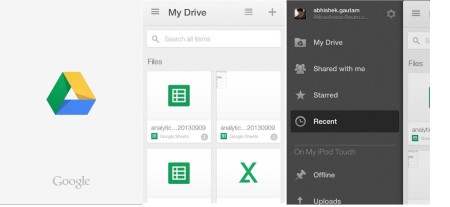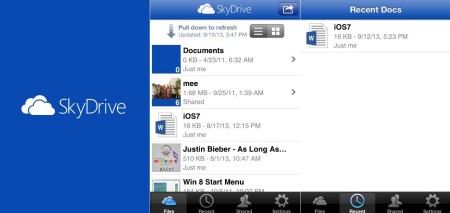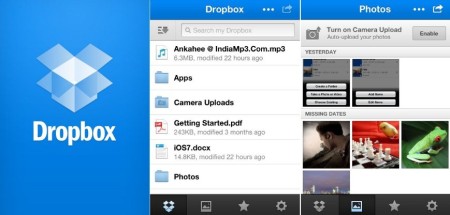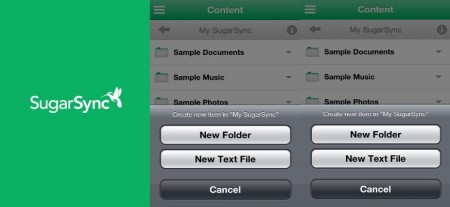Here are 6 Cloud storage apps for iPhone, with the help of which you can save your documents over the cloud. iPhone comes with a limited memory which cannot be extended by using SD card. So, if you have too much data on your iPhone, then you need to figure out a way to store documents. A very good alternative is to store such data in some cloud storaee
So today I have picked some cloud storage apps which you can use on your iPhone, and store your data on them. The apps I have chosen for you are: Google Drive, SkyDrive, Dropbox, SugarSync, Box, and AT&T Locker. Now let us see how each app is different from other and what feature each app offers y0u.
Google Drive Cloud Storage App For iPhone:
Google Drive is a very famous cloud storage app for iPhone made by Google Inc. Google Drive offers you a free online space of 5GB. Google Drive you can store almost any file and you can access them on your system later. Google drive also facilitates you to edit and create your documents online on iPhone. To check new added files just drag the page down the home page. To see more options just swap the page to right side.
The Special feature of Google drive is that you can also share your drive with anyone and you can work on them collaboratively.
SkyDrive Cloud Storage App For iPhone:
Sky Drive is also a very good cloud storage app for iPhone. SkyDrive cloud Storage service is provided by Windows, with a free online storage space of 7 GB. SkyDrive also allows you to store your every type of file on it But if you want to edit them you need to download them on your system. From iPhone you can sync only images, but if you have also synced any media file you can also watch them with live streaming on your iPhone.
Like Google drive you can not make a new Document or a Spreadsheet, as in Google Drive but you can only upload them on your Drive and see them any time. If you want to edit the file you might need to open the file with an app which allows you to edit them.
DropBox Cloud Storage App For iPhone:
Drop box is also a very famous cloud storage app for iPhone. This app gives you a free space of 5GB to store your all documents. Dropbox also gives you the feature of live streaming of your media files.
You can store everything with DropBox, but you can not edit the documents with the help of this app. But this app givse you the feature of sharing your documents as a post Facebook, Tweet on Twitter or you can Text or email the file to anyone.
SugarSync Cloud Storage App For iPhone:
SugarSync is a cloud service provider which also gives you an online space of 5GB. This app also gives you the feature of storing everything on your system. You can also store your media files and listen to them online with live streaming feature. SugarSync also gives you the feature of creating new text documents. SugarSync also gives you sharing option to share your files which can be access from drop down menu of every file or folder.
But here also you can not edit other document files. But if you want to edit them you need to download them or you can use any other app from your iPhone which will help you to edit them. You can also edit those files from SugarSync website.
Box Cloud Storage App For iPhone:
Box is very good cloud storage app which gives you an ample of online space of 10GB. Box also allows you to upload any file on the cloud. But again I failed to see any online editor inbuilt for editing or making a new online document. But you can create and upload documents from your PC from the website of Box.
At&T Locker Cloud Storage App For iPhone:
AT&T Locker is a cloud storage app for iPhone. AT&T gives you a free cloud storage space of 5GB, where you can store your pictures and share them with your friends on Facebook, Twitter, and MySpace, and you can also mail them to anyone.
However, from iPhone you can store only pictures and video files from your camera. But from its website, you can upload almost anything and you can access them anywhere on your iPhone. AT&T Locker also facilitates you to listen to songs and videos with online streaming. You can also see any documents on your iPhone, but if you want to edit them you need some other app which supports editing of document files.