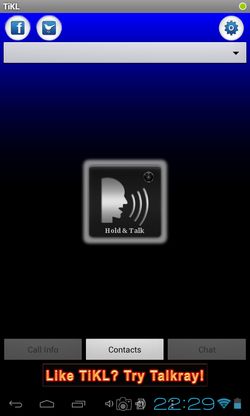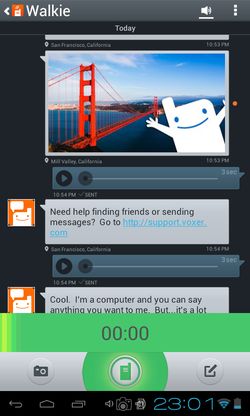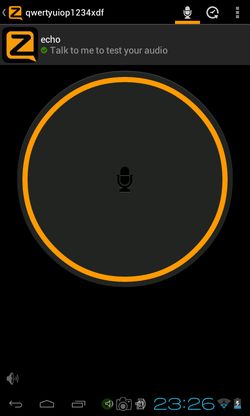Here’s a list of 5 walkie talkie apps for Android with the help of which you can turn your Android powered device into an actual walkie talkie, both in functionality and also in appearance (at least when it comes to app UI). Walkie talkie apps that we’re gonna be mentioning here aren’t limited in distance (signal wise) like actual walkie talkie were though. Since they use Wifi, 3G, 4G they can be used to get in touch with friends and contacts no matter where you are in the world.
Let’s have a look at these Android apps in details.
TiKL Touch Talk Walkie Talkie
TiKL Touch Talk Walkie Talkie is a lightweight walkie talkie app that let’s you talk with your friends and contacts using Facebook.
When you run the app, you’ll first have to select your country, in case that you might want to use GSM networks for communication. Don’t worry though, there’s also an option for using Facebook. You’ll just have to connect to your profile. Once you’ve done that, select contact or contacts you want to reach and hit the Talk button in the center screen and start talking.
Get TiKL Touch Talk Walkie Talkie.
Voxer Walkie-Talkie PTT
Voxer Walkie-Talkie PTT works a bit differently from TiKL. Instead of connecting with Facebook and picking up your contacts from there, it requires you to register an account with the Voxer.
You’ll get your very own username with the help of which your friends can find you. Once you’ve built-up your contact list, you’ll be able to start communicating with your friends by tapping on the “speak” button and sending messages to friends. They can do the same for you, see image above.
Virtual Walkie Talkie
Virtual Walkie Talkie is an Android walkie talkie app that has an interface that actually resembles a walkie talkie app. You can see it on the image down below.
IP servers are used where you can connect to rooms with other users of the Virtual Walkie Talkie app. You can actually “scan” for active rooms that people have created and when you click on the talk button your message will be sent to whoever might be listening in on that room. Downside is that there doesn’t seem to be any users.
Zello PTT Walkie-Talkie
Zello PTT Walkie-Talkie works similarly to Voxer. You will have to register an account after which you can start searching for contacts.
When you want to talk with someone, tap on it’s name and then tap on the giant microphone icon to activate recording.
WiFi Talkie
WiFi Talkie is a walkie talkie app that you can use to connect with other phones who use the same app via wireless network.
Adjust the same channels, and tap on the microphone button to start communicating. Others with whom you want to talk will also have to have the app installed, with the same channel selected, just like walkie talkies.
Get WiFi Talkie.
Conclusion
All the extensions that we mentioned above are great, each in its own way. For local walkie talkie communication, try WiFi Talkie and let us know if it worked for you. For something more advanced, there’s Voxer. Let your voice be heard by leaving a comment down below.