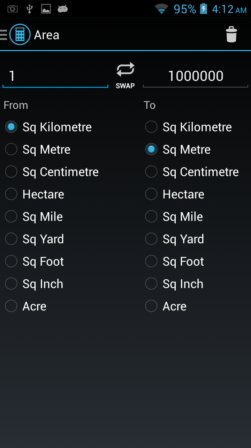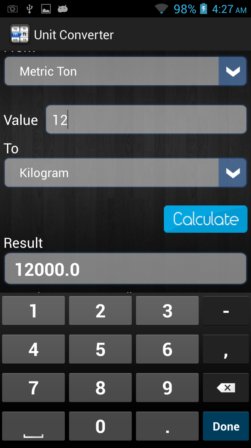Here’s a list of 5 unit converter apps for Android, which you can use to convert between the eternally conflicted royal and metric systems of measurement. Lots of countries around the world use the metric system of measurement, but there are also countries that use the royal system of measurement. It can be frustrating knowing how to convert between these two by heart which is when a unit converter app comes to the rescue.
Unit Converter by Wopnersoft
Unit Converter by Wopnersoft has a very long unit list of units that it supports, between which this app can convert values. Its not just the standard units like acceleration, area, speed and temperature that are supported.
With Unit Converter you get to convert more “exotic” units of measurement like radioactivity, torque, viscosity and even currency. Lots of features are packed in this small app and you will definitely not regret it if you decide to install this one.
Get Unit Converter by Wopnersoft.
Unit Converter by Smart Tools
Unit Converter by Smart Tools has a much more intuitive interface that gives you quicker access to standard units of measurements like length, area, weight and volume.
All the other units of measurement are also organized in a much better way using tabs. Showing conversion results for multiple units at once will also save you time, see image above.
Get Unit Converter.
Also checkout Windows 8 Unit Converter App Free: Ultimate Unit Converter.
Unit Converter Ultimate
Unit Converter Ultimate does conversion for all the different unit combinations that it has under a specific category, on the fly.
On the screenshot above I selected the Area main category. All the various conversions between the unit pairs for that particular category can be configured by changing check marks next to units in the list down below. Tap on the settings button all the way in the top left corner to change unit category (dozen different units categories are available).
Unit Converter by MobiTrendz
After running Unit Converter by MobiTrendz you’re first gonna be presented with an array of main categories. They are, temperature, length, mass, speed, volume, area, time and fuel consumption.
Setup the From and To dropdowns, type in the Value that you’d like to convert in the Value box and tap on Calculate to convert the units. You’ll have to scroll down a bit to see the result.
Get Unit Converter.
Make sure to also have a look at 5 Free Unit Converter Apps For iPhone.
Unit Converter Pro
Unit Converter Pro is very similar to Unit Converter by Wopnersoft with a couple of differences.
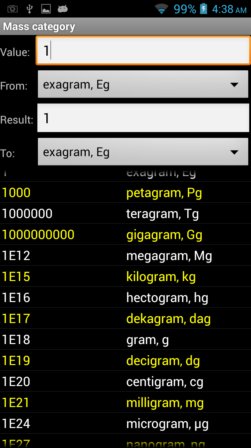
Unit Converter Pro has a search tool which makes it easier to find the unit that you need. Unit Converter Pro also shows a lot more info when converting a unit of measure. It will for example show all other values for the default value of 1 for a specific unit pair, see image above.
Get Unit Converter Pro.
Conclusion
I really liked Unit Converter Ultimate and Unit Converter by Smart Tools. These two have the easiest to use interfaces and one of the best collection of units out of all 5 unit converter apps that I covered here. You of course might not agree with my picks. Tell me which app you think should be the best, in comments down below.