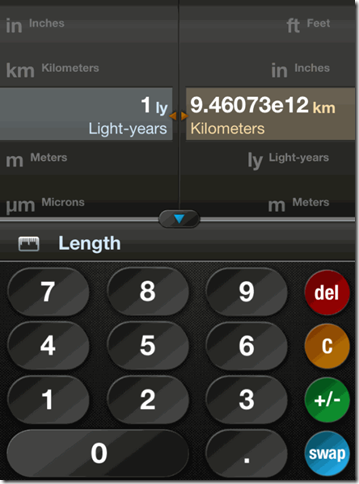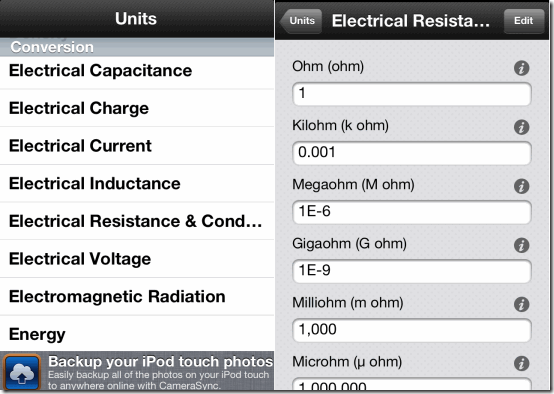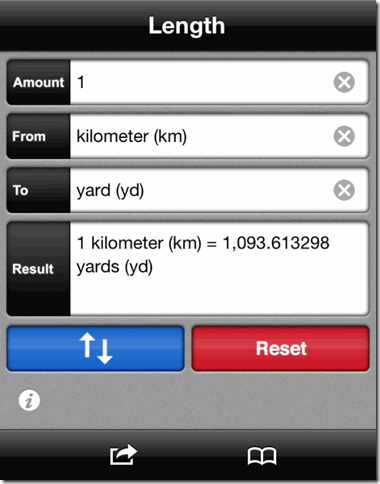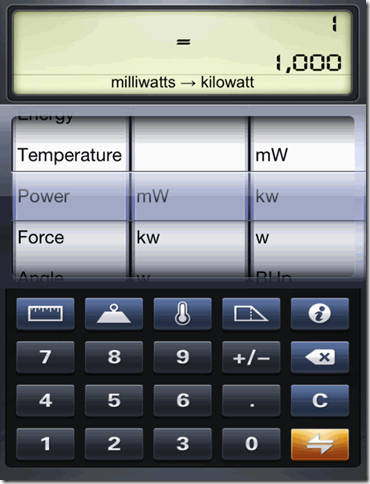Here is a list of 5 free unit converter apps for iPhone.
There are various situations in which we need to convert the units for doing our work smoothly. All of us face these situation for converting the units no matter you are a student, engineer, some tourist or even some other professional. Mostly we need to convert units due to different system of units used in different parts of World and there are so many units in the world that you can’t remember the formula or conversion rate for each of them. So, here I have compiled a list of 5 free unit conversion apps for iPhone to help you out with these situations. Lets have a look at them.
1. Convert Units for Free:
The Convert Units for Free is the best unit converter app in this list. This app lets you convert units in 15 categories: Angle, Area, Currency, Data, Energy, Force, Length, Mass, Mileage, Power, Pressure, Speed, Temperature, Time, and Volume. Each of these categories have different corresponding units, like Length has Angstrom, Astronomical units, Centimeters, Inches, Kilometer, Yard etc. It means no matter what unit system you follow, this app has solution for all your unit related problems.
Even if after so many units, you find any unit missing, then app has a Custom option using which you can add your custom units to the app. To add custom units, you just need to enter the name of both the units and the formula for conversion. Besides this, the app also updates the conversion rate in real time which means that you will always get the accurate results no matter at what point of time you convert the units.
Get Convert Units for Free here.
2. Units – Free Unit Converter:
The second unit converter app for iPhone is Units – Free Unit Converter. This app lets you convert the units for more than 30 categories. Most of the categories are based on Science and Engineering like: Computer Data, Computer Data Flow Rate, Density, Electrical Capacitance, Electrical Charge, Electrical Current, Electrical Inductance, Flow, Force, Luminance, Magnetic Field Strength, Magnetic Flux etc. The great thing about the app is that it converts the unit to all the available units in a single go. For example, lets say you want to convert 1 meter into centimeters then this app converts the 1 meter to all the available units of length. It means that you don’t need to convert each of the unit manually.
Get Units – Free Unit Converter here.
3. Convert Any Unit Free:
The Convert Any Unit Free has the biggest collection of units in all the unit converter apps for iPhone tested by me. This app has almost all the units that you can practically think of. It doesn’t matter whether you are looking for normal and commonly used units or those units which are only used by professionals, you will find all of them here. You just need to enter the amount and both the units. The app will show you the results instantly. This app also lets you share the result via email, add them to bookmarks, and even convert them to fractions.
Get Convert Any Unit Free here.
4. Unit Converter +:
The fourth app Unit Converter + is different from all the other unit converter apps in terms of its user interface. The app has a wheel for selecting the category which you can select by rotating the wheel. The app contains a wide range of categories for you to choose from. You can also check the units available under any of the category before starting the conversion. To convert any unit, just select the category and tap at the center of the wheel and fill the details.
5. Unit Convert:
The last app in this list is Unit Convert. This app lets you convert units for 12 categories: Length, Weight, Temperature, Area, Volume, Energy, Power, Force, Angle, Velocity, Time, and Data. The app has 3 sliders for converting the units. The first slider lets you choose the category and remaining two let you select the units between which you want do the conversion. Now, simply enter the values and see the results.
This completes my list of 5 free unit converter apps for iPhone. So now you don’t need to remember those complex formulas for converting one unit to other unit. Just use any of the apps and relax back and also do mention the name of the app which you liked the most.