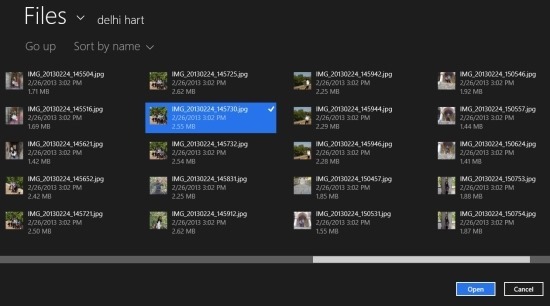There are quite a bit of good photo editor apps for Windows 8, some of which we covered in a featured post. But with time, more and more photo editor apps are showing up that are also really good. Photo Express is yet another photo editor app for Windows 8 that is simple and fun to use. Photo Express is a free Windows 8 app that allows you to add amazing effects and edit photos according to your needs.
This app is quite simple to use and provides you with a rich set of features that makes it another good free photo editor app for Windows 8. The best thing that I personally liked about this app is the easy to use interface and also that the app has a rich set of editing features.
This photo editor app for Windows 8 is available for free in Windows Store and it is located in the ‘Photos’ Section of the app store. To get Photo Express for free and install it onto your computer just click on the link provided at the very end of the post. After download and installation when you will run Photo Express from the start screen you will have the interface as shown below in front of you.
The app has no main interface or window and when you open up the app you will have the interface as shown above that allows you to browse through the content of your computer and find the photo that you want to edit. To select a picture, just click on it’s preview and then click on the open button which is located at the lower right part of app window. Once you have the photo opened for editing, you will have the interface as shown in the screenshot below. Here you have the preview of the photo that you are editing and the editing controls are located on the lower part of the app Window.
The editing features that this app have are quite huge, this allows you to edit the photo and enhance them according to your needs. You can edit an image according your needs by changing the contrast, saturation, orientation, whiten, sharpness etc. Also you can get all creative with the other features that allows you to enhance the image with effects, adding stickers, adding text, drawing etc. In total if you want a simple, effective photo editor app for Windows 8 that is feature rich then try this app now.
Get Photo Express by clicking here. Also try out another free photo editor for Windows 8.