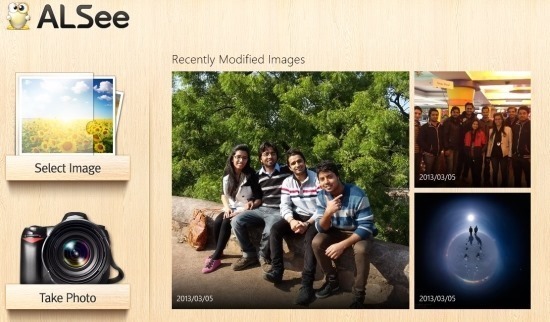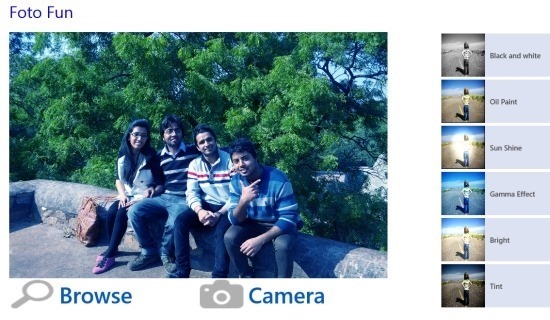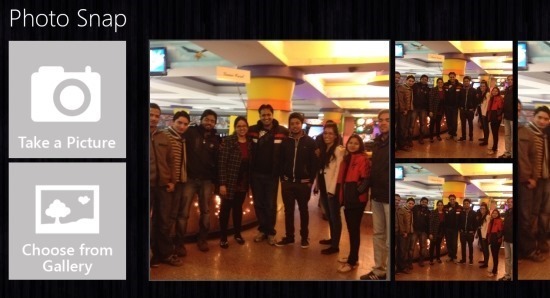Here are 4 free photo effect app for Windows 8, these will allow you to edit and add effects which will make your photos amazing and cool looking. Some of these apps are simple while others provide you with a more feature rich experience. Download these free apps and add effects to your images and create your master pieces. So try out these photo effect apps for Windows 8 and see which one suits your needs the best.
ALSee:
Alsee for Windows 8 is a free app that enables you to add effects and edit your favourite photos. This has really polished, intuitive interface that is really simple and fun to use. The sleek and user-friendly user interface of the app makes adding effects and editing photos really fun. This photo effect app for Windows 8 provides you with lots of tools that enables you to modify the image of your choice. It supports most of the commonly used formats including tif, jepg, tiff, gif, png, ms-photo, and gif.
ALSee has the ability to import images from your computer as well as your webcam; after you have imported the image into the app it provides you with the ability to apply various effects, crop, rotate, add stickers, frames, adjust soft focus, color, and white balance. The app also shows you all the recently edited photos when you run the app as seen in the above screenshot. If you want feature rich photo effects app for Windows 8 which is simple and fun to use then try out ALSee app for Windows 8 from the link provided below.
Full Review: Click here to read full review
Works With: Windows 8
Price: Free
To get it: Click here
Photomatic:
Photomatic is another free photo effect app for Windows 8 that allows you to apply various kinds of effects on images and modify and enhance photos according to your liking and needs. The interface of the app will be defined as simple, fast, fun, intuitive, and clutter free. This app comes with 20 amazing effects that let you modify and enhance your images according to your needs. Also the developers have stated that the future version of the app has even more and better effects. This photo effect app has the ability to add images for editing from files and camera. The best thing that I liked about this app is that when you add an image to it the app will preview all the effects that are available in the form of a film strip in the button part of the app window.
This has the ability to save files in .jpg, .png, and .bmp formats. The app also has a share button that brings up the share charm bar so that you can share the images with other apps with complete ease and simplicity. So download this free photo effect app for Windows 8 and create masterpieces that you can share with your friends and family.
Full Review: Click here to read full review
Works With: Windows 8
Price: Free
To get it: Click here
FotoFun:
FotoFun is a free app for Windows 8 that allows you to enhance images by applying effects on it. The best thing about the photo effect app for Windows 8 is that it has a very minimalistic interface that makes the process of applying effects amazingly simple and easy. The app has limited effects for now but the creator has promised that more effects will be added really soon in the next version of the app and they will be configurable. Use this free app to transform your images with beautiful effects and share these images with your friends and family members.
The way you use this app is really simple just open up an image in the app from any source be it camera or by browsing the computer and you will have the interface as shown in the above screen. To apply any effect of your choice all you need to do is click on the preview of the effect which is located on the right side of the app window. Download FotoFun from the link provided below and start creating your master pieces.
Full Review: Click here to read full review
Works With: Windows 8
Price: Free
To get it: Click here
Photo Snap:
Photo Snap is a yet another photo effect app for Windows 8 that allows you to modify your photos by applying effects on it. Use this app to apply beautiful effects to your favourite photo and enhance them even more. Another interesting feature about this app is that it gives you the ability to do basic editing on your photos which includes crop, resize, and blur.
If you prefer simple and straightforward apps then you will love this photo effect app for Windows 8. Download this convenient photo effect app for Windows 8 from the link provided below and enjoy editing and adding effects to you favourite moments.
Full Review: Click here to read full review
Works With: Windows 8
Price: Free
To get it: Click here