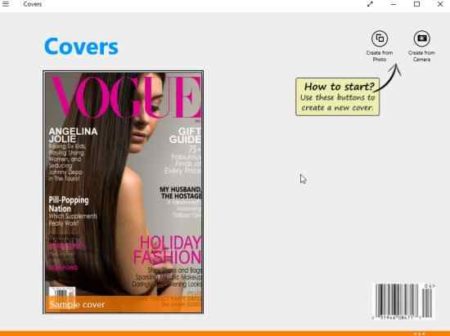Covers is a free Windows 10 app to create fake magazine covers. The app lets you create fake magazine covers in just a few seconds. All you need to do is have a photo of yours or of one of your friends. Choose your favorite magazine cover and that is it, you are famous. The free version of this app gives you six magazine covers for free. For getting all 58 magazine covers you would be required to upgrade the app to the paid version.
The app can be downloaded from the Windows 10 store or from the link given at the end of this article. When you start this app for the first time, you will see an interface like the one shown below.
From the above interface you have to go to the options on the top right corner. From these options you can upload a existing photo or use the camera option to click a photo. Once you have taken a photo, you will be taken to the next screen where all the magazine covers would be listed. Select the magazine cover you like and the photo will be applied to it, as can be seen in the screenshot below.
You can move around the photo with in the cover frame to get the right position for the photo. You can also resize the photo if you want. The options given at the bottom of this window are:
Open website: this option will take you to the website of the app developer.
Filters: these are the filters available with the app which can be applied to your photo. Some filters which are available are black & white, sepia, vignette, warm, cool, antique, etc.
Rotate: this option will let you rotate the photo in any direction.
Share: this option lets you share the fake magazine cover with your friends.
Save: this option lets you save the created fake magazine cover to your computer or device in PNG or JPG image format.
Features of this app to create fake magazine covers:
- Create fake magazine covers easily.
- 6 free magazine covers are free rest 52 are available with the paid version.
- Take a picture using your camera or choose a pre existing one.
- The photo can be resized or moved inside the cover frame.
- Option for rotating the photo.
- Save the photo in PNG or JPG format.
- Filters can be applied to photos.
- Share the create fake magazine covers with friends.
Conclusion:
Covers is a fun app to create fake magazine covers in a few seconds with your photos on it or your friends photos on it. The created fake magazine covers can be saved in PNG or JPG image formats. You can easily share these magazine covers with your friends. Do try it out.
Check out Covers for Windows 10 here.