Trip Planner is a free command line tool to export Google Maps Places to CSV. Here it uses Google Maps API and then returns places based on the search query and filters that you apply. The places that it extracts based on your query are exported to a CSV file and you can do anything that you want with that. This is a useful tool to plan trips and then see them on Google My Places with ease. In the CSV file, it logs the places with their description, geo coordinates, and some other details which help you plan your trip.
The Tip Planner command line tool is meant for CLI lovers who love to travel. If you are one of those people then you can simply just execute one command and export a list of popular places from any part of the world. Once you get the final CSV file, you are all set to do anything that you want. This is basically a Python script and that is why you will need the latest version of Python to run this and see the output. Also, you will need a Google account in order to generate an API key for Google Maps Places.
How to Export Google Maps Places to CSV?
The very first thing that you have to do here is log in to your Google account and generate an API key. For that, you go to Google Cloud Platform and then you can enable the Places API. After enabling the API, you create the credentials and copy the API key.
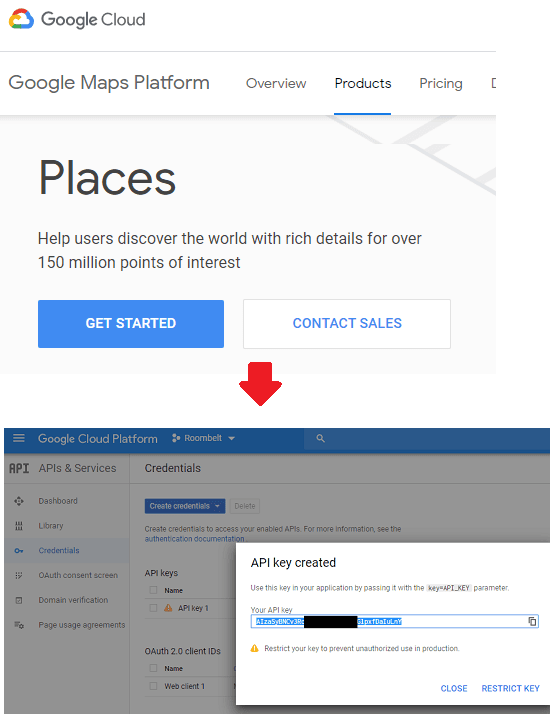
Now, you just make sure that you have the latest version of Python, preferably 3.6+. Next, you just clone the Trip Planner repository and then you can simply edit the “secrets.ini.example” file. In this file, you replace the “API_Key” with the key that you have already generated above. Save the changes and also rename the file to “secrets.ini”.
Now, you are all ready to use the script. Here you just open the command prompt in the current directory. Now, you just run the following command and wait for it to finish. When the command finishes, you can access the final CSV file that it creates in the Output folder of the current working directory. It is simple as that.
python fetch.py --directory output/england/london --rating 4.5 --reviews 5000 --operator and --query "attractions in London"
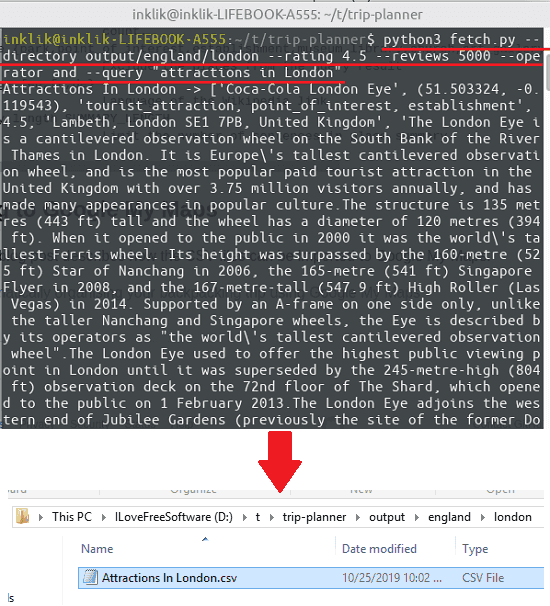
You can use some online CSV viewer any software which is installed on your PC to see the final result. You can see the places that it finds for you and then you are free to do whatever you want.
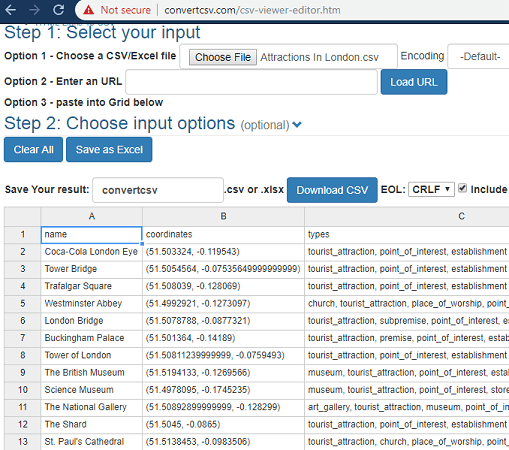
In this way, this simple command line tool can be used to export the Google Maps Places. You only need to get an API key for it to work and then you are all free to do what you want. The CSV file can also be imported on Google My Maps to explore the exported places visually.
Final words
If you want to export Google Maps places for a trip or for some other thing then the tool mentioned here will help you. All you have to do is just execute a simple command and then you are good to go. So just follow the post in the flow I have mentioned different things and then you will end up having a CSV file with the places of your interest.