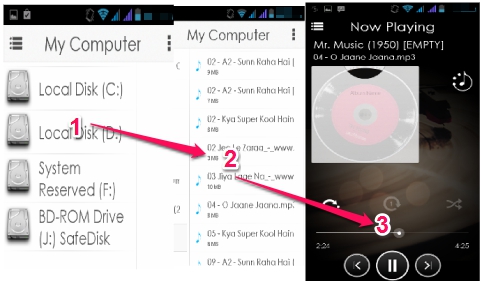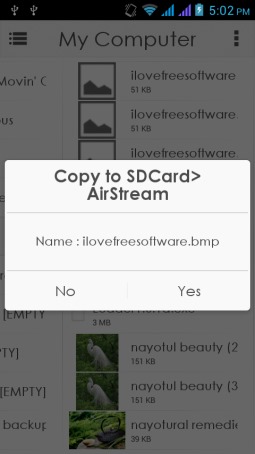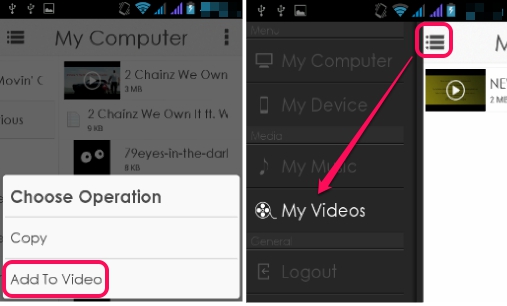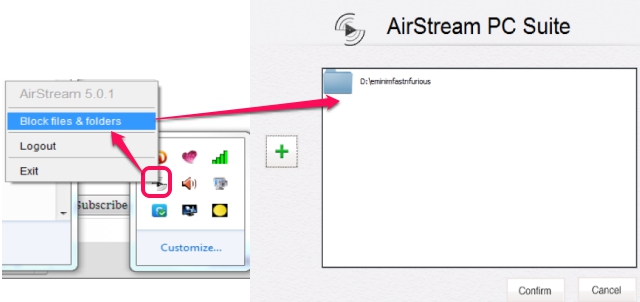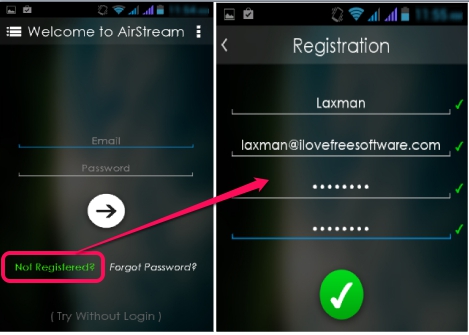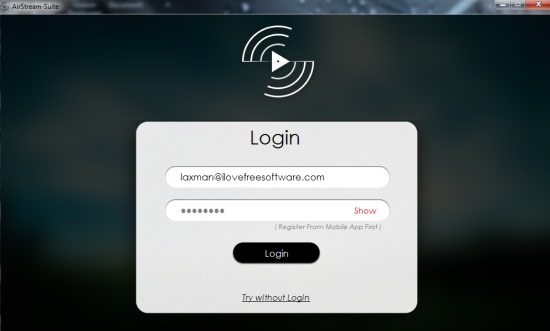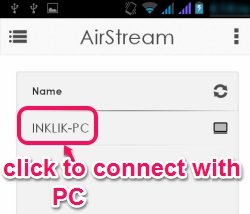AirStream is a free software that is used to stream music from PC to android over the same wi-fi network. You need to install its desktop suite on PC (server) and Android app (client) on your smartphone to stream music from PC to android. Once connected, all your PC drives will be available on your mobile which you can access to stream music. Not only music, infact you can browse photos, can download text files to mobile, and can play videos as well. It provides its own music player to play music files and recommends MX Player to play videos files. You can either stream music from PC to android without going through any registration process or can create an account (for security) to stream PC files.
As visible in above screenshot, your PC’s drives will be visible on AirStream mobile interface, once PC and your phone will be connected with the same wi-fi network. AirStream comes in handy when you have to access PC media files that are in plenty, which you cannot store in your smartphone because of limited storage space.
Note: AirStream also provides a new feature named as AirStream- Sky (currently in beta phase) using which you can remotely access your PC files over any 3G, 4G, or other external network. For that, you need to register with an account, and connect using same login credentials. But it didn’t work for me during testing. It showed me error while I tried to connect with different network. So you can try it your own.
Key Features Present In AirStream are:
- A handy software using which you can stream music from PC to Android and can play it on your smartphone with build-in music player. It also allows to play video files and download other documents to mobile.
- You can use it by registering for free or without login. Without login feature allows to access PC files even if there is no Internet on wi-fi router.
- You can add videos to video playlist and music files to music playlist. For this, you have to tap and hold on an audio or video file to get the option. After that, access My Music to access added music file or My Videos option to access added videos.
- Using its desktop suite, you can even add files & folders to block list, if you don’t want to access a particular item on your phone. To block a folder or a file, right-click its system tray icon and use Block files & folders option.
- It is completely free both for PC and Android. Also available free for Mac and Linux.
How To Stream Music From PC To Android Using AirStream?
The very first thing you need to do is download AirStream-Suite and install it to PC. Its download link is present at the end of this article. After this, install AirStream mobile app to your Android device. Now open AirStream mobile app and create an account with AirStream. You can register with mobile app only. Use Not Registered option and create your AirStream account by providing the email address, your name, and password.
After this, you need to open AirStream PC Suite and Login with your account that you created with mobile app.
Do note that you can use AirStream without login as well, but that is not a secure option, as someone else may access your PC files with its mobile app using the same network. So, it is recommended to create an account. After logging in both devices, it will automatically connect them, or you can manually connect with your PC.
Now after connecting with PC, you will find all drives of your PC on its mobile interface, just like the below screenshot:
Click on a drive where you have stored your music files or movies and play on your smartphone.
Similar software: VLC Direct and WiFi2HiFi.
Conclusion:
AirStream provides a very simple way to stream music from PC to Android. Not only the music files, it allows to view other documents, like text file, images, videos, etc. It is handy to use and its AirStream-Sky feature would be good if it really allows to connect to stream PC remotely.
Get AirStream PC Suite here and Get Airstream Android App here.