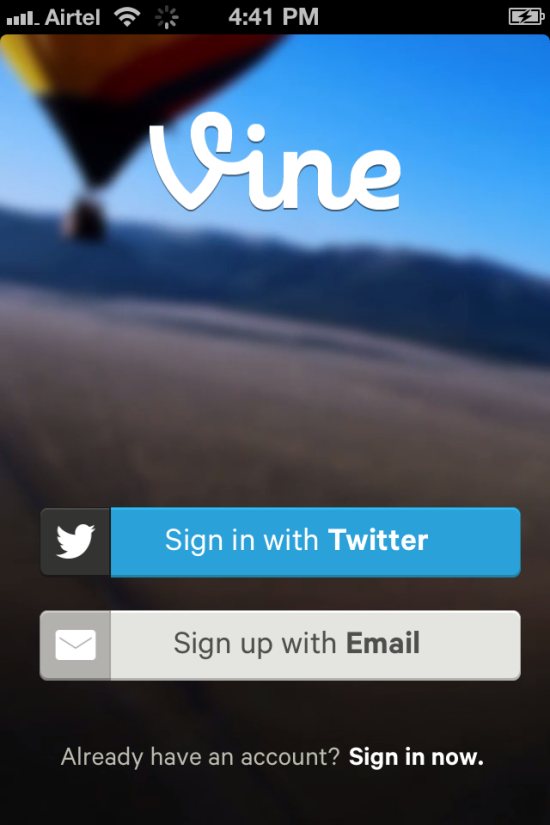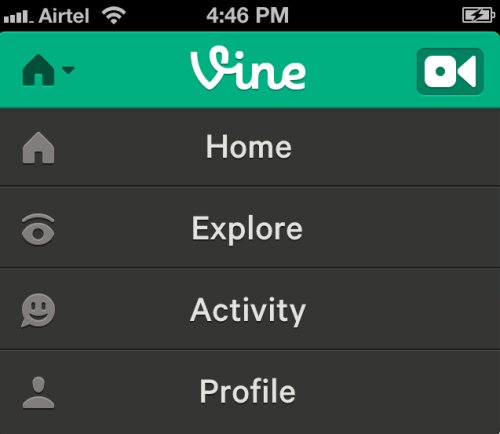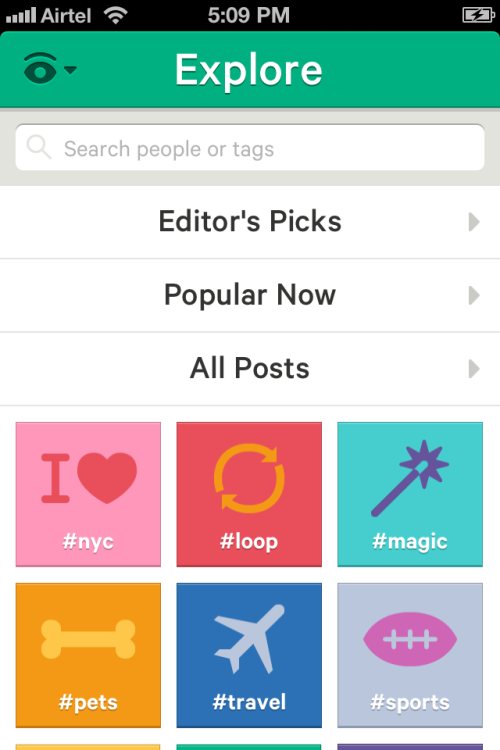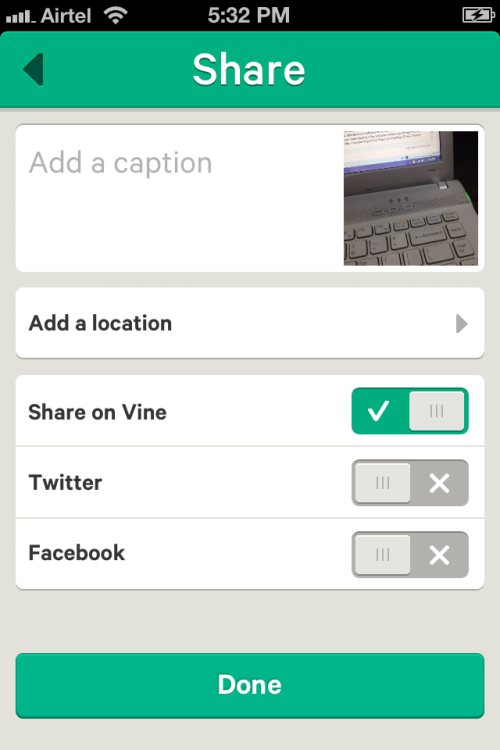Vine is a free iPhone app which allows you to create small looping videos for Twitter and Facebook. Maximum length of video can be 6 seconds.
You obviously know looping videos means you record something random and play it over and over. That is exactly what Vine does. It allows you to record anything that you want and then plays it in a continuous loop. Vine gives you an option to share these looping videos on Facebook and Twitter, apart from Vine website.
The app has a simple interface. It provides you a record video option on the right hand side top corner and a Home option on the left hand side top corner with a drop down menu. The drop down menu contains options like Profile, Explore, activity. The settings option, which only shows up when you are under the profiles tab, will let you reset password, add a phone number, add or change permission for accounts that you have added.
Profile tab shows you your profile details like your followers, people following you, number of post you have made and so on. Explore tab will show you tags which you might be interested in like editor’s pick, popular, etc. Activity tab will show you your activity on Vine. Home obviously takes you to the home page of the app.
The app is easy to use and lets you shoot small videos (how small you ask, well about 6 seconds for each video) to post on your Twitter or Facebook account to share with your friends.
Let’s see how this app works:
When you launch the app, you would be required to sign in either via Twitter or create an account on Vine. I signed in with Twitter, which brought up the account authorization page. After authorizing Vine to use my Twitter account, I was asked to select a username and enter a phone number which was optional. After that I was redirected to the home page where I was shown editor’s picked videos. When you click on the record button on the top right hand side corner, the app offers you a guided tour on how to create a looping video. You have a choice to go through with the tutorial or skip it.
All you need to do to create a video is put your finger to the screen and hold it till you want to shoot the video. Once you let go of your finger, the recording will stop. Point at something else and again press your finger on screen and hold. Again the total duration of the video you can shoot is 6 seconds. After recording, the video is played back to you, to see what have you shot. There you get the option to either delete the video or go to the next step. The next step allows you to add a caption and location to your video. Apart from that you can also choose where you want the video to be uploaded, you have three options here: Vine, Twitter, and Facebook. For posting on Twitter or Facebook, you would be required to add those accounts in the app. That is it your video is now posted on your favorite social networking site.
Go ahead and download this fun app on your iPhone and create looping videos easily to share with your friends on Twitter or Facebook.
You can download Vine from this link or scan the QR Code given below to download this app.