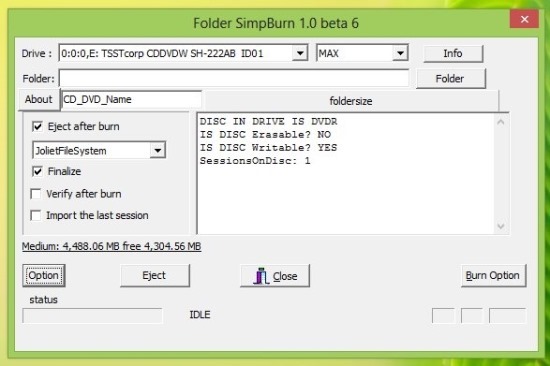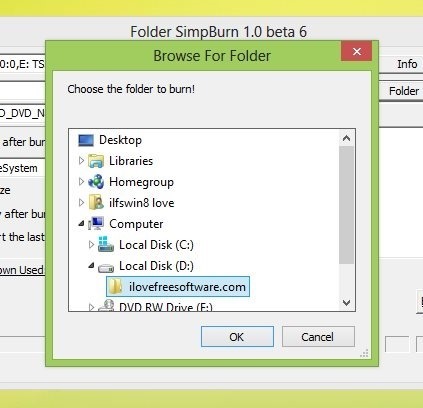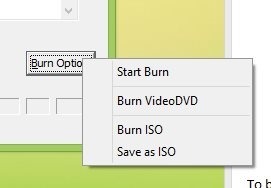Folder SimpBurn is free backup software for Windows that allow you to burn folders and it’s content to a disc with complete ease. The software is really simple and straightforward in use and there is nothings complicated about the application. This is a completely free software for Windows that can be used to burn and copy folders to optical disks. If you want a no fuss application for Windows that allows you to burn folders to optical disk then definitely try out Folder SimpBurn. The app has a minimalistic and old school interface that provides you with the basic tools and options to burn a disc.
To start with this software, the first thing that we have to do is download it from the link provided at the end of the post. After you have downloaded Folder SimpBurn, just double-click on it to run the app. Folder SimpBurn does not require installation and it is just a simple standalone executable application that can be run directly. This portability makes the app much more usable and versatile. When you run the app you will have the interface in front of you as shown below.
In the interface you will be shown basic information about the disk that you are using like is it erasable or is it writable. If the disc is erasable, then click on the options menu and you can erase the disc.
To burn something, the first thing that you are supposed to do is select the drive to which you would like to burn the folder to. Then just click on folder option that will open up the dialog box as shown below in the screenshot from where you can select the folder that you want to burn.
To burn the file just click on the burn option and you will have the context menu in front of you as shown below. Now if want to burn the folder and it’s contents, then just click on the ‘start burn’ option. If you would like to save the folder as an ISO file then simply click on the ‘save as ISO’ option. In this manner you can burn folders to optical disks with complete ease and simplicity. This free application supports single and multisession on CD, DVD, and Blue-rays.
You can get Folder SimpBurn from here. Also try out the most popular software for burning discs by clicking here.