
How to Enable Navigation Pane in Widgets on Windows 11
This post explains how to get the navigation pane in widgets in the latest Inside Preview build on Windows 11 using the ViVeTool utility.
→
This post explains how to get the navigation pane in widgets in the latest Inside Preview build on Windows 11 using the ViVeTool utility.
→
Check out this simple guide to enable Sudo command in Windows 11, Windows 10, Windows 8, and Windows 7 with some limitations.
→
Learn how to download Windows 10 ISO without Media Creation Tool directly by changing the user agent of your browser.
→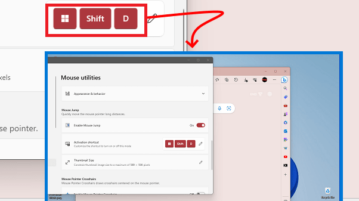
Use Mouse Jump to make the mouse pointer travel long distances quickly by creating a small preview of the entire screen.
→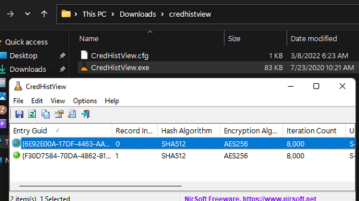
Here is a free tool to decrypt the CREDHIST file and view the SHA1 and NTLM hashes of all previous passwords you used on your system.
→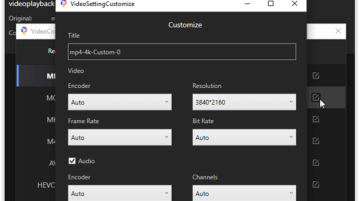
Convert and compress multiple videos together with this amazing tool. Modify video quality, frame rate and bit rate easily.
→
See how to run Android apps on Windows 11. Also see how to run them on Windows Insider builds from Dev branch. Sideload APKs in Windows 11
→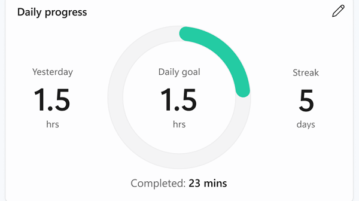
Focus Sessions integrates with Microsoft To Do, enabling you to manage your To Do tasks while listening to soothing music from Spotify
→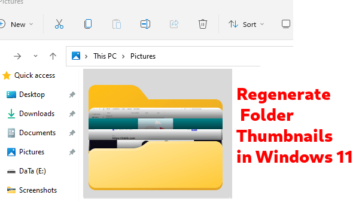
Here is a free tool to composite media thumbnails in a folder to create a thumbnail, and generates a desktop.ini file to set it as thumbnail
→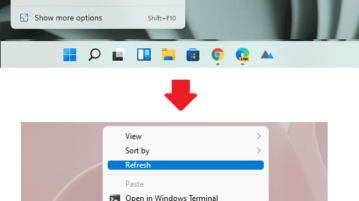
See how to restore old Windows 10 context menus in Windows 11. Use the simple trick mentioned here to do that in a click
→
Here are some handy tools for Windows 11 to debloat it by uninstalling pre-installed apps in a few clicks. Also harden privacy settings
→
See how to change position of Taskbar in Windows 11. Use the simple tool mentioned here to do that from a simple command line interface
→
This post lists some best free decision table maker software. Create decision tables with all the actions and conditions and then export them.
→
This article covers a free software that brings MacBook-like scrolling on Windows Laptop along with multiple-tap customizations.
→