Beam is a free online graph maker that helps you create various types of graphs/infographics from the data that you have entered. It is really easy to use and produces beautiful results with very less tuning. You can simply go to the website and enter a statistical data to generate pie charts, bar graphs and line graphs. In addition to that, you can also beautify them with the different color themes that they offer.
Beam also lets you share the graphs on social sites and save it as an image. But before that, you can tag and label the data easily. Beam is free and it makes graph charting easier with all the aspects of graph plotting on one page. Unlike other chart makers which require step by step feeding of data, Beam doesn’t have complex functions. It generates the chart instantaneously without loading a separate page.
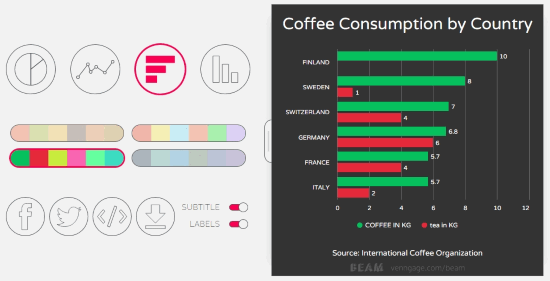
So let’s check out Beam. However, if you’d like to browse more graph makers with augmented functionality, then try out these 5 free websites to make online charts and graphs.
How to Make Attractive Graphs Easily on Beam
On Beam, there are only 3 parts where all the magic happens. The first is the spreadsheet where you enter the statistical data. Then, there is the control panel where you choose the graph type and can change the color theme. The third part is finally the interface where the graph is shown.
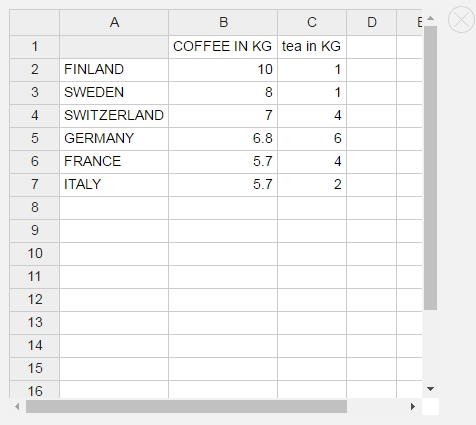
To start with this free online graph maker, you can enter the numbers of your statistical objects. The leftmost column is used to label the objects you are counting. You can enter multiple columns to count multiple characteristics of an object. Multiple characteristics are only supported by line graphs and bar graphs. You can turn these labels on and off with the Label toggle provided.
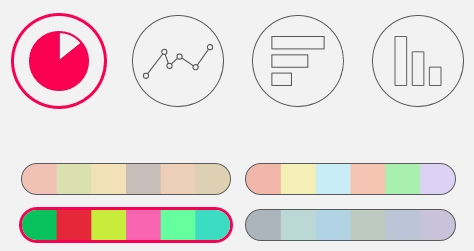
Next, you can shape your infograph by choosing between a pie chart, bar graph (vertical and horizontal) and a line graph from the panel. Select the one you like. You can also select the color theme, there are 4 of them. My favorite one was the third one which gives it a black background.
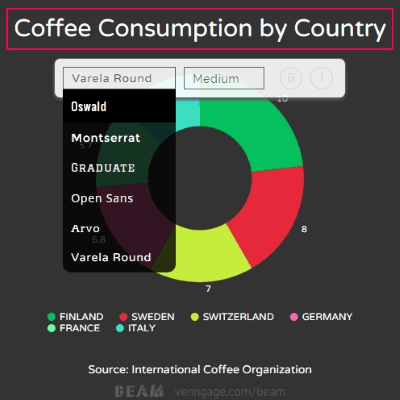
You can edit the text of the graph’s title by clicking on it and changing it the way you want. You can change the footer too. The footer can be used to mention the source of the infographic.
How to Share and Save your Graph on Beam
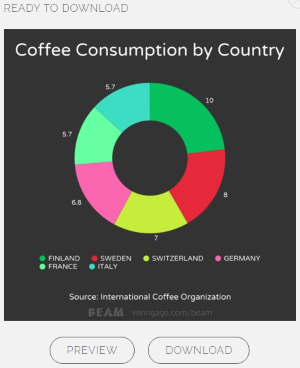
Beam lets you save the graph you have created by mailing you its link when you register your email. Other than that, you can share the created graph on Facebook and Twitter. It provides you with an embedding code too. The most important feature is that you can download a high quality PNG image of the graph.
Final Words
Beam is a totally free online graph maker where you can change everything about a graph on one place. You don’t have to follow long steps or wait for graph generation as everything on Beam is instantaneous. The rendering of the graphs is also smooth and they look very much professional. I award this awesome free online graph maker with 5 stars.
Try Beam here.
Know a better alternative to Beam? Make sure to share it in the comments!