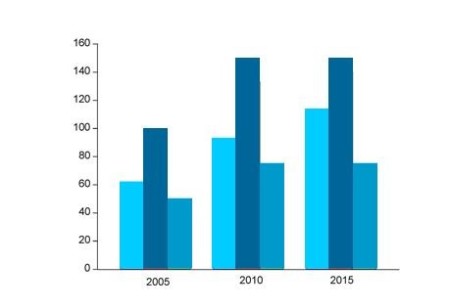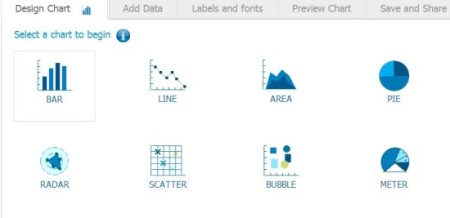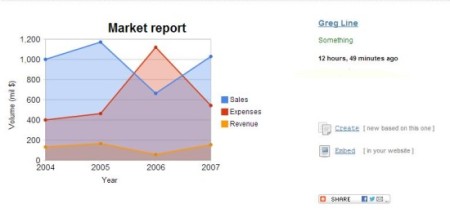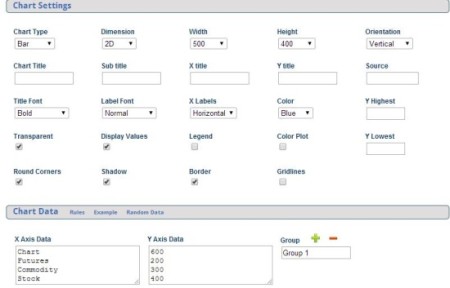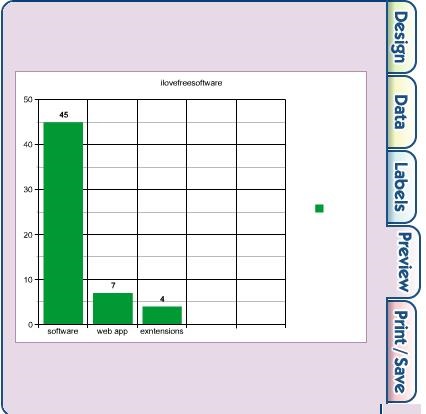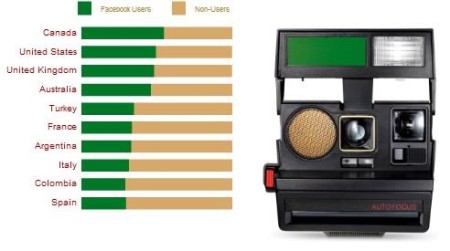Here is a list of 5 free websites to make online charts and graphs. Basically, these websites let you select a chart type, enter the values, data etc., and create a virtual chart with just one click.
Such a website can prove to be both useful and detrimental. It has both positives and negatives. If you use this for the purpose of presentations, learning and saving time when required, it can be counted as a positive. But, if the same websites are used with intentions of laziness and to stay away from the process of learning, then it is something to be worried about. Nevertheless, these websites are a good alternative and are worth reckoning.
The 5 websites to make online charts mentioned in this article are Online Chart Tool, Chartle, ChartGo, Create A Graph, and iCharts.
Online Chart Tool:
The first website to make online charts is Online Chart Tool. This website provides you with a large number of charts and graphs to choose from. You can make pie charts, bar graphs, line charts, bubble charts, radar plots, and more. The process of creating charts is also very simple. You have to select a chart type, set their direction, shape, & style, before you enter the values and finally create a chart. The chart that can be shared across different online platforms and can also be downloaded in various file formats like JPG, PNG, PDF. The interface of this website is also very attractive and you get to use a wide range of features.
Try it out here.
Chartle:
The next website to make online charts and graphs is Chartle. It is a very simple to use website that lets you make lots of different charts and graphs easily. The different kinds of charts and graphs this website lets you make, can be counted as one of its positives. Apart from the normal procedure of making charts, wherein you can add values, data, and create a chart, Chartle gives you other options as well. Once you have created a chart, you get the option to embed it. Moreover, you can also embed a chart created by someone else. These charts can be seen in the gallery tab and you can easily embed them.
Try Chartle here.
ChartGo:
This is one of the simplest websites you will come across to create an online graph or a chart. The home page of the website has all the options and you do not have to go through multiple pages or tabs. ChartGo lets you create 5 different kinds of charts including Bar chart, Pie chart, etc. Once you have selected the chart type, just enter its values, data, and hit the create chart button. All this can be done from the home page itself. The values and data of the chart can be modified even after the chart has been created, and different links are provided to save & share the chart.
Try it out here.
Create A Graph:
Create A Graph is another free platform that lets you make online charts. The website has a wizard like interface where you can perform one step at a time. It begins by selecting a graph type (you can make 5 different graphs like Bar, Pie, Line), after which you can select the design and shape of your graph. Moving forward with the same process, you can add the data and label to the graph, and preview it before you finally print or download it. If you wish to download it, the website supports various file formats to choose from.
Try it out here.
iCharts:
My last choice for you to make online charts is iCharts. A very easy to use platform, this website has everything that you will find on other websites is this genre. The website lets you create different types of charts and graphs that can be modified as well. The only problem is that the website looks to be a little complicated at first sight. But, once you spend a little time on it, you will begin to enjoy its features. All your charts can be saved in your account and sample charts can be accessed from the gallery. The charts that you create can be embedded and can be shared on lots of different social networking sites as well.
Try iCharts here.
So, try out all these websites to create online graphs and charts and give us your feedback in the comments section.