Matissse is a free Graphic Designer to bulk generate design using mailmerge. The website offers you a free plan in which you can create a custom design of your own and then through mailmerge option make multiple copies of it within seconds. This can prove to be helpful in case of making thank you notes, testimonials, certificates, etc.
As you might know mailmerge is used to personalize bulk actions like email. Similarly, in this app you can attach a excel file with all your data and the app will create multiple copies with that data in a few seconds. You can create one basic design and then attach your excel file to generate multiple designs.
On the home page of this website, you will also get an option to watch a demo video to better understand how this app works. You can also go through this video for help.
Let’s see how this graphic designer works:
Use the link given at the end of this article to go to this website which will look like the screenshot given below when you open it up.
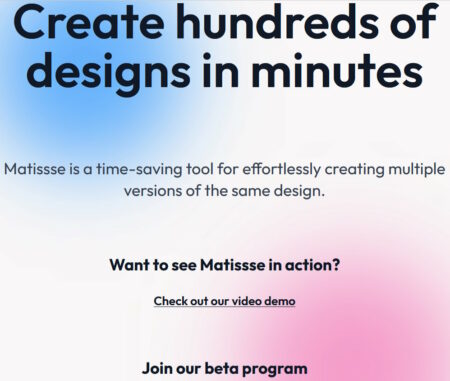
On this page you can watch the demo video given or just click the try for free button. Once you do that you will be asked to sign up by providing your email id.
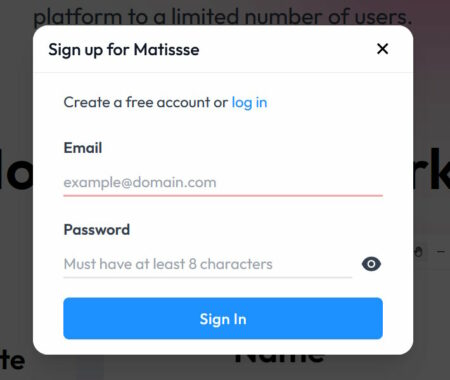
After signing in, you will get a create template pop up, where you can give a name to your template and also define its dimensions or you can just go with the default dimensions given.
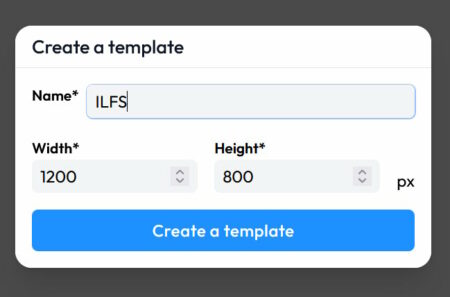
Now you can start designing your template.
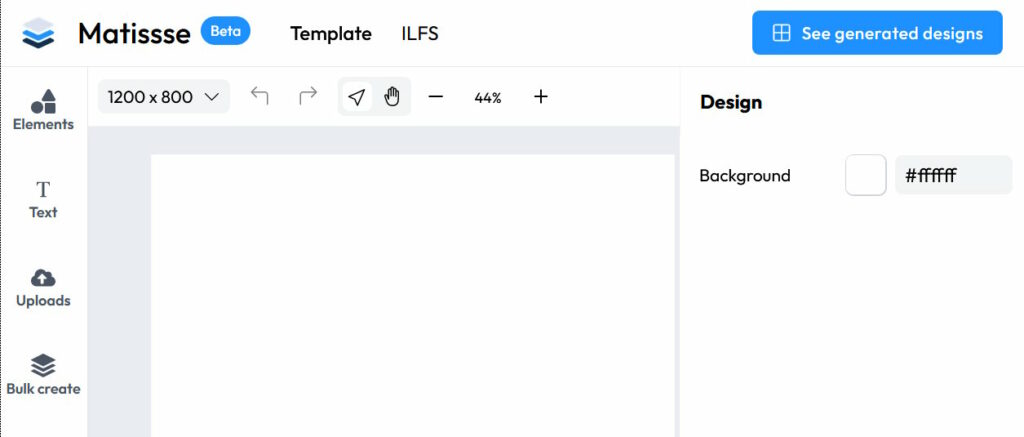
You can use the above graphic designer to design anything you want. Use the tools provided and create a design to your liking and add colors to it as well. After this if you want to create same design in bulk, then click on the “Bulk create” option shown on the left hand side bottom. This will open up a screen like the one shown below.
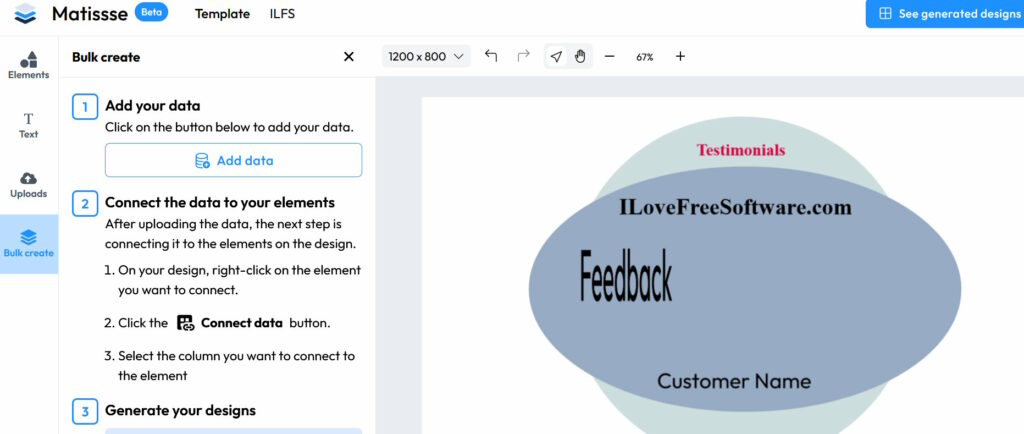
Follow the instructions given. Basically you have to upload your excel elements through the “Add data” button. The Add data button opens up a excel like sheet, where you can copy paste your excel sheet table. Change the column names as well. Once done, close the sheet. Now in the design you created go to the element to be connected and right click on it.
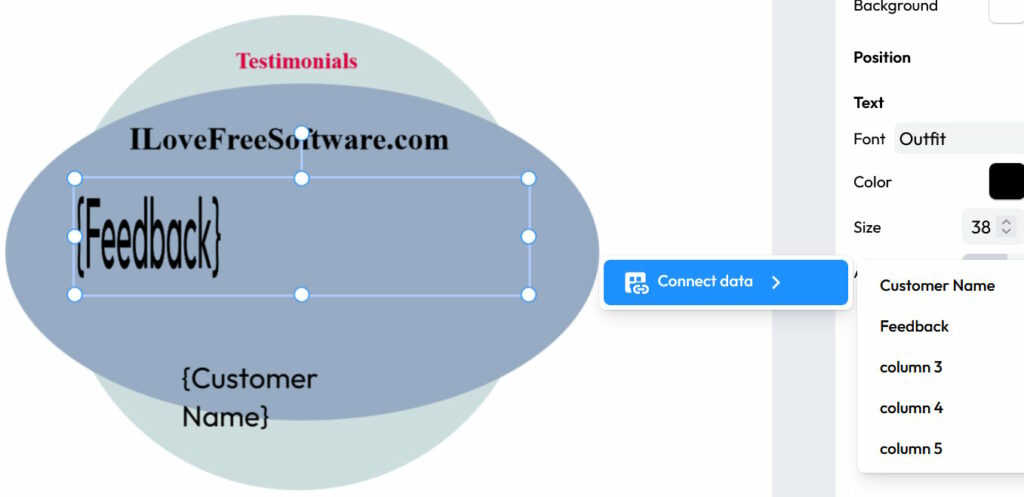
When you right click on a element, it will give you options as can be seen in the screenshot above. You can choose the column name from the right click menu which you want to connect to this particular element. Once you are done connecting all the elements in your design, you can click the generate designs button.

Immediately the website will generate bulk copies for you of the same design but with customization. This can be seen in the screenshot above. This way you can bulk create designs with customization easily.
Summary:
Matissse is a nice tool for generating bulk designs for any need of yours. The free plan offered by the website is quite good. With Matissse you can easily create multiple versions of the same design be it cards, certificates, invitations, etc.
Check out Matissse here.