Archy is a free Google Drive client for Mac that provides you with a simple and elegant way to interact with your files on Google Drive.
The application has lots of features that are really useful and these features makes things easier and simpler. While the official version of the application is quite capable and has integration with the Finder, but Archy for Mac is geared more towards a slicker and simpler experience for the user.
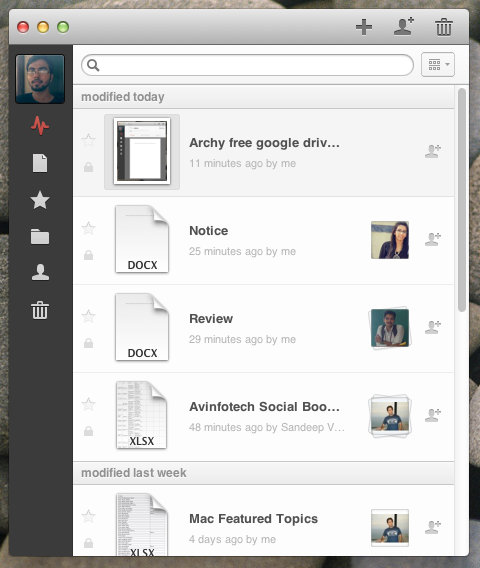
The design of the application is quite similar to Sparrow, Twitter for Mac, SpeedTao etc. which are getting popular to these days on Mac platform and people seem to be liking this kind of minimalist interface. Considering this app is still in beta, it has a lot of features that provide you with amazing amount of functionality. This Google client for Mac remains in your menu bar and provides you with one click access to your Google Drive with a simple and intuitive interface. This is a lightweight solution to sync your computer with Google Drive.
Features of Archy Google Client for Mac:
- Manage you Google drive in a clean, simple and intuitive interface.
- You have a sidebar which is dark that has icons and a profile picture. Each of these buttons corresponds to a specific function. Namely from bottom to top: trash, contacts, folders, favorites, files, and activity.

- Open and edit documents with any application that you like. When you save the document, it will automatically be updated on Google Drive. In this manner you are not bound to the online editor provided by Google and you may use whichever office suite that you desire. To do so just right-click on the file that you would like to edit and go to the open with option.
- Just drag and drop files to copy from your computer to Google Drive and vice versa. Also you can drag and drop files on contacts to share with them, this makes the application extremely amazing and intuitive. Also you change the rights of a file directly from within the application.
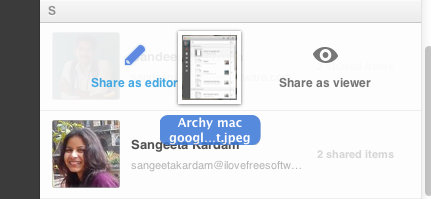
- Google Drive’s files are saved offline, so that you can edit the files without even having an Internet connection. When the Archy for Mac gets connection to the Internet, it will automatically update the changes that have occurred in the files on your Google Drive automatically. But there is one bad thing about this: the files and folders are stored inside the application and cannot be accessed like Dropbox, official Google Drive app etc.
- Preview all the documents in this free application without the need to opening it. This saves time when you are looking for a particular document and can’t remember its name. So just preview documents and files with a single click and find your required files with ease and simplicity. This is one of the best features that I liked about it.
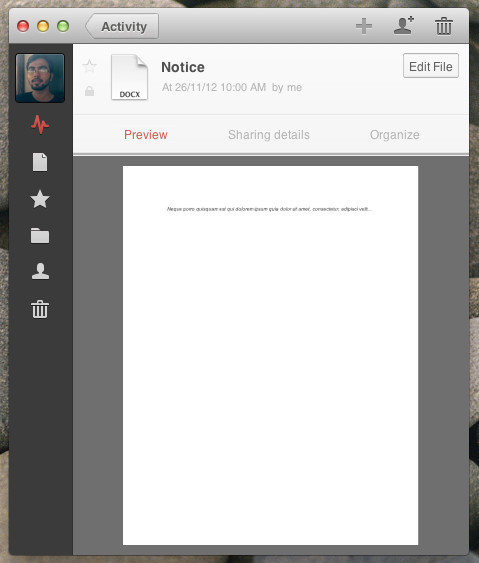
- The application also offers real-time notification with Mountain Lion’s Notification Center or Growl. This way you can stay updated with the activities that are occurring on your Google Drive.
Verdict:
This Google Drive Client for Mac is still in beta but offers outstanding set of features and an intuitive interface. I can definitely say that this application will be a big success.
Yes, there are certain features that are needed to be added to this application and a few refinement to the interface would make this application even better and more fluid. One thing that I would like to see is the application supporting multiple accounts; this will the application in-disposable.
But still I would recommend this application to anyone how wants a lightweight and elegant solution to sync Mac OS X with Google Drive.