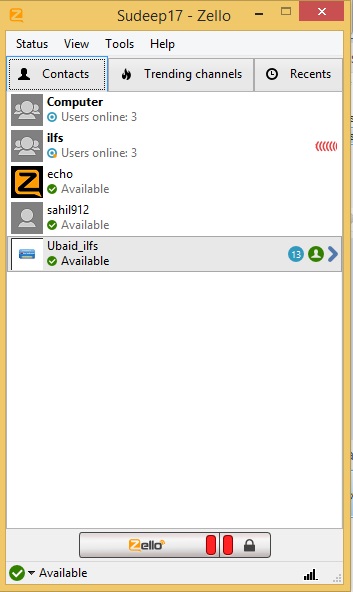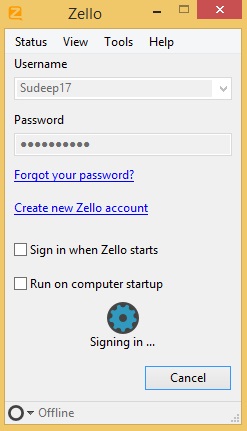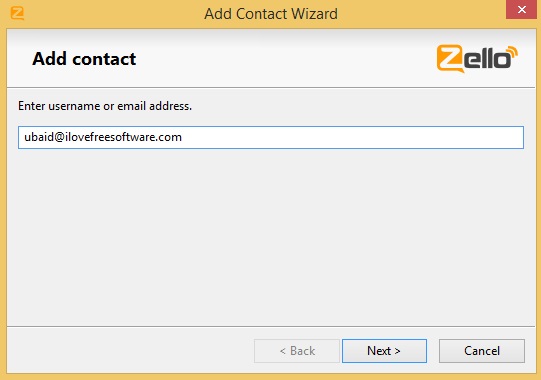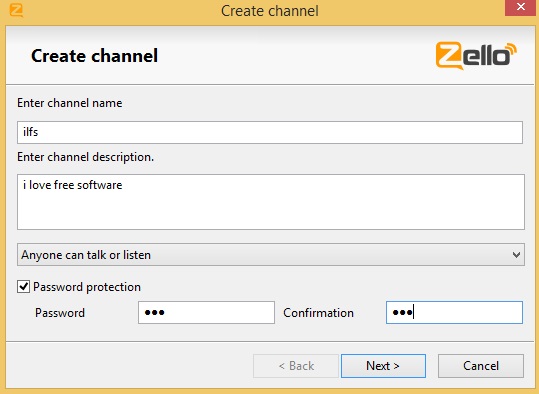Zello is a free voice chatting software for Windows. Besides Windows, it is also supported in other platforms, that include: Android, iOS, and BlackBerry. This is a simple but handy cross-platform voice chatting software. You can use Zello to communicate specifically with friends and may be with some other people (by joining public channels).
To use the services, you need to sign-up free into Zello, and then login to Zello’s desktop software or mobile device app. You can add people (Zello users) by searching them, or send them friend request using their username or email address, or create/join private or public channels to communicate with multiple people at once.
Besides these, there are options to change the profile settings, switch current status, and alter some of the freeware’s settings.
Voice chat free with friends privately using Zello:
Zello, is a pretty good voice chatting software; especially if you want to send your message to multiple people at same time. The app is supported in multiple platforms and that makes the app very handy. All you have to do is simply sign-up using the Zello credentials, and all your saved contacts and channels get automatically imported, and the moment you logout, they are removed. It’s that easy and clean.
The freeware is pretty light on your system, and installation is an easy task. When you launch this voice messenger, you’ll be asked to login. The interface is clean and well made. All the contacts and channels are listed at the center. Simply select the contact, right-click and select Send Call Alert option to the desired person, your friend can either answer or ignore the call alert. Simply select the contact and click on the Green colored button at the bottom of the interface to start talking.
Adding up a new contact, sending friend request, creating a channel, or joining a channel is easy. Simply use the options of Tool menu to do all these.
The channels are dedicated rooms that can be accessed based on settings defined by creator of the channel. To get the hottest channels, click on Trending Channels tab on interface, and double-click on it to join it. You can also create a private channel for only you and your friends. Use the Create Channel option under Tools menu, and give channel details like: channel name, password (to keep it private), photo etc. Your friends can join it by searching it using Tools menu.
One more interesting feature of this freeware is, it can save the unheard voice messages. And lets you hear them again when you come online. The unheard messages get marked with Green dot besides the contact name.
Key features of Zello:
- Completely free.
- Good voice chatting software.
- Multi-platform supported.
- Voice chat with friends.
- Create private or public channels to communicate with friends.
- Listen to auto saved previous conversation and unheard messages.
- Lightweight and easy.
Also try out these other similar chatting software: Beyluxe Messenger and Garena Plus.
Conclusion:
Zello, is a decent free voice chatting software. While chatting in channels, the messages get a bit delayed. Besides that, the freeware is all functional, and does it job well.