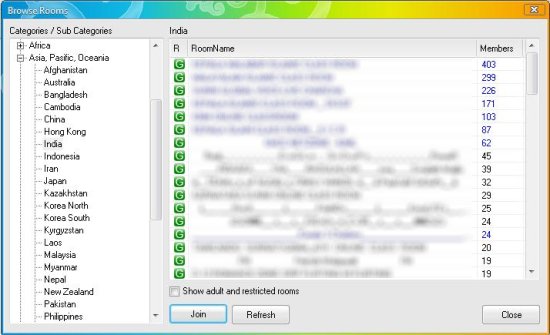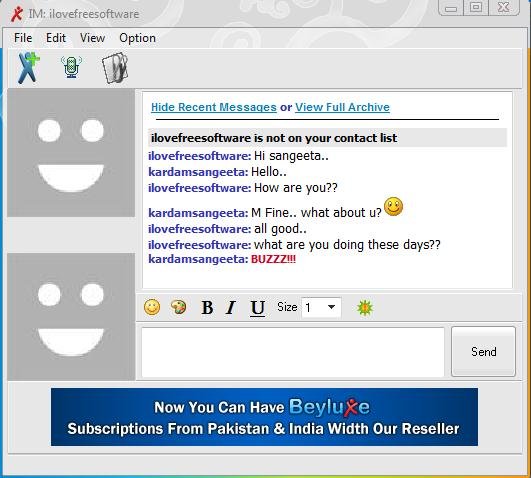Beyluxe Messenger is a free voice and video chat program that lets you create and join thousands of chat rooms and have free text, voice, or video chat with people all over the world. It’s an easy-to-use service that lets you connect with millions of people and have fun chatting with them in different languages. The service is currently available in 8 different packages. Except one, all other are paid and provide several additional functionality. The free service offers you limited features: you can join only one chat room at a time and have one video window with normal video quality.
Beyluxe Messenger comes as a desktop application that you can install in your system to chat with millions of people on Beyluxe community. You can chat via microphone, webcam, or simply have a text chat with people. Beyluxe Messenger provide beautiful emoticons and other custom options to change the program theme. Apart from that, you can view time stamps, send files, or download message archive to your system.
Before I explain how you can use Beyluxe Messenger, let’s have a look on its download and installation process.
Download and Install Beyluxe Messenger:
The setup file of Beyluxe Messenger is very lightweight, just 6 MB in size. It can easily be downloaded from the website using the download link given at the end of this article. Once downloaded, you can install Beyluxe Messenger in your system by following simple instructions provided by the installation wizard. Beyluxe Messenger take few seconds to get installed on your system after which you can sign up with the service for free to use it anytime you want.
Now let’s see how you can create account on Beyluxe Messenger and create or join chat rooms for free voice or video chat conversations.
Create or Join Chat Rooms on Beyluxe Messenger:
Once the messenger is installed, it will ask you to create free account using which you can have chat with people on Beyluxe. For this you simply have to fill a form where you can provide a mail address for sign up and choose a nickname that will be displayed on your chat window every time you have a chat with someone on Beyluxe.
After creating the free account, you can sign in to Beyluxe Messenger and add contacts to your account. You can either join a chat room to have chat with people who are already a member of thousands of chat rooms available, or create your own private chat room to chat with your known contacts.
Once this is done, you can invite people from your contacts for chat and have a text conversation, voice conversation, or video conversation with them.
Have Text, Voice, And Video Chat with Beyluxe Messenger?
To have chat with anyone in your friend list, you can simply make a double-click on his/her name. Or either join a chat room to have chat with multiple members of a group. Then you can right away have a text chat, voice chat, or video chat, whatever you want.
Below in the screenshot you can see a pm window (Private Messenger) window. Here you can chat with your buddies, but can’t do voice or video chat.
Voice and video chat options are available only for chat room conversations.
Key Features of Beyluxe Messenger:
- Free chat messenger.
- Supports text, voice, and video chat.
- Normal video quality.
- Create private chat rooms.
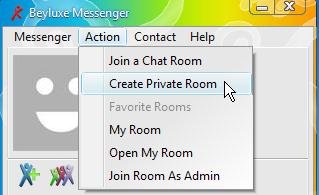
- Join thousands of chat rooms all over the world.
- Nickname option.
- Emoticons support.
- File transfers.
- Download message archives.
- Custom theme options.
- Always on top option.
- Privacy options.
- Good responsive time.
- Display adds with free version.
Also, check PalTalk, another similar voice and video chat client.
The Final Verdict:
Beyluxe Messenger is a nice voice and video chat software that connects you with millions of people all over the world and have live chat with them. It’s a simple and easy-to-use service that provides multiple chat options: text chat, voice chat, and video chat. And the good part is that you can not only join chat rooms available from all over the world, but also create your own private chat rooms.
Beyluxe Messenger serves good in terms of audio/video quality and response time, but one thing which you might find annoying is the ads that gets displayed on the chat window with the free version. However, you may upgrade to the paid version to disable ads on your chat window. Download Beyluxe Messenger free and give it a try!