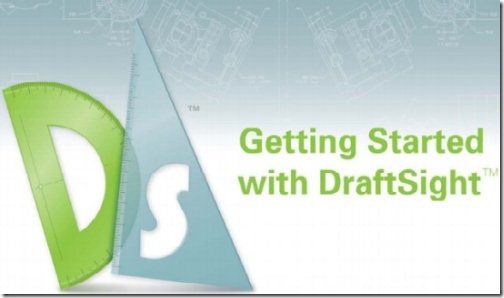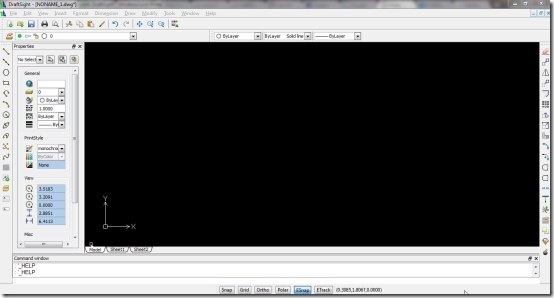DraftSight is a free CAD program which lets you to view, create and edit DWG files. This free CAD program allows you to create several designs, plans etc. in a professional quality. This free CAD program’s interface includes main menu, draw toolbar, modify toolbar, standard toolbar, properties toolbar, layers toolbar, graphics area and much more. Graphical area is that part where you can create/modify your drawings.
This free CAD program was basically developed, keeping in mind 2D CAD users. DraftSight allows you to use its several edit tools, drawing setup tools , drafting tools etc. for creating or modifying DWG Files. This CAD program is currently available for Windows, Mac OS and Linux.
Don’t forget to check out CadStd reviewed by us.
Some Key Features of this Free CAD Program:
- Easily create, modify or view DWG files.
- Menus and toolbars are traditional.
- Also supports DXF files.
- Bulk of drafting tools are available.
- Several edit tools are available.
- several drawing setup tools are also available.
- Export to formats such as JPG, PDF, PNG, etc.
- Allows you to insert hyperlink, reference image, reference drawing.
You can also check out free CAD modeling software reviewed by us.
How to Download and Install This Free CAD Program:
- Go on to homepage of DraftSight.
- Click on “Donwload Now” link.
- You will be directed to a page from where you will have to choose a download file depending on your operating system.
- I clicked on Download button for Windows. Similarly, you can download this software for Mac OS and Linux also.
- An exe file gets downloaded into your system.
- Run the exe File.
- Follow further simple installation instructions.
DraftSight is a free one of it’s kind CAD program that allows you to view, create and edit DWG files. Go ahead and download this free CAD program. I’m sure you will find it quite useful.