Quorafy is a free command line Quora tool to see user information of any Quora user. Here this tool takes Quora user name from you and shows basic profile information of that user. You can see number of answers, followers, following, edits, posts, blogs, full name, bio, and some others. Not only this but if you want to download Quora profile picture of a user then you can do that. There are only two commands to get the user information. You can either download the user’s profile picture or you can use just get basic information from a Quora users’ profile.
If you need a tool which can scrape a user’s information from Quora then you can use this tool. It just takes a username from you and shows user’s information in a few seconds. If you are good at using command line tools then you can save the information that it shows to a text file as well. You can see a user’s basic information by logging into Quora but if you don’t have a Quora account then you can use this simple tool. In just a blink of an eye, you can see a user’s information and download his/her profile picture.
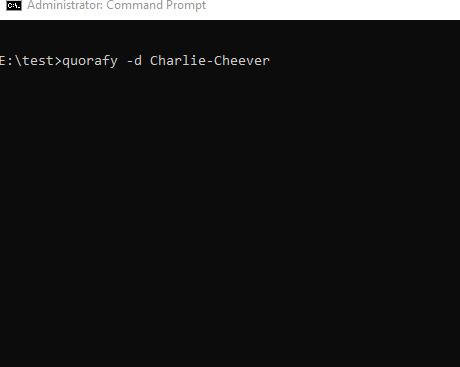
How to See User Information of any Quora user from Command Line?
Using Quorafy to get user information is very simple. You only need to install it via Node.js and then call it from any folder easily. It is open source and apart from Windows, it runs on Linux and MAC as well.
Download Node.js and then install it on your computer. After that, you just install Quorafy using the following command. You can run this command directly in terminal or Windows Command prompt.
npm install --global quorafy
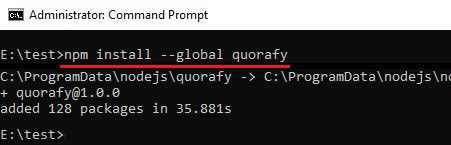
Now, when you have installed it, it’s time to start using this tool to get user information from Quora. In your terminal type the following command to get a user’s information. Just specify a username in the command to get information from Quora and you are done. Simple as that.
quorafy -u "Quora Username"
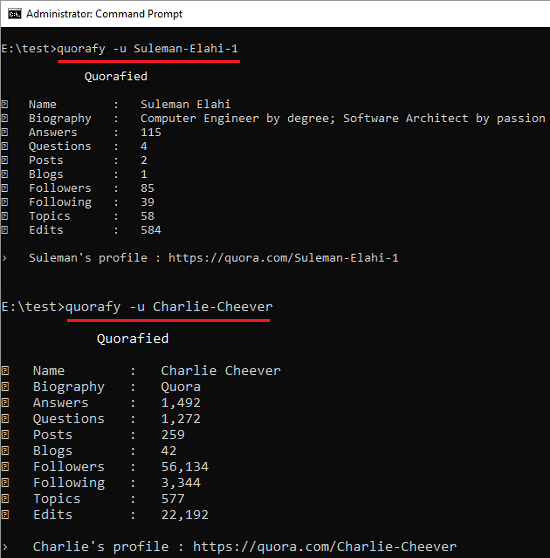
In the screenshot above, you can see how this tool works to get you a user’s information from Quora. Run a single command and then simply get the user’s information. And if you want to save this information then you can save that in a text file by adding “>abc.txt” in the above command. The file will be saved in the current working directory.
Final thoughts
Quorafy is a simple and very nice Quora command line tool which you can use to get a user’s information. You can use this on any Quora user and even get the profile picture of that user. For that, you can see the advanced usage of this tool on its GitHub page. If you are looking for a tool which can scrape a user’s information from Quora then you may use this tool on your PC.