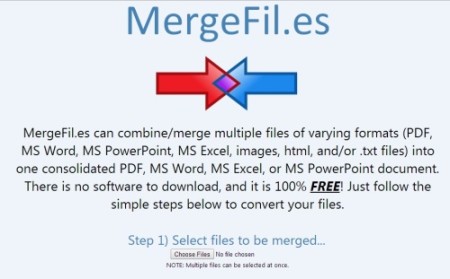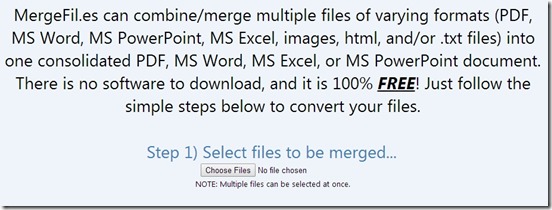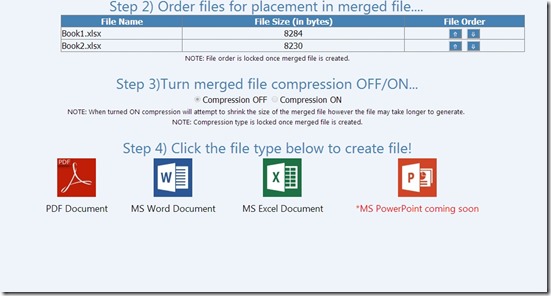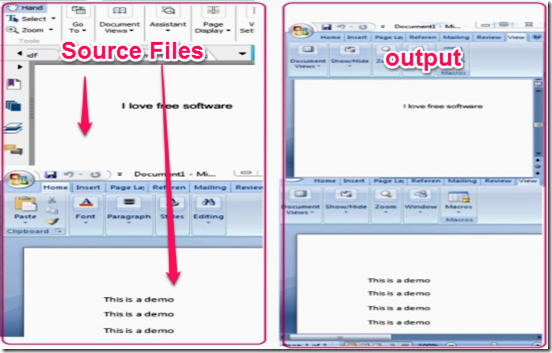Mergefil.es is a free online file merger that lets you merge or combine multiple files into one single file. This free online file merger can combine multiple files of different formats into one single PDF, MS Word, or MS Excel document.
It supports variety of file formats, like: PDF, MS Word, MS Excel, Images, HTML and TXT. It lets you order the file placement, by moving them, upward or downward. Not only that, this freeware has the ability to compress the file as well.
There is no need to sign up. Just open the Mergefil.es website and follow some few simple steps to convert your files. The option to convert files into MS PowerPoint is not there yet.
How to Merge Files With This Online File Merger:
MergeFil.es has a very simple user interface and you need to just follow the simple and easy instructions given to merge the files. When you first open this online file merger, you have to choose the files that you want to merge. You can choose multiple files of different formats at once. After that, you can decide order of the files. You can also choose whether you want compression on or off in the final merged file. When turned on, compression will attempt to shrink the size of the merged file; however, the file may take some time to generate. Then choose the file type of the final merged file. It gives you the option to choose between PDF, MS Word, or MS Excel type of document. Simply choose your desired file type and that’s it. It merges the files into one file and it gives you the link to download final merged file. Pretty simple, right?
Let’s look at an example with screenshots:
- First, you have to select the files you want to merge. For that, click on “Choose Files” to browse files from your PC. It does not lets you provide URL of the file.
- For this example, I merged two Excel files named book1 & book2, as in screenshot below.
- After selecting the above two files, choose the file order. You can choose it from “Order Files for Placement in merged File..” section.
- The third step is to either choose the merged file compression off or on.
- The fourth and final step is to click the desired file type (PDF, MS Word or MS Excel document) from the options given below.
As soon as you click on the desired output file type, the given files would be merged into one single file. In my case, I choose MS Excel as the output file type, so I got an Excel sheet which had two worksheets; one for each of the Excel worksheet that I uploaded.
Similarly, I merged a PDF file and an MS Word file. The final output is :
Key Features Of Mergefil.es:
- Online web app to merge files.
- Offers simple and user-friendly interface.
- No Sign up required.
- Supports various file formats.
- Has the ability to compress files.
- Lets you organize them in a proper order.
Conclusion:
Mergefil.es is an easy and useful online file merger that lets you combine multiple files into a single file. I would definitely recommend this website, as it supports various file formats, and lets you combine files in an organized manner.